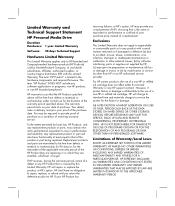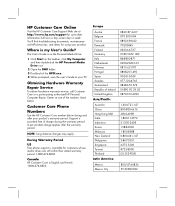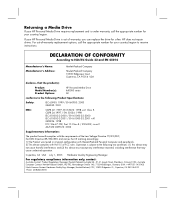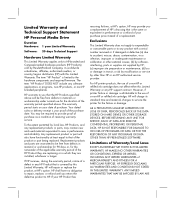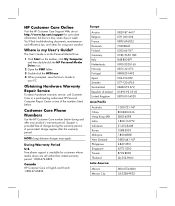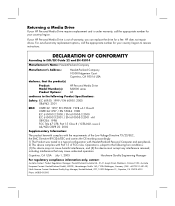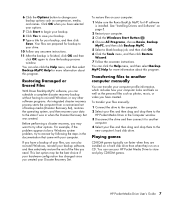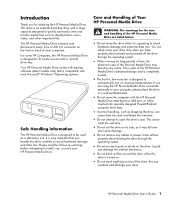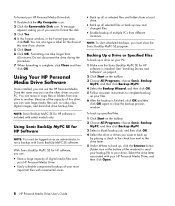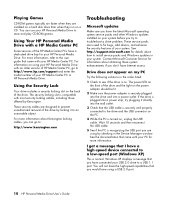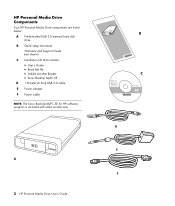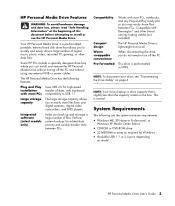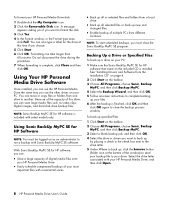HP HD3000S Support Question
Find answers below for this question about HP HD3000S - Personal Media Drive 300 GB USB 2.0 External Hard.Need a HP HD3000S manual? We have 19 online manuals for this item!
Question posted by ednaaure on March 22nd, 2014
Can I Use Hp Personal Media Drive Model Hd 3000 In Windows 7
The person who posted this question about this HP product did not include a detailed explanation. Please use the "Request More Information" button to the right if more details would help you to answer this question.
Current Answers
Related HP HD3000S Manual Pages
Similar Questions
Connector Of Hp Personal Media Drive
I requre the connecter chord of HP Personal Media drive
I requre the connecter chord of HP Personal Media drive
(Posted by vishram0164singh 2 years ago)
Hp Hd3000 Personal Media Drive Will Not Turn On
(Posted by MAHveuray 10 years ago)
How Can I Get A Usb Cable For Hp Hd3000s
hp model # hd3000s pn ey931aa hp personal media drive i need usb cable for external use on pc
hp model # hd3000s pn ey931aa hp personal media drive i need usb cable for external use on pc
(Posted by lenny4345 11 years ago)
How Do I Install My Hp Personal Media Drive I Bought In '07 & Never Set Up?
I bought this Personal Media Drive from HP after coming home from surgery and finding my Windows XP ...
I bought this Personal Media Drive from HP after coming home from surgery and finding my Windows XP ...
(Posted by rcelme 12 years ago)
Hp Personal Media External Drive
Can I purchase the USB cable for this Personal Media drive?
Can I purchase the USB cable for this Personal Media drive?
(Posted by ntharp 12 years ago)