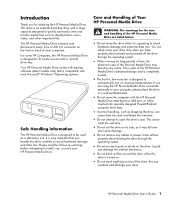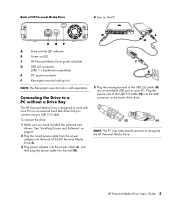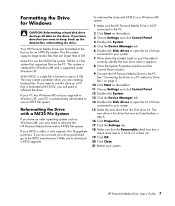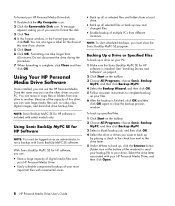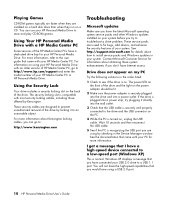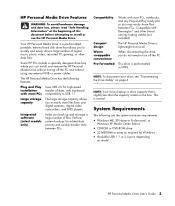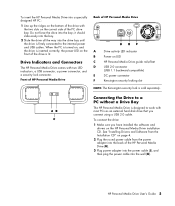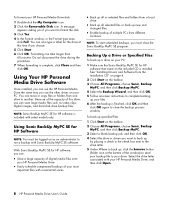HP HD3000S Support Question
Find answers below for this question about HP HD3000S - Personal Media Drive 300 GB USB 2.0 External Hard.Need a HP HD3000S manual? We have 19 online manuals for this item!
Question posted by lenny4345 on July 14th, 2012
How Can I Get A Usb Cable For Hp Hd3000s
hp model # hd3000s
pn ey931aa
hp personal media drive
i need usb cable for external use on pc
Current Answers
Answer #1: Posted by hzplj9 on July 14th, 2012 12:36 PM
The cable you require is a standard USB2 cable available anywhere. This is a link to a website that will show you the various connections available. Select the type of connection and search via google to find a supplier or your local computer supply store.
Related HP HD3000S Manual Pages
Similar Questions
Connector Of Hp Personal Media Drive
I requre the connecter chord of HP Personal Media drive
I requre the connecter chord of HP Personal Media drive
(Posted by vishram0164singh 2 years ago)
Hp Hd3000 Personal Media Drive Will Not Turn On
(Posted by MAHveuray 10 years ago)
Can I Use Hp Personal Media Drive Model Hd 3000 In Windows 7
(Posted by ednaaure 10 years ago)
Hp Personal Media External Drive
Can I purchase the USB cable for this Personal Media drive?
Can I purchase the USB cable for this Personal Media drive?
(Posted by ntharp 12 years ago)