HP Pro 3330 Support Question
Find answers below for this question about HP Pro 3330.Need a HP Pro 3330 manual? We have 6 online manuals for this item!
Question posted by saifmalikawan on June 25th, 2013
Hight Defination Sound Card Supported
hight defination sound card supported or not ?
Current Answers
Related HP Pro 3330 Manual Pages
Getting Started Guide - Page 18


... Creation formats the flash drive and deletes all open programs.
2.
NOTE: Do not use media cards for example, Recovery 1, Recovery 2). The system may not be grayed out on the disc, ...device or printer and change other system settings ● Get help and support for your specific model ● Install HP support software for your computer ● Purchase supplies and accessories for your ...
HP ProtectTools Security Software,Version 6.0 User Guide - Page 11


...a user limited controls of some HP ProtectTools modules
NOTE: Password Manager, Smart Card Security, Face Recognition (some models) and Drive Encryption are written with the assumption...Console and HP ProtectTools Security Manager (for more information.
HP Professional Desktop systems do not currently support fingerprint devices. Visit http://www.hp.com for general users).
NOTE: The...
HP ProtectTools Security Software,Version 6.0 User Guide - Page 13


...Data should be backed up in protecting user file and folder information.
● Supports third-party applications (such as Microsoft Outlook and Internet Explorer) for protected digital certificate...devices such as USB ports, optical drives, personal music players, etc. Module Smart Card Security (part of Security Manager) Embedded Security for HP ProtectTools Device Access Manager for ...
HP ProtectTools Security Software,Version 6.0 User Guide - Page 29


... on managing passwords, refer to verify that you are required by authenticating with the HP Smart Card keyboard.
Type your Windows account, websites, or programs.
Available credentials can initialize the PIN
ENWW
Managing passwords 19
Each supported credential will have an entry in the Current Windows password box.
4. Setting credentials
You use...
HP ProtectTools Security Software,Version 6.0 User Guide - Page 30


... number, click the Apply button, then follow the onscreen instructions.
6. Initializing the Smart Card
HP ProtectTools Security Manager can support a number of characters used to unlock the card.
1. In the Enable security features window, click Next.
5. To register the Smart Card in the Administrative Console:
1.
Type in the lower left corner.
2.
In the Administrative...
HP ProtectTools Security Software,Version 6.0 User Guide - Page 63
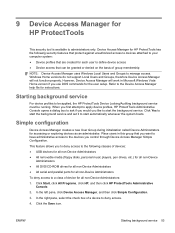
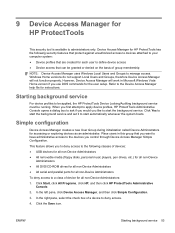
... are created for the user setup. This feature allows you use DOS commands for each user to define device access
● Device access that you like to a class of group membership
NOTE: Device ... be granted or denied on the basis of device for instructions. Windows Home versions do not support Local Users and Groups, therefore Device Access Manager will work in this group that can be...
HP ProtectTools Security Software,Version 6.0 User Guide - Page 69
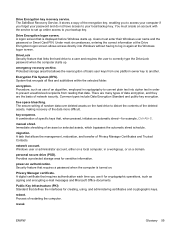
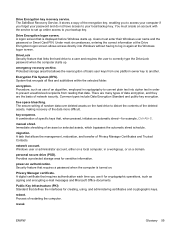
... for example, Ctrl+Alt+S. Encryption File System (EFS).
key sequence. migration.
You must enter their Windows user name and the password or Smart Card PIN. System that defines the interfaces for sensitive information.
ENWW
Glossary 59 Drive Encryption logon screen. free space bleaching. A combination of basic user keys from one platform owner...
GPT Hard Disk Drives for HP Business Desktops - Page 4


In order to indicate UEFI BIOS support. For selected desktops, HP implements the Type 0 BIOS Information data structure (as described in version... with Bit 3 identified as Microsoft Windows 7 ™64-bit. The BIOS Characteristics Extension Bytes field within this structure has defined a bit that can be used as boot drives in such systems. The legacy BIOS in a non-UEFI system cannot find...
HP Pro 3330 Microtower PC and HP Pro 3380 Microtower PC - Illustrated Parts Map - Page 1


...1st Edition September 2011.
Illustrated Parts & Service Map
HP Pro 3330/3380 Microtower Business PC
© 2011 Hewlett-Packard Development ...Card reader, 15-in-1 * Card reader, bezel blank * Card reader, bezel * Mouse, PS2, optical, black * Mouse, USB, laser, black * Mouse, USB, optical, black * Rubber feet * Serial port kit * Printer port kit * USB powered speakers
*Not shown
HP Pro 3330...
HP Pro 3330 Microtower PC and HP Pro 3380 Microtower PC - Illustrated Parts Map - Page 2


... slot
HP Pro 3330/3380, MT
670583-001
page 2 Channel A
J20
PCI expansion slot
XMM3
Memory socket - System does not power on and System unable to boot followed by a 2 second pause
10 blinks, 1 blink every second Bad option card followed by a 2 second pause
11 blinks, 1 blink every second Current processor does not support a followed...
HP Pro 3330 Microtower PC and HP Pro 3380 Microtower PC - Illustrated Parts Map - Page 3


... Error
Incorrect memory configuration
1. Replace keyboard. Reseat graphics card. 2. Turn on the computer and allow it to step...; Intel TXT (LT) (enable/disable) • Embedded Security Device Support (enable/disable) • OS management of Embedded Security Device (enable/disable...the computer turns on pins 2 and 3. 7.
HP Pro 3330/3380, MT
670583-001
page 3 Check DIMMs for...
HP Pro 3330 Microtower PC, HP Pro 3330 Small Form Factor PC, and HP Pro 3380 Microtower PC - Maintenance & Service Guide - Page 12


...16-1 card reader ● DVI-D and VGA video ports ● Legacy I /O: 2 PS/2, 1 serial port, 2nd serial port option, parallel port option
2 Chapter 1 Product Features Feature Overview
The HP Pro 3330 series ... hard drive ● Bays: 1 external 5.25, 1 internal 3.5" bays; Ports: 4 SATA devices supported, 3Gb/s, 1.5Gb/s; ● SuperMulti DVD Drive or Blu-ray BD-RW SuperMulti DL Drive ●...
HP Pro 3330 Microtower PC, HP Pro 3330 Small Form Factor PC, and HP Pro 3380 Microtower PC - Maintenance & Service Guide - Page 23


...Port 10 ◦ USB Port 11 ● Internal USB Ports ◦ USB Port 1 ◦ USB Port 2 NOTE: The HP Pro 3330/3380 includes a USB port disable feature that when enabled, requires that you perform the following steps to enable USB ports. Computer Setup (F10)...to set Enabled/Disabled (default is enabled. the network controller must be either a PCI expansion card or embedded on NIC models only;
HP Pro 3330 Microtower PC, HP Pro 3330 Small Form Factor PC, and HP Pro 3380 Microtower PC - Maintenance & Service Guide - Page 26


...resources for or disable onboard system devices (serial port or parallel port). On some PCI cards that spin up very slowly, so slowly that they are not ready to power on ... Palette Snooping, which sets the VGA palette snooping bit in seconds). Computer Setup-Advanced
NOTE: Support for specific Computer Setup options may vary depending on /previous state). Table 3-6 Computer Setup-Advanced...
HP Pro 3330 Microtower PC, HP Pro 3330 Small Form Factor PC, and HP Pro 3380 Microtower PC - Maintenance & Service Guide - Page 27


...this embedded NIC option ROM thus giving more DCH space for additional PCI cards which may need option ROM space. This space is enabled.
●... will not provide functions beyond necessary system configuration. AMT Configuration (some models)
Allows you to disable multi-processor support under the OS. Default is limited. Default is enabled.
● NIC PXE Option ROM Download (PXE, iSCSI...
HP Pro 3330 Microtower PC, HP Pro 3330 Small Form Factor PC, and HP Pro 3380 Microtower PC - Maintenance & Service Guide - Page 71


...The primary optical drive connects to the power connector labeled P5. ● Connect a media card reader to Electrostatic Discharge Information on page 34. Do not remove a drive while the computer ...electrostatic damage, refer to the system board connector labeled F_USB2. ● The system does not support Parallel ATA (PATA) optical drives or PATA hard drives. Do not use excessive force when ...
HP Pro 3330 Microtower PC, HP Pro 3330 Small Form Factor PC, and HP Pro 3380 Microtower PC - Maintenance & Service Guide - Page 172


... locked error occurs when attempting to write to the media card.
Refer to see if it into a slot.
Media card is a read-only memory (ROM) card.
Cause
Solution
Fan failure alarm on the right of the Memory Stick/PRO card is not supported. Locking the media card is a safety feature that prevents writing to access data on...
HP Pro 3330 Microtower PC, HP Pro 3330 Small Form Factor PC, and HP Pro 3380 Microtower PC - Maintenance & Service Guide - Page 177
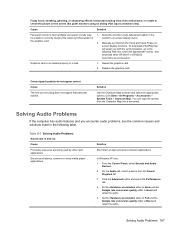
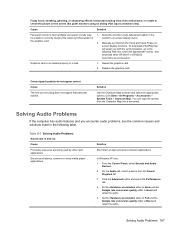
... Clock and Clock Phase on -screen display menu. Replace the graphics card. Table D-7 Solving Audio Problems
Sound cuts in many media player applications.
Solution
Shut down all open applications... either SP32347 or SP32202:
http://www.hp.com/support
Graphics card is not seated properly or is bad.
1. You can copy the symbol from the Sound Playback list.
3.
On the Audio tab, select...
HP Pro 3330 Microtower PC, HP Pro 3330 Small Form Factor PC, and HP Pro 3380 Microtower PC - Maintenance & Service Guide - Page 178


... speakers. Headphones or devices connected to the correct jack on a recently installed sound card. connected, or disconnect headphones or external speakers.
Otherwise, the computer will shut...Device Options > Internal Speaker. The application is not clear or muffled.
Some graphics cards support audio over the DisplayPort connection, so multiple audio devices may be plugged into the ...
HP Pro 3330 Microtower PC, HP Pro 3330 Small Form Factor PC, and HP Pro 3380 Microtower PC - Maintenance & Service Guide - Page 179
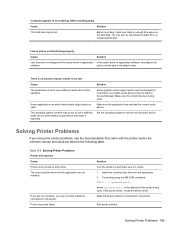
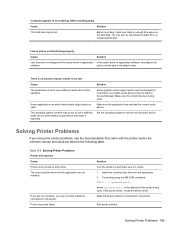
...that came with the printer and to use the correct audio device.
There is no sound or sound volume is not turned on a network, you are not installed. Make sure the ...sure it is enough free space on and make sure there is online. 1. Solution
Some graphics cards support audio over the DisplayPort connection, so multiple audio devices may be listed in Device Manager.
Try ...
Similar Questions
Does Hp Pro 3330 Support Pxe
Does HP Pro 3330 support PXE remote mangement
Does HP Pro 3330 support PXE remote mangement
(Posted by rajivegs 11 years ago)
Can I Replace A Single Hardware Component In My Hp A6440f?
My sound has gone out (Windows Vista Home Premium). Tried all 6 jacks with brand new twin mini-speak...
My sound has gone out (Windows Vista Home Premium). Tried all 6 jacks with brand new twin mini-speak...
(Posted by om837 11 years ago)
Hp Pro 3330-mt Desktop And Red Hat Compatibility
Im trying to install Red-Hat 6 ent.edition , it reads dvd and stop there, configuration is core i3 3...
Im trying to install Red-Hat 6 ent.edition , it reads dvd and stop there, configuration is core i3 3...
(Posted by sirajsyd 11 years ago)
My Hp Compaq 8000 Elite Cmt Pc On Board Sound Card Is Not Functioning
my sound card is not funtioning i want to repalce it with pci sound card can i get help technical.
my sound card is not funtioning i want to repalce it with pci sound card can i get help technical.
(Posted by mikelacoast2 12 years ago)


