HP Pro 3330 Support Question
Find answers below for this question about HP Pro 3330.Need a HP Pro 3330 manual? We have 6 online manuals for this item!
Question posted by rajivegs on December 9th, 2012
Does Hp Pro 3330 Support Pxe
Does HP Pro 3330 support PXE remote mangement
Current Answers
There are currently no answers that have been posted for this question.
Be the first to post an answer! Remember that you can earn up to 1,100 points for every answer you submit. The better the quality of your answer, the better chance it has to be accepted.
Be the first to post an answer! Remember that you can earn up to 1,100 points for every answer you submit. The better the quality of your answer, the better chance it has to be accepted.
Related HP Pro 3330 Manual Pages
Getting Started Guide - Page 3


...Linux systems)
Locate the desktop icon labeled HP User Manuals and double-click.
Text set off in this guide. To access HP user guides:
▲ Select Start > All Programs > HP User Manuals. To access...
http://www.hp.com/support/warranty-lookuptool
HP Care Pack Services registration can be checked at:
http://www.hp.com/go/lookuptool/
ENWW
iii
Accessing User Guides and HP Diagnostics (Windows...
Getting Started Guide - Page 8


...scan for Windows 7 allows you to install and launch Windows XP applications from http://www.hp.com/support. This action points the operating system to reboot the machine. To do so, right...installed, Windows will be burned to CD media to install a program from a pre-installed Windows 7 desktop, click Start > Windows Virtual PC > Virtual Windows XP and follow the instructions on the screen....
Getting Started Guide - Page 11


... the Maintenance and Service Guide (English only) for technical support.
● Run the diagnostics utility. NOTE: Not all...access the publications, select Start > All Programs > HP User Manuals.
also includes basic troubleshooting information should ...regulations.
Depending on parts removal and replacement, troubleshooting, Desktop Management, setup utilities, safety, routine care, connector...
Getting Started Guide - Page 12


.../ go /bizsupport for a series of beeps emanating from the computer. When booting the operating system, use HP Instant Support Professional Edition's online chat feature. ● Double-click the HP Support Assistant icon on the Windows 7 desktop and run the automated diagnostics.
● Check the power LED on the front of the computer to the Maintenance...
Getting Started Guide - Page 14


....
Click the Start button, right-click Computer, click Properties, and then click System protection.
3.
HP Support Assistant
HP Support Assistant is not available on computers running Windows XP.
To access HP Support Assistant, double-click the HP Support Assistant icon on your desktop. Interpreting POST Diagnostic Front Panel LEDs and Audible Codes
If you see the Maintenance and...
HP ProtectTools Security Software,Version 6.0 User Guide - Page 16


... department to keep track of directors can also help remotely manage and locate computers as well as LoJack Pro)
Computrace for HP ProtectTools can view the information he sends through e-mail... have configured the Password Manager module, you can work together to provide solutions for HP ProtectTools makes it . Privacy Manager Certificate of security issues, including the following key ...
HP ProtectTools Security Software,Version 6.0 User Guide - Page 59


...in Computer Setup
The embedded security chip can use Embedded Security for HP ProtectTools. Most HP commercial desktop computers include the Infineon TPM, which is highly recommended that your ...Data management functions, such as backing up and restoring the key hierarchy
● Support for third-party applications (such as Microsoft Outlook and Internet Explorer) for protected digital...
GPT Hard Disk Drives for HP Business Desktops - Page 1


... vs Data Drives and UEFI BIOS 4 OS Support ...6 Storage Driver Support 6 Imaging Tool Support for GPT 7 Drive Encryption 7 Summary ...8 For more widely available. A new method called GUID Partition Table (GPT)) is now used on drives larger than 2.19TB, and therefore must first be used for many typical desktop 3.5" hard drives have capacities of1TB/platter...
GPT Hard Disk Drives for HP Business Desktops - Page 4


...boot from a GPT-formatted drive, the system must also have a UEFI BIOS. For selected desktops, HP implements the Type 0 BIOS Information data structure (as a data-storage drive, the drive must ...the BIOS, GPT drives can create GPT partitions. UEFI understands how to indicate UEFI BIOS support. The BIOS Characteristics Extension Bytes field within this structure has defined a bit that can ...
GPT Hard Disk Drives for HP Business Desktops - Page 6


... through updated storage drivers. Both of OS support for larger drive capacities.
For improved performance, HP Desktops support GPT hard drives with certain newer operating systems' AHCI (Advanced Host Controller Interface) drivers for GPT drives by HP Desktops
Operating system
GPT Boot Support?
Support for GPT. For HP desktops, bootable GPT drives and data storage drives...
HP Pro 3330 Microtower PC and HP Pro 3380 Microtower PC - Illustrated Parts Map - Page 1


... * Mouse, PS2, optical, black * Mouse, USB, laser, black * Mouse, USB, optical, black * Rubber feet * Serial port kit * Printer port kit * USB powered speakers
*Not shown
HP Pro 3330/3380, MT
670583-001
657103-001 667727-001 668572-001 666885-001 657099-001 657853-001 657854-001 537748-001 570580-001 537749-001 530593...
HP Pro 3330 Microtower PC and HP Pro 3380 Microtower PC - Illustrated Parts Map - Page 2


... 1 blink every second Bad option card followed by a 2 second pause
11 blinks, 1 blink every second Current processor does not support a followed by a 2 second pause
9 blinks, 1 blink every second System powers on LEDs are not flashing
System Board
System Board...
S/PDIF audio connector
BAT
RTC battery socket
PCIEX1_1
PCIe x1 expansion slot
HP Pro 3330/3380, MT
670583-001
page 2
HP Pro 3330 Microtower PC and HP Pro 3380 Microtower PC - Illustrated Parts Map - Page 3


...or restart the computer. enable/disable • NIC PXE Option ROM Download - Replace system board
103-System...a operating system and BIOS
watchdog alert to step 3.
2. HP Pro 3330/3380, MT
670583-001
page 3 Password Security
Establishing a Setup...Intel TXT (LT) (enable/disable) • Embedded Security Device Support (enable/disable) • OS management of Embedded Security Device (...
HP Pro 3330 Microtower PC, HP Pro 3330 Small Form Factor PC, and HP Pro 3380 Microtower PC - Maintenance & Service Guide - Page 1


Maintenance & Service Guide
HP Pro 3330/3380 Microtower HP Pro 3330 Small Form Factor
HP Pro 3330 Microtower PC, HP Pro 3330 Small Form Factor PC, and HP Pro 3380 Microtower PC - Maintenance & Service Guide - Page 2


... information that is subject to another language without notice. The only warranties for technical or editorial errors or omissions contained herein. Maintenance & Service Guide
HP Pro 3330/3380 Microtower
HP Pro 3330 Small Form Factor
First Edition (September 2011)
Document Part Number: 670582-001 and other countries. The information contained herein is protected by copyright. ©...
HP Pro 3330 Microtower PC, HP Pro 3330 Small Form Factor PC, and HP Pro 3380 Microtower PC - Maintenance & Service Guide - Page 11


... and service.
A Torx T-15 or flat blade screwdriver is needed for many of the installation procedures described in this guide. 1 Product Features
Identifying the Chassis
HP Pro 3330 Series MT
HP Pro 3330 SFF
NOTE: The drive configuration shown above may be different than your computer model. Identifying the Chassis 1
HP Pro 3330 Microtower PC, HP Pro 3330 Small Form Factor PC, and HP Pro 3380 Microtower PC - Maintenance & Service Guide - Page 12


Ports: 4 SATA devices supported, 3Gb/s, 1.5Gb/s; ● SuperMulti DVD Drive or Blu-ray... ● Bays: 2 external 5.25, 1 external Media Card Reader bay, 2 internal 3.5" bays; Ports: 4 SATA devices supported; Feature Overview
The HP Pro 3330 series includes the following features:
Microtower chassis: ● Choice of Intel® processors ● Chipset: Intel H61 ● Integrated...
HP Pro 3330 Microtower PC, HP Pro 3330 Small Form Factor PC, and HP Pro 3380 Microtower PC - Maintenance & Service Guide - Page 23


...; USB Port 8 ◦ USB Port 9 ◦ USB Port 10 ◦ USB Port 11 ● Internal USB Ports ◦ USB Port 1 ◦ USB Port 2 NOTE: The HP Pro 3330/3380 includes a USB port disable feature that when enabled, requires that you to enable the ports.
From the top F10 Setup menu, press Ctrl+U to...
HP Pro 3330 Microtower PC, HP Pro 3330 Small Form Factor PC, and HP Pro 3380 Microtower PC - Maintenance & Service Guide - Page 172


...media card is not inserted properly, is not in the locked position.
If using a Memory Stick/PRO card, make sure that the lock tab located on the bottom of the SD card is inserted in...the removable hard drive enclosure has Shut down the computer and contact HP for a list of the Memory Stick/PRO card is not supported.
The removable hard drive enclosure is beeping and the green LED is...
HP Pro 3330 Microtower PC, HP Pro 3330 Small Form Factor PC, and HP Pro 3380 Microtower PC - Maintenance & Service Guide - Page 187
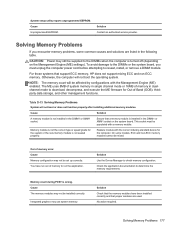
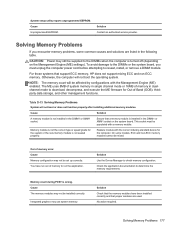
... system memory in single channel mode or 16MB of -Band (OOB), thirdparty data storage, and other management functions.
You have been installed correctly and that support ECC memory, HP does not support mixing ECC and non-ECC memory. Check the application documentation to run out of memory error.
Similar Questions
How To Create Partition In Hp Pro 3330 Microtower Windows 7 Pc
how to create partition in HP Pro 3330 Microtower windows 7 pc
how to create partition in HP Pro 3330 Microtower windows 7 pc
(Posted by jaswindertoura10 10 years ago)
Is The Hp Pro 3330 Microtower Business Type Of Hp Product
Is the Hp pro 3330 microtower business type of hp product
Is the Hp pro 3330 microtower business type of hp product
(Posted by Mohammedabdasaf 10 years ago)
How To Install Hp Pro 3330 Mt Pc Network Driver And Network Driver Link
(Posted by vinothdragon7 11 years ago)
How Can I Install Windows Xp Sp 2 In Hp Pro 3330 Microtower
how can i install windows xp sp 2 in hp pro 3330 microtower and where can i find the drivers for xp
how can i install windows xp sp 2 in hp pro 3330 microtower and where can i find the drivers for xp
(Posted by kamaljugantor 11 years ago)

