HP Pro 3330 Support Question
Find answers below for this question about HP Pro 3330.Need a HP Pro 3330 manual? We have 6 online manuals for this item!
Question posted by trungter on September 26th, 2014
Does Hp Pro 3330 Mt Support Internal Speaker
The person who posted this question about this HP product did not include a detailed explanation. Please use the "Request More Information" button to the right if more details would help you to answer this question.
Current Answers
There are currently no answers that have been posted for this question.
Be the first to post an answer! Remember that you can earn up to 1,100 points for every answer you submit. The better the quality of your answer, the better chance it has to be accepted.
Be the first to post an answer! Remember that you can earn up to 1,100 points for every answer you submit. The better the quality of your answer, the better chance it has to be accepted.
Related HP Pro 3330 Manual Pages
Getting Started Guide - Page 11


...wall outlet and allow the internal system components to the ...on parts removal and replacement, troubleshooting, Desktop Management, setup utilities, safety, routine care...international regulations.
later, you connect the computer and peripheral devices and set up factoryprovided software;
Refer to cool before calling for technical support...Technical Support
WARNING! also includes basic ...
HP ProtectTools Security Software,Version 6.0 User Guide - Page 5


... ProtectTools 5 Device Access Manager for HP ProtectTools 5 Privacy Manager for HP ProtectTools 5 Computrace for HP ProtectTools (formerly known as LoJack Pro 6 Accessing HP ProtectTools Security ...6 Achieving key security objectives ...6 Protecting against targeted theft 7 Restricting access to sensitive data 7 Preventing unauthorized access from internal or external locations 8 Creating...
HP ProtectTools Security Software,Version 6.0 User Guide - Page 16


... e-mail. The CEO uses the option to encrypt the e-mail sent and received from internal or external locations
6 Chapter 1 Introduction to security
ENWW Example 1: A school principal instructed...NOTE: After you can also help remotely manage and locate computers as well as LoJack Pro)
Computrace for HP ProtectTools makes it . Recently, the school realized several computers were missing, so the...
HP ProtectTools Security Software,Version 6.0 User Guide - Page 39


NOTE: Drive Encryption is not supported on your internal hard drives ● Gives you must log in at the Drive Encryption ...box.
Reinstalling the Drive Encryption module will not be seriously compromised. 5 Drive Encryption for HP ProtectTools
NOTE: Drive Encryption for HP ProtectTools is available on your computer hard drive makes it unreadable and inaccessible to any unauthorized ...
GPT Hard Disk Drives for HP Business Desktops - Page 6


... AHCI and RAID 0 (striped) and RAID 1 (mirrored) formats. At this time, there are no immediate plans for GPT. These drivers will not provide boot support for HP Desktops to support a bootable GPT drive.
Windows 7™ SP1 64-bit
Yes (requires UEFI BIOS)
Yes
Windows 7™ SP1 32-bit
No
Yes
Windows Vista™ SP1...
HP Pro 3330 Microtower PC and HP Pro 3380 Microtower PC - Illustrated Parts Map - Page 1


... • (2) internal 3.5-inch
Front: (2) USB 2.0, headphone Rear: (4) USB 2.0, DVI-D, VGA, HDMI, PS/2 keyboard and mouse, audio in -1 * Card reader, bezel blank * Card reader, bezel * Mouse, PS2, optical, black * Mouse, USB, laser, black * Mouse, USB, optical, black * Rubber feet * Serial port kit * Printer port kit * USB powered speakers
*Not shown
HP Pro 3330/3380, MT
670583-001...
HP Pro 3330 Microtower PC and HP Pro 3380 Microtower PC - Illustrated Parts Map - Page 2


...
Fan connector
F_USB2
2nd USB connector
ATX_CPU CPU power connector
INT_SPRK
Speaker connector
CPU HS
Processor socket
F_AUDIO
Front audio connector
CPU_ FAN... processor does not support a followed by a 2 second pause feature previously enabled. Channel B
SPDIF_OUT1
S/PDIF audio connector
BAT
RTC battery socket
PCIEX1_1
PCIe x1 expansion slot
HP Pro 3330/3380, MT
670583-001
page ...
HP Pro 3330 Microtower PC and HP Pro 3380 Microtower PC - Illustrated Parts Map - Page 3


.../ disable network server mode, specify password requirement for front, rear, and internal USB ports. Press the F10 key to step 2. To establish Setup password...) (enable/disable) • Intel TXT (LT) (enable/disable) • Embedded Security Device Support (enable/disable) • OS management of Embedded Security Device (enable/disable) • Reset of...HP Pro 3330/3380, MT
670583-001
page 3
HP Pro 3330 Microtower PC, HP Pro 3330 Small Form Factor PC, and HP Pro 3380 Microtower PC - Maintenance & Service Guide - Page 1


Maintenance & Service Guide
HP Pro 3330/3380 Microtower HP Pro 3330 Small Form Factor
HP Pro 3330 Microtower PC, HP Pro 3330 Small Form Factor PC, and HP Pro 3380 Microtower PC - Maintenance & Service Guide - Page 2


... proprietary information that is subject to another language without notice. Microsoft and Windows are set forth in the U.S. and other countries. Maintenance & Service Guide
HP Pro 3330/3380 Microtower
HP Pro 3330 Small Form Factor
First Edition (September 2011)
Document Part Number: 670582-001
The only warranties for technical or editorial errors or omissions contained herein...
HP Pro 3330 Microtower PC, HP Pro 3330 Small Form Factor PC, and HP Pro 3380 Microtower PC - Maintenance & Service Guide - Page 11


... in this guide.
Identifying the Chassis 1 Serviceability Features
The computers include features that make them easy to upgrade and service. 1 Product Features
Identifying the Chassis
HP Pro 3330 Series MT
HP Pro 3330 SFF
NOTE: The drive configuration shown above may be different than your computer model.
HP Pro 3330 Microtower PC, HP Pro 3330 Small Form Factor PC, and HP Pro 3380 Microtower PC - Maintenance & Service Guide - Page 12


... HP Pro 3330 series includes the following features:
Microtower chassis: ● Choice of Intel® processors ● Chipset: Intel H61 ● Integrated graphics: Intel HD ● Up to 8 GB DDR3 SDRAM system memory available standard (depending on model) ● Up to 1 TB 3.0 Gb/s SATA hard drive ● Bays: 1 external 5.25, 1 internal 3.5" bays; Jacks: Front HP...
HP Pro 3330 Microtower PC, HP Pro 3330 Small Form Factor PC, and HP Pro 3380 Microtower PC - Maintenance & Service Guide - Page 23


... Port 4 ● Rear USB Ports ◦ USB Port 8 ◦ USB Port 9 ◦ USB Port 10 ◦ USB Port 11 ● Internal USB Ports ◦ USB Port 1 ◦ USB Port 2 NOTE: The HP Pro 3330/3380 includes a USB port disable feature that when enabled, requires that you perform the following steps to disable any PCI...
HP Pro 3330 Microtower PC, HP Pro 3330 Small Form Factor PC, and HP Pro 3380 Microtower PC - Maintenance & Service Guide - Page 94


Microtower (MT) Chassis NOTE: After installing a new processor onto the system board, always update the system ROM to ensure that the latest version of the BIOS is being used on the Web at: http:\\h18000.www1.hp.com/support/files.
84 Chapter 7 Removal and Replacement Procedures - The latest system ROM BIOS can be found on the computer.
HP Pro 3330 Microtower PC, HP Pro 3330 Small Form Factor PC, and HP Pro 3380 Microtower PC - Maintenance & Service Guide - Page 98
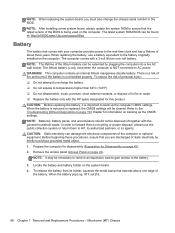
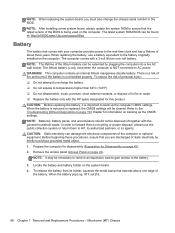
...of together with the HP spare designated for this product.
Microtower (MT) Chassis NOTE: When...internal lithium manganese dioxide battery. When the battery is NOT connected to the real-time clock and has a lifetime of the lithium battery can be extended by briefly touching a grounded metal object. 1. WARNING! The latest system ROM BIOS can be found at: http:\\h18000.www1.hp.com/support...
HP Pro 3330 Microtower PC, HP Pro 3330 Small Form Factor PC, and HP Pro 3380 Microtower PC - Maintenance & Service Guide - Page 152


... panel message
Description
Recommended action
1151-Serial Port A Address Conflict Detected
Both external and internal serial ports are assigned to proper version. 2. Determine if hard drive is Disabled. ....)
2.
3. Apply hard drive firmware patch if applicable. (Available at http://www.hp.com/support.)
Back up contents and replace hard drive.
1796-SATA Cabling Error
One or more...
HP Pro 3330 Microtower PC, HP Pro 3330 Small Form Factor PC, and HP Pro 3380 Microtower PC - Maintenance & Service Guide - Page 166
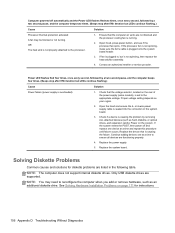
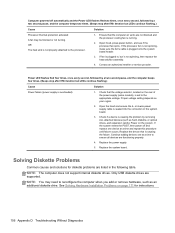
...drives, and expansion cards). Replace the device that the computer air vents are supported. Solving Diskette Problems
Common causes and solutions for instructions.
156 Appendix D ... on your region.
2. Replace the power supply.
5. NOTE: The computer does not support internal diskette drives. See Solving Hardware Installation Problems on the system board.
3. Computer powered off...
HP Pro 3330 Microtower PC, HP Pro 3330 Small Form Factor PC, and HP Pro 3380 Microtower PC - Maintenance & Service Guide - Page 172


...access data on the removable hard drive enclosure has Shut down the computer and contact HP for a list of the Memory Stick/PRO card is not in a computer with a FAT32 formatted card. Cause
Solution
By .... If using a Memory Stick/PRO card, make sure that the lock tab located on the bottom of the SD card is not supported.
If using a Memory Stick/PRO card, make sure that the lock...
HP Pro 3330 Microtower PC, HP Pro 3330 Small Form Factor PC, and HP Pro 3380 Microtower PC - Maintenance & Service Guide - Page 177
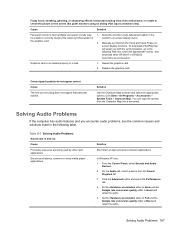
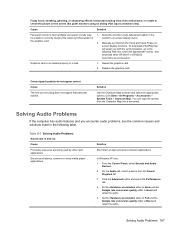
... site, select the appropriate monitor, and
download either SP32347 or SP32202:
http://www.hp.com/support
Graphics card is not seated properly or is bad.
1.
Solving Audio Problems 167
From...card.
2. To download a SoftPaq that particular symbol.
Cause
Solution
Flat panel monitor's internal digital conversion circuits may 1. Reseat the graphics card. 2. Cause
The font you encounter...
HP Pro 3330 Microtower PC, HP Pro 3330 Small Form Factor PC, and HP Pro 3380 Microtower PC - Maintenance & Service Guide - Page 178


...speakers are plugged into the rear audio output connector.
Digital CD audio is checked. Make sure Enable digital CD audio for this CD-ROM device is not enabled.
Some graphics cards support... correct audio device. Headphones or devices connected to adjust the volume. Enable the internal speaker in Computer Setup: Security > Device Security > System Audio. Cause
Headphones are not...
Similar Questions
Does Hp Pro 3330 Support Pxe
Does HP Pro 3330 support PXE remote mangement
Does HP Pro 3330 support PXE remote mangement
(Posted by rajivegs 11 years ago)
How To Install Hp Pro 3330 Mt Pc Network Driver And Network Driver Link
(Posted by vinothdragon7 11 years ago)
Hp Pro 3330-mt Desktop And Red Hat Compatibility
Im trying to install Red-Hat 6 ent.edition , it reads dvd and stop there, configuration is core i3 3...
Im trying to install Red-Hat 6 ent.edition , it reads dvd and stop there, configuration is core i3 3...
(Posted by sirajsyd 11 years ago)

