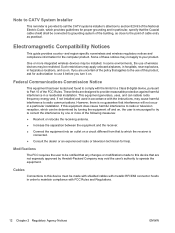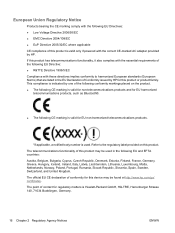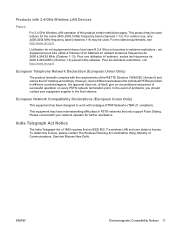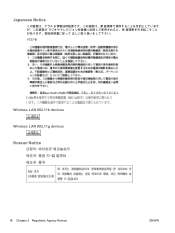HP Pro 3090 Support Question
Find answers below for this question about HP Pro 3090 - Microtower PC.Need a HP Pro 3090 manual? We have 4 online manuals for this item!
Question posted by dhananaveend on December 23rd, 2011
The Audio Device Is Not Enabled
Current Answers
Answer #1: Posted by kcmjr on December 28th, 2011 3:37 PM
http://h20566.www2.hp.com/hpsc/swd/public/readIndex?sp4ts.oid=4132216&lang=en&cc=us
The audio device can be enabled and disabled from the Windows Control panel. It's possible you may only need to enable it from there. Otherwise install the audio driver from the site above and see if that fixes it.
Licenses & Certifications: Microsoft, Cisco, VMware, Novell, FCC RF & Amateur Radio licensed.
Related HP Pro 3090 Manual Pages
Similar Questions
the followng specifications: HP Core i3, 2 GB RAM, 320GB HDD, DVD Drive, MS Windows Professional, An...
Hi, I need a Graphic & Audio driver for HP Pro 3090 for Windows 2000. Please guide/help. Thnks...