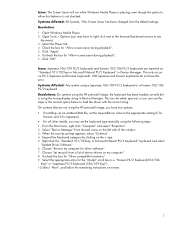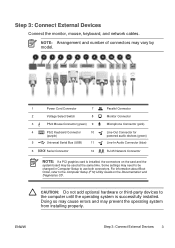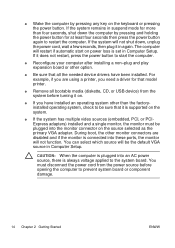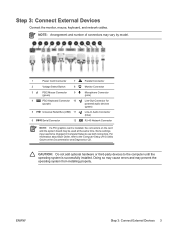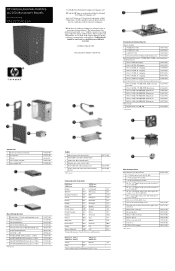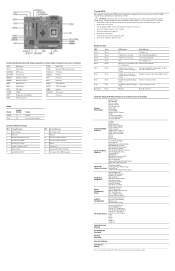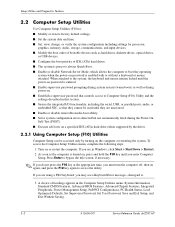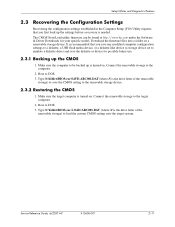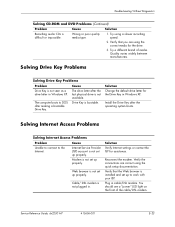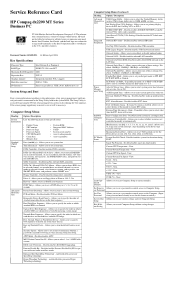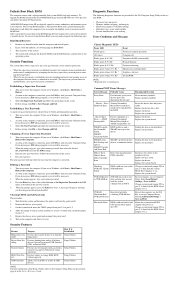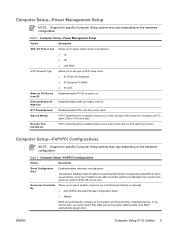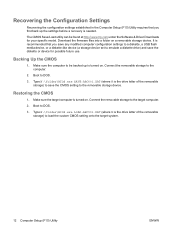HP dx2200 Support Question
Find answers below for this question about HP dx2200 - Microtower PC.Need a HP dx2200 manual? We have 14 online manuals for this item!
Question posted by ramseymohamed on December 29th, 2011
I Have No Sound When I Try To Play Any Type Of Media(no Audio Device)
The person who posted this question about this HP product did not include a detailed explanation. Please use the "Request More Information" button to the right if more details would help you to answer this question.
Current Answers
Related HP dx2200 Manual Pages
Similar Questions
What Driver Is Needed For The Missing Pci Device Driver Dx2200
(Posted by dononn 10 years ago)
What Type Of Cpu Fan Is Compatible On The Dx2200 Motherboard
i want to know also about its type and voltage requirements and can i buy it seperate from the cpu ,...
i want to know also about its type and voltage requirements and can i buy it seperate from the cpu ,...
(Posted by tawanelson 12 years ago)
Does A C-media Usb Audio Device Just Plug Into Any Usb Port On The Back Of My Hp
(Posted by wkompare 12 years ago)
Machine Sounds An Alarm And Cannot Start After Ram Upgrade
(Posted by emmanuelmoyo798 12 years ago)