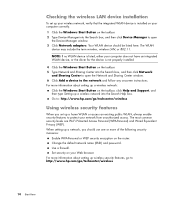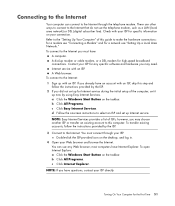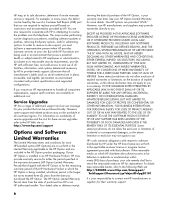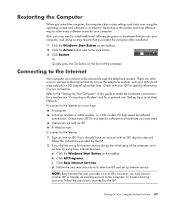HP s3220n - Pavilion - Slimline Support and Manuals
Get Help and Manuals for this Hewlett-Packard item

Most Recent HP s3220n Questions
How To Remove Password From Hp Pavilion Slimline S3220n Pc
(Posted by fobkson2 10 years ago)
Shutting Down
My slimline keeps shutting down. It says Intellipoint needs to be removed and reinstalled cannot fin...
My slimline keeps shutting down. It says Intellipoint needs to be removed and reinstalled cannot fin...
(Posted by maysen 11 years ago)
Computer Freezes At Splash Screen. Key Board Not Responding
computer freezes at splash screen. Unable to acces bios, setup, etc because keyboard is not being re...
computer freezes at splash screen. Unable to acces bios, setup, etc because keyboard is not being re...
(Posted by dfuhrman 11 years ago)
Need A New Fan. Do You Have Them Or Where Can I Buy On Line?
(Posted by deegrubbs 12 years ago)
On Off Switch Problem
When I turn the computer on it will show the blue on light then it will shut itself off in about 30 ...
When I turn the computer on it will show the blue on light then it will shut itself off in about 30 ...
(Posted by ragtimecoffeeforyou 12 years ago)
HP s3220n Videos
Popular HP s3220n Manual Pages
HP s3220n Reviews
We have not received any reviews for HP yet.