HP s3220n Support Question
Find answers below for this question about HP s3220n - Pavilion - Slimline.Need a HP s3220n manual? We have 18 online manuals for this item!
Question posted by maysen on November 1st, 2012
Shutting Down
My slimline keeps shutting down. It says Intellipoint needs to be removed and reinstalled cannot find intellipoint problem
Current Answers
There are currently no answers that have been posted for this question.
Be the first to post an answer! Remember that you can earn up to 1,100 points for every answer you submit. The better the quality of your answer, the better chance it has to be accepted.
Be the first to post an answer! Remember that you can earn up to 1,100 points for every answer you submit. The better the quality of your answer, the better chance it has to be accepted.
Related HP s3220n Manual Pages
Upgrading and Servicing Guide - Page 5


Upgrading and Servicing Guide
Introduction
The Upgrading and Servicing Guide provides instructions on how to remove and replace the following hardware components in your HP Pavilion Slimline Desktop PC:
Optical disc drive Hard disk drive Memory module PCI card PCI-E card Battery
Upgrading and Servicing Guide 1
Upgrading and Servicing Guide - Page 7
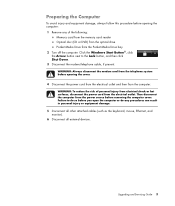
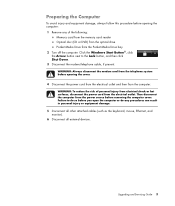
...Shut Down. 3 Disconnect the modem/telephone cable, if present. WARNING: To reduce the risk of the following:
Memory card from the memory card reader Optical disc (CD or DVD) from the optical drive Pocket Media Drive from the telephone system before opening the computer: 1 Remove... cord from the power source before removing the computer cover. WARNING: Always disconnect the modem cord from the ...
Limited Warranty and Support Guide - Page 13


....
4 If you intend to do should only be done first before attempting to upgrade your specific needs.
Malaysia: 1800 88 8588 Hours: M-F 8:30 a.m.-9:30 p.m., Sat. 8:30 a.m.-12:30 p.m....a.m.-12:30 p.m. Vietnam: Call your decision to purchase a desktop computer! During development, the computer must be done after you have any problems setting up your system and turning it left our factory....
Start Here Guide - Page 54


... cable and an audio cable.
If your computer, you need an S-video cable. Cables for connecting the computer to a TV
1 Turn off the computer. 2 Connect the TV cable by doing one of the output connector sets, and then view the computer desktop image, watch DVD movies, or play games on the back...
Getting Started Guide - Page 4


... 45 Using firewall software 46 Installing critical security updates 46 Turning On Your Computer for the First Time 47 Turning Off Your Computer 47 Using Shut Down 48 Using Lock ...48 Using sleep mode 48 Using hibernate mode 49 Automatic sleep, hibernate, or away mode 50 Restarting the Computer 50 Connecting...
Getting Started Guide - Page 57


...up for updates, and get online.
As an alternative to shutting down your computer, except when you are present. 4 Set ...turns off the display and mutes the audio, but otherwise keeps the computer operational. During away mode, the computer can...computer and your system memory to a temporary file on the desktop to the Internet." 7 Norton Internet Security automatically opens. See ...
Getting Started Guide - Page 58


...without pressing any buttons on the taskbar. 3 Click the Arrow button next to the Lock button. 4 Click Shut Down. 5 Turn off the monitor. NOTE: For information on the taskbar. 2 Click the Lock button.... information from the Internet automatically, if you set it goes into sleep mode are available. Using Shut Down
For best results, when using sleep mode:
You save time, because you do no have...
Getting Started Guide - Page 79


...
Using the Windows Media Center Remote Control 69 The remote control cannot:
Navigate the Windows desktop or control other computer programs outside of sleep mode. The remote control is connected to your...TV options or control the playback of a movie in and out of Windows Media Center. Shut down or restart the computer. You can :
Navigate and control all Windows Media Center windows....
Getting Started Guide - Page 128


... control menu
To access the control menu in Windows Media Center, move the mouse to select the other options. Icon
Action Close Windows Media Center. Shut down the computer. Restart the computer. Log off and end your computer.
118 Getting Started Put the computer in a power-reduced or Sleep mode...
Getting Started Guide - Page 192
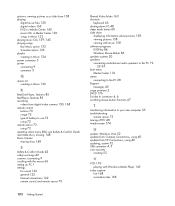
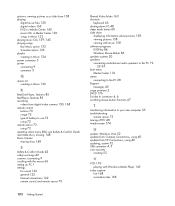
... setting up PC 1 settings
for sound 122 general 122 Internet connections 122 remote control and remote sensor 73
Shared Video folder 163 shortcuts
keyboard 63 shutting down PC 48 sleep mode button 60 slide show
displaying information about pictures 158 viewing pictures 158 viewing with music 158 software programs DVDPlay 84...
PC Troubleshooting - Page 11


...facing up and centered in a vertical position. On all Slimline computers, the CD/DVD drive is falling down on its...disc. The driver may be corrupted or outdated. I cannot remove a CD or DVD. Verify that it is clean and undamaged...different brand of media.
however if you are recording.
Troubleshooting Computer Problems 7
Turn on page 22. CD and DVD Drives
Symptom
Possible ...
PC Troubleshooting - Page 14


...seems to start the computer. Adjust the monitor resolution setting in Windows Vista:
1 Right-click the desktop, and then click Personalize. 2 Click Display Settings. 3 Adjust Resolution as necessary. Possible solution
... and Support Center, or refer to the Limited Warranty and Support Guide to the red Shut Down button, and then click
Restart.
If closing programs does not work, restart the ...
PC Troubleshooting - Page 20
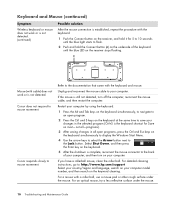
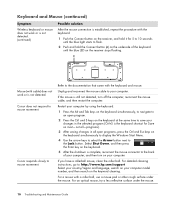
... keyboard simultaneously, to navigate to an open program.
2 Press the Ctrl and S keys on the keyboard at the same time to the Lock button. Select Shut Down, and then press the Enter key on the keyboard.
5 After the shutdown is complete, reconnect the mouse connector to flash.
2 Push and hold the...
PC Troubleshooting - Page 22
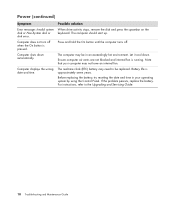
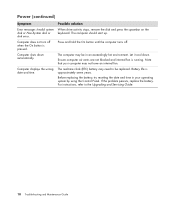
...start up.
Battery life is pressed. If the problem persists, replace the battery.
Computer shuts down .
Note that your computer may need to the Upgrading and Servicing Guide.
18 Troubleshooting and... your operating system by using the Control Panel. Possible solution When drive activity stops, remove the disk and press the spacebar on the keyboard. Press and hold the On button...
PC Troubleshooting - Page 26


...System Restore 5 Software Program and Hardware Driver
Reinstallation 6 System Recovery
NOTE: If you are replacing a hard disk drive, you only need to perform the system recovery.
Software Repair Overview... Start Button, click the Arrow button next to the Lock button, and then click Shut Down.
3 Start your problem:
1 Click the Windows Start Button, right-click Computer, and then click Properties.
...
PC Troubleshooting - Page 30


... option deletes all data and programs that you see the desktop. 9 Turn off the computer, reconnect all peripheral devices,...Next. 7 Click No to the Lock button, and then click Shut Down. Running system recovery from recovery discs
This section contains the ...you want to keep onto a removable disc. Therefore, ensure you back up any data that you want to keep onto a removable disc.
1 Turn...
Upgrading and Servicing Guide - Page 6


... PC. 2 Click the Windows Start Button®, and then click Shut Down. 3 Disconnect the modem/telephone cable, if present.
Ensure that...system components to do any component in your PC, you need to upgrade or service the PC: 1 These procedures assume...all other information about the system. Read the following items before removing the front and side panels of the PC. CAUTION: Static ...
Getting Started Guide - Page 4


... 42 Using firewall software 42 Installing critical security updates 43 Turning On Your Computer for the First Time 43 Turning Off Your Computer 44 Using Shut Down 44 Using Lock ...44 Using sleep mode 45 Using hibernate mode 46 Automatic sleep, hibernate, or away mode 46 Restarting the Computer 47 Connecting...
Getting Started Guide - Page 52


...turns off the display and mutes the audio, but otherwise keeps the computer operational. Away mode turns off the hardware.
As an alternative to shutting down the computer, you can lock it or put ...mode, if they are power states. Sleep and hibernate are available.
To turn on the computer after a shut down:
1 Press the Power button on the monitor. 2 Press the On button on to it into...
Getting Started Guide - Page 139
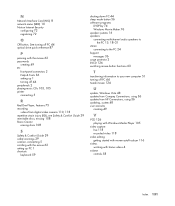
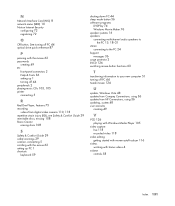
... Roxio Creator
erasing discs 108
S
Safety & Comfort Guide 39 safety warnings 39 scanner, connecting 5 scrolling with the mouse 62 setting up PC 1 shortcuts
keyboard 59
shutting down PC 44 sleep mode button 56 software programs
DVDPlay 74 Windows Movie Maker 76 speaker systems 16 speakers connecting multichannel audio speakers to
the...
Similar Questions
How To Remove Password From Hp Pavilion Slimline S3220n Pc
(Posted by fobkson2 10 years ago)
Networking Card
I am using a Belkin N wireless router and have an ethernet hookup wired to my s3000y slimline and I ...
I am using a Belkin N wireless router and have an ethernet hookup wired to my s3000y slimline and I ...
(Posted by woggiesworld 12 years ago)
On Off Switch Problem
When I turn the computer on it will show the blue on light then it will shut itself off in about 30 ...
When I turn the computer on it will show the blue on light then it will shut itself off in about 30 ...
(Posted by ragtimecoffeeforyou 12 years ago)
Fan
I need to replace my fan in my hp pavilion multimedia 300 .System # P8336A. Serial # MX21125393. I n...
I need to replace my fan in my hp pavilion multimedia 300 .System # P8336A. Serial # MX21125393. I n...
(Posted by sharonsigler 12 years ago)
Pc Not Detecting Usb Keyboard And Mouse
(Posted by Anonymous-36712 12 years ago)

