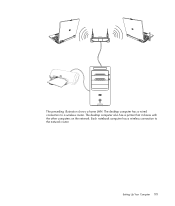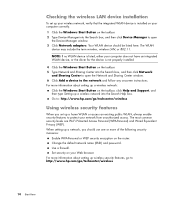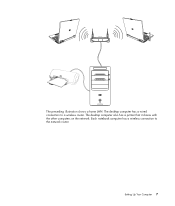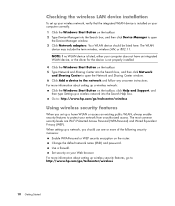HP Pavilion Slimline s3000 Support Question
Find answers below for this question about HP Pavilion Slimline s3000 - Desktop PC.Need a HP Pavilion Slimline s3000 manual? We have 13 online manuals for this item!
Question posted by woggiesworld on January 26th, 2012
Networking Card
I am using a Belkin N wireless router and have an ethernet hookup wired to my s3000y slimline and I think I need an N card for my desktop. can you help me with this issue? Is it possible that I have A G- card The message I get is for a pci compatability issue.
Current Answers
Related HP Pavilion Slimline s3000 Manual Pages
Similar Questions
What Is Network Adapter Part Number For Pavilion Elite E9280t Cto
what is network adapter part number for Pavilion Elite e9280t CTO. Has 82567V-2 gigabit chip
what is network adapter part number for Pavilion Elite e9280t CTO. Has 82567V-2 gigabit chip
(Posted by gderis 1 year ago)
What Graphics Card Can I Run In A Hp Pavilion Slimline S3000
(Posted by glenbjc 9 years ago)
Who Makes The Network Card In The Hp Pavilion Slimline S3000
(Posted by mdde 10 years ago)
Built In Wireless Router???
hello, i wonder if you could help me. does the HP pavilion slimline s3000 have a wireless router bui...
hello, i wonder if you could help me. does the HP pavilion slimline s3000 have a wireless router bui...
(Posted by andyf9876 12 years ago)
I Can't Install The Driver For The Network Card
i can't install the driver for the network card and when i search in internet always the same things...
i can't install the driver for the network card and when i search in internet always the same things...
(Posted by ziedhmz85 12 years ago)