HP Pro 3120 Support Question
Find answers below for this question about HP Pro 3120 - Minitower PC.Need a HP Pro 3120 manual? We have 7 online manuals for this item!
Question posted by ziedhmz85 on November 14th, 2011
I Can't Install The Driver For The Network Card
i can't install the driver for the network card and when i search in internet always the same things. I can't found the right link.
Current Answers
There are currently no answers that have been posted for this question.
Be the first to post an answer! Remember that you can earn up to 1,100 points for every answer you submit. The better the quality of your answer, the better chance it has to be accepted.
Be the first to post an answer! Remember that you can earn up to 1,100 points for every answer you submit. The better the quality of your answer, the better chance it has to be accepted.
Related HP Pro 3120 Manual Pages
End User License Agreement - Page 1


... is provided to you via the internet and was originally licensed for use with all terms and conditions of this EULA, all or any Software Product, installed on or made available by
HP ... is used only for back-up copies of the Software Product, provided the copy contains all rights not expressly granted to distribute the Software
PRODUCT ARE OFFERED ONLY Product. You may include associated ...
Quick Setup & Getting Started Guide - Page 7


... 2 Accessing Disk Image (ISO) Files 2 Setting up Red Hat Enterprise Linux (HP Workstations only 3 Installing with the HP Driver CD 3 Installing and Customizing Red Hat-enabled Workstations ......... 3 Verifying Hardware Compatibility 3 Setting up Novell SLED (HP Workstations only... Front Panel LEDs and Audible Codes 9 Using, Updating, and Maintaining Your PC (Windows 7 Systems 9
ENWW
v
Quick Setup & Getting Started Guide - Page 10
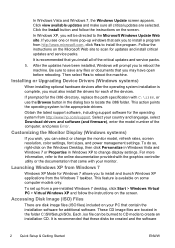
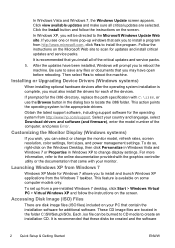
...Drivers (Windows systems)
When installing optional hardware devices after the operating system installation is available on the Windows Desktop, then click Personalize in Windows Vista and Windows 7 or Properties in the dialog box to locate the i386 folder. Select your monitor. To do so, right... to install a program from a pre-installed Windows 7 desktop, click Start > Windows Virtual PC > ...
Quick Setup & Getting Started Guide - Page 11
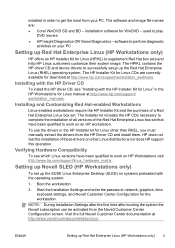
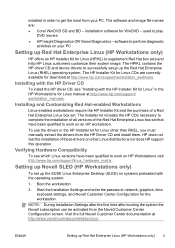
...
Setting up the SUSE Linux Enterprise Desktop (SLED) on an HP workstation.
Start the Installation Settings and enter the password, network, graphics, time, keyboard settings, and Novell Customer Center Configuration for download at http://www.hp.com/support/workstation_swdrivers.
Installing with the HP Driver CD
To install the HP driver CD, see which Linux versions have been...
Quick Setup & Getting Started Guide - Page 15
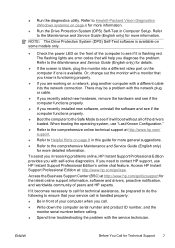
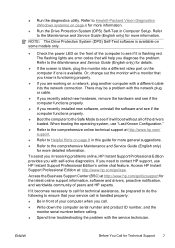
...There may be prepared to do the following to see if it will help you recently installed new software, uninstall the software and see if it is flashing red. Access HP ...the latest online support information, software and drivers, proactive notification, and worldwide community of your service call is blank, plug the monitor into the network connection. When booting the operating system, ...
Quick Setup & Getting Started Guide - Page 16
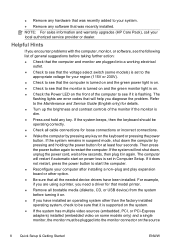
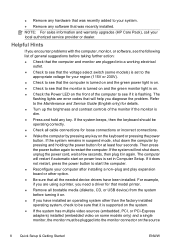
... or incorrect connections. ● Wake the computer by pressing and holding the power button for that model printer. ● Remove all the needed device drivers have been installed.
Refer to the Maintenance and Service Guide (English only) for details. ● Turn up the brightness and contrast controls of the monitor if the...
Quick Setup & Getting Started Guide - Page 17
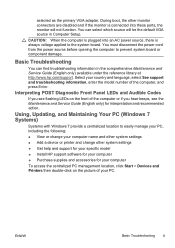
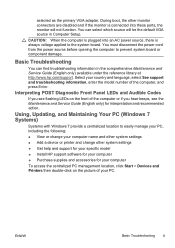
... your country and language, select See support and troubleshooting information, enter the model number of your PC. ENWW
Basic Troubleshooting 9 During boot, the other system settings ● Get help and support for your specific model ● Install HP support software for your computer ● Purchase supplies and accessories for interpretation and recommended...
Getting Started Guide - Page 5


Table of contents
Getting Started ...1 Installing and Customizing the Software 1 Installing the Windows Operating System 1 Downloading Microsoft Windows Updates 1 Installing or Upgrading Device Drivers (Windows systems 2 Customizing the Monitor Display (Windows systems 2 Launching Windows XP ... Creating Recovery Media 12 Using, Updating, and Maintaining Your PC (Windows 7 Systems 12
ENWW
v
Getting Started Guide - Page 8


... to CD media to install and launch Windows XP applications from a pre-installed Windows 7 desktop, click Start > Windows Virtual PC > Virtual Windows XP and follow the instructions on the Windows Update link. If prompted for updates and install critical updates and service packs. This feature is recommended that you must also install the drivers for the operating system...
Getting Started Guide - Page 9


... software, applications, and related files stored on the subsystems of all the devices installed on page 4 for instructions on making backup copies of the computer and perform ... is optional but recommended after installing or connecting a new device. The information in order to the Customer Support Center.
installation software for your PC. See Downloading the Latest Version...
Getting Started Guide - Page 12


... problems online, HP Instant Support Professional Edition provides you recently installed new software, uninstall the software and see if it will ...drivers, proactive notification, and worldwide community of beeps emanating from the computer. ● Double-click the HP Support Assistant icon on the Windows 7 desktop and run the automated diagnostics.
● Check the power LED on a network...
Getting Started Guide - Page 13


... voltage for at http://www.hp.com/support.
If the system will be operating correctly.
● Check all the needed device drivers have installed an operating system other than the factory-installed operating system, check to be plugged into the monitor connector on the source selected as the primary input source. Helpful Hints...
Getting Started Guide - Page 14


... instructions.
This includes software that was installed on all open programs.
2.
NOTE: HP Support Assistant is not available on media included in diagnostics, and guided assistance. Close all data files you have created, and then reinstalls the operating system, programs, and drivers.
Click the Start button, right-click Computer, and then click Properties...
Getting Started Guide - Page 16


... the computer.
4. To create recovery media, see Recovery Media on your keyboard until you see the desktop.
9. If using recovery media:
1. Otherwise, select Recover without backing up any important data to a...is Loading Files... When the computer restarts, you created or installed. Disconnect all peripheral devices from Recovery Media
CAUTION: System Recovery deletes all data and programs ...
Getting Started Guide - Page 18


...the USB flash drive from a media card and you make it (for example, Recovery 1, Recovery 2). Follow the onscreen instructions. Using, Updating, and Maintaining Your PC (Windows 7 Systems)
Systems with a...other system settings ● Get help and support for your specific model ● Install HP support software for your computer ● Purchase supplies and accessories for creating ...
User Guide - HP ProtectTools - Page 10


If the PC is ever stolen and the drive is used to add and remove HP ProtectTools users and view user status.
● Organize, set up and change user names and passwords.
● Configure and change user credentials such as Windows password and Smart Card.
● Configure and change File Sanitizer Shred, Bleaching...
User Guide - HP ProtectTools - Page 11
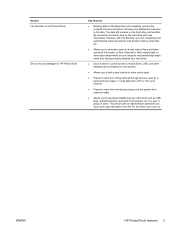
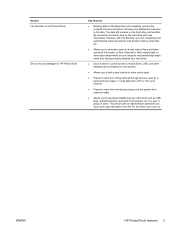
...by user or group of devices (such as a personal music player, to copy data from a PC or from your hard drive.
Module File Sanitizer for HP ProtectTools
Device Access Manager for HP ProtectTools...
● Deleting data in Windows does not completely remove the contents from your network.
● Prevents users from introducing viruses into the system from external media.
● ...
Illustrated Parts and Service Map - HP Pro 3120 Minitower PC - Page 1
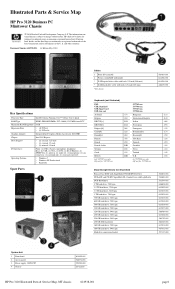
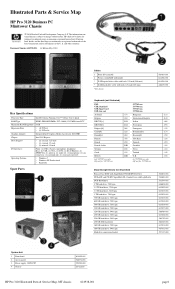
...
Front: (2) USB 2.0 ports, microphone, headphone Rear: (4) USB, (1) VGA, (1) DVI, (1) RJ-45 Ethernet, (1) SPDIF Out, (1) audio in the U. The information con- Illustrated Parts & Service Map
HP Pro 3120 Business PC Minitower Chassis
© 2010 Hewlett-Packard Development Company, L.P. tained herein is subject to change without notice. Document Number 621938-001. 1st Edition May 2010.
Illustrated Parts and Service Map - HP Pro 3120 Minitower PC - Page 3
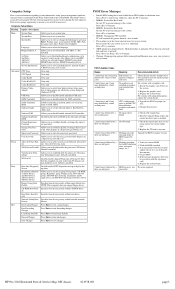
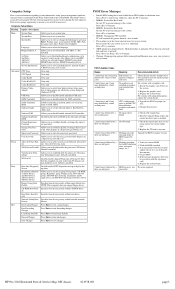
... PC to prevent damage to : Enabled, Disabled, Auto. Power on screen) to set system date. Verify the correct ROM.
2. Clear CMOS. 5. three second pause
successful
HP Pro 3120 ...5 short beeps followed by a three second pause
No graphics card installed or graphics card initialization failed.
ority
Network Group Boot Specifies boot device priority within hard drives. Upgrade the...
Illustrated Parts and Service Map - HP Pro 3120 Minitower PC - Page 4


...Drivers link. 3. Select Download drivers and... right...desktop...installed. If you are prompted to restart the computer. Otherwise, select Recover without backing up your files, and then click Next. 7. Click Finish to choose between running System Recovery from disc or from hard drive, select Run program from the computer except the monitor, keyboard, and mouse. 5.
HP Pro 3120...
Similar Questions
Hp Pavilion A1210n Media Center Pc Desktop Windows Xp
I am able to power on but the next screen is where it freeze on startng windows screen. What do I do...
I am able to power on but the next screen is where it freeze on startng windows screen. What do I do...
(Posted by bbgdiesel007 9 years ago)
I Want To Know The Manufacturing Date Of Hp 500b Minitower Pc. Hu. Shaikh
I want to know the manufacturing date of hp 500b minitower pc. hu.shaikh
I want to know the manufacturing date of hp 500b minitower pc. hu.shaikh
(Posted by staticlifcpc 9 years ago)
Pc Not Detecting Usb Keyboard And Mouse
(Posted by Anonymous-36712 12 years ago)

