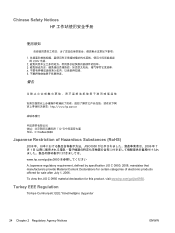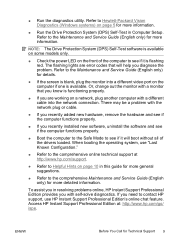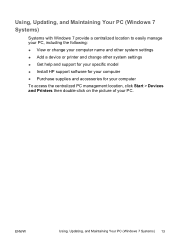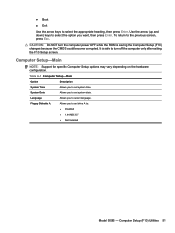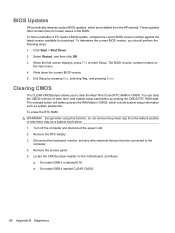HP 500B Support Question
Find answers below for this question about HP 500B - Microtower PC.Need a HP 500B manual? We have 9 online manuals for this item!
Question posted by staticlifcpc on May 23rd, 2014
I Want To Know The Manufacturing Date Of Hp 500b Minitower Pc. Hu. Shaikh
I want to know the manufacturing date of hp 500b minitower pc. hu.shaikh
Current Answers
Related HP 500B Manual Pages
Similar Questions
Hp Slim Desktop Pc Model S01-af1000i Does This Come With A Cd/dvd Disc Drives.
Do you need to purchase an external CD/DVD driver for this??
Do you need to purchase an external CD/DVD driver for this??
(Posted by oct7becky 2 years ago)
My Pc Hp 500b Is Not Power Up
when I pressed switch button my PC HP 500B not power up, my Power supply unit is ok. Hard disk is ok...
when I pressed switch button my PC HP 500B not power up, my Power supply unit is ok. Hard disk is ok...
(Posted by berhane 9 years ago)
Hp 500b Mt New Out Of Box Won't Boot.
I have an HP 500B MT that I purchased at least a year ago as a back up desktop. Finally connected an...
I have an HP 500B MT that I purchased at least a year ago as a back up desktop. Finally connected an...
(Posted by ebaker58003 9 years ago)
How Do I Get Bios Update For Hp 500b-mt Desktop Pc?
(Posted by kasongocharles2011 12 years ago)
Recovery Software For Model: Ny544aa Hp Pavilion P6210f Pc
I need to buy the windows 7 recovery disks for Model: NY544AA HP Pavilion p6210f PC. The hard drive...
I need to buy the windows 7 recovery disks for Model: NY544AA HP Pavilion p6210f PC. The hard drive...
(Posted by kpmccord 12 years ago)