HP Presario CQ43-400 Support Question
Find answers below for this question about HP Presario CQ43-400.Need a HP Presario CQ43-400 manual? We have 4 online manuals for this item!
Question posted by robbigdaddy002 on July 21st, 2012
Recovert
Want to reformat my compaq to factory setttings but has no recovery manager how do i do about that
Current Answers
There are currently no answers that have been posted for this question.
Be the first to post an answer! Remember that you can earn up to 1,100 points for every answer you submit. The better the quality of your answer, the better chance it has to be accepted.
Be the first to post an answer! Remember that you can earn up to 1,100 points for every answer you submit. The better the quality of your answer, the better chance it has to be accepted.
Related HP Presario CQ43-400 Manual Pages
HP Notebook Reference Guide - Windows 7 - Page 5


...your new computer 1
2 Networking (select models only) ...2 Creating a wireless connection ...2 Identifying wireless and network status icons 2 Turning wireless devices on or off 3 Using HP Connection Manager (select models only 3 Using operating system controls 4 Using a WLAN ...4 Connecting to an existing WLAN 4 Setting up a new WLAN ...4 Protecting your WLAN ...5 Roaming to another network...
HP Notebook Reference Guide - Windows 7 - Page 6


...plan 20 Customizing power plans 21 Setting password protection on wakeup 21 Using HP Power Manager (select models only 21 Using battery power ...22 Finding battery information 22 Using ...Battery Check ...22 Displaying the remaining battery charge 23 Maximizing battery discharge time 23 Managing low battery levels 23 Identifying low battery levels 23 Resolving a low battery level 24 ...
HP Notebook Reference Guide - Windows 7 - Page 7


... Disk Defragmenter 37 Using Disk Cleanup 37 Using HP ProtectSmart Hard Drive Protection (select models only 37 Identifying HP ProtectSmart Hard Drive Protection status 38 Managing power with a parked hard drive 38 Using HP ProtectSmart Hard Drive Protection software 39 Using optical drives (select models only 39 Identifying the installed optical...
HP Notebook Reference Guide - Windows 7 - Page 8


... 49
8 Maintenance ...50 Cleaning your computer ...50 Cleaning the display ...50 Cleaning the TouchPad and keyboard 50 Updating programs and drivers ...50 Using SoftPaq Download Manager ...51
9 Setup Utility (BIOS) and System Diagnostics 52 Using Setup Utility (BIOS) ...52 Starting Setup Utility (BIOS 52 Changing the language of Setup Utility (BIOS...
HP Notebook Reference Guide - Windows 7 - Page 9
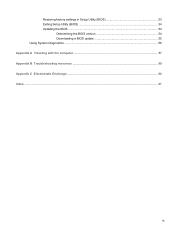
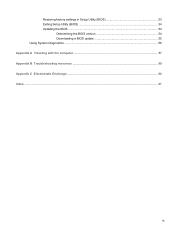
Restoring factory settings in Setup Utility (BIOS 53 Exiting Setup Utility (BIOS 54 Updating the BIOS ...54
Determining the BIOS version 54 Downloading a BIOS update 55 Using System Diagnostics ...56 Appendix A Traveling with the computer ...57 Appendix B Troubleshooting resources ...59 Appendix C Electrostatic Discharge ...60 Index ...61
ix
HP Notebook Reference Guide - Windows 7 - Page 11


... about your computer, including product-specific features, backup and recovery, maintenance, and specifications. ● Help and Support-Contains... the on . 1 Introduction
This guide contains general information about HP and Compaq notebook computers, including connecting to a wireless network, multimedia, power management, security, and so on -screen instructions. ● Safety & Comfort ...
HP Notebook Reference Guide - Windows 7 - Page 12


...)
Indicates that one or more network devices are disabled in Help and Support. NOTE: You must set up Internet service before you to create and manage WLAN, WWAN (select models only), and Bluetooth connections.
Wireless (disconnected)
Indicates that one or more wireless devices are off. Indicates that all network devices are...
HP Notebook Reference Guide - Windows 7 - Page 13
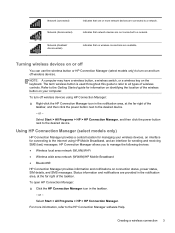
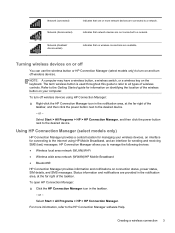
... for sending and receiving SMS (text) messages. Network (connected) Network (disconnected)
Indicates that one or more information, refer to the HP Connection Manager software Help. HP Connection Manager allows you to manage the following devices: ● Wireless local area network (WLAN)/Wi-Fi ● Wireless wide area network (WWAN)/HP Mobile Broadband ●...
HP Notebook Reference Guide - Windows 7 - Page 14


...If you do not see the WLAN you to set up a connection or network, connect to a network, manage wireless networks, and diagnose and repair network problems. To use operating system controls: ▲ Select Start >...such as walls and floors. Using operating system controls
The Network and Sharing Center allows you want to connect to, click Open Network and Sharing Center, and then click Set up a new...
HP Notebook Reference Guide - Windows 7 - Page 27
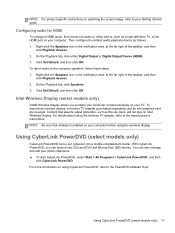
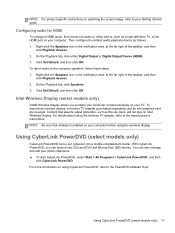
... Default, and then click OK. On the Playback tab, click Speakers. 3. Intel Wireless Display (select models only)
Intel® Wireless Display allows you can also manage and edit your computer content wirelessly on using the wireless display.
Then configure the default audio playback device as Blu-ray discs, will not play...
HP Notebook Reference Guide - Windows 7 - Page 28
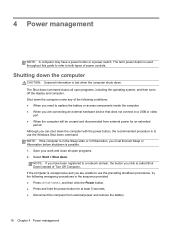
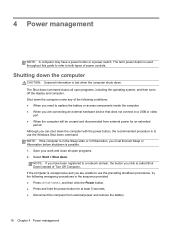
4 Power management
NOTE: A computer may have been registered to a network domain, the button you click is called ...
port ● When the computer will be unused and disconnected from external power and remove the battery.
18 Chapter 4 Power management If the computer is lost when the computer shuts down the computer
CAUTION: Unsaved information is unresponsive and you have a power ...
HP Notebook Reference Guide - Windows 7 - Page 29
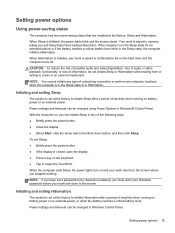
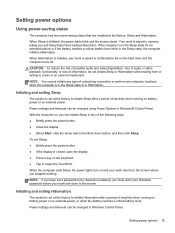
... hibernation file on and your work returns to the screen where you have set at the factory to a disc or an external media card. Setting power options
Using power-saving states
The... computer has two power-saving states that are enabled at the factory: Sleep and Hibernation. Your work is set a password to the screen.
To exit Sleep: ●...
HP Notebook Reference Guide - Windows 7 - Page 30


... the screen where you stopped working. Viewing the current power plan
Use any of system settings that manages how the computer uses power. NOTE: If you have set a password to be required on and... plan, click the power meter icon and select an
item from the list.
20 Chapter 4 Power management The icon also displays a message if the battery has reached a low or critical battery level. Different...
HP Notebook Reference Guide - Windows 7 - Page 31
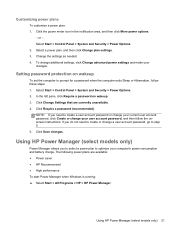
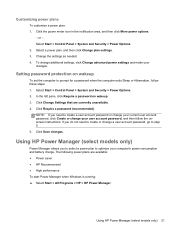
... step 5. 5. If you to select a power plan to prompt for a password when the computer exits Sleep or Hibernation, follow the onscreen instructions.
Using HP Power Manager (select models only) 21 Select a power plan, and then click Change plan settings. 3. Click Change Settings that are available: ● Power saver ● HP Recommended...
HP Notebook Reference Guide - Windows 7 - Page 32
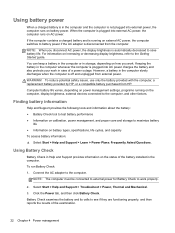
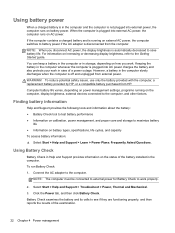
... compatible battery purchased from external power. Computer battery life varies, depending on power management settings, programs running on battery power. Connect the AC adapter to see if ...functioning properly, and then reports the results of the examination.
22 Chapter 4 Power management
However, a battery in the computer slowly discharges when the computer is automatically decreased to...
HP Notebook Reference Guide - Windows 7 - Page 33


...battery power. Maximum discharge time gradually decreases as the battery storage capacity naturally degrades. Managing low battery levels
The information in the notification area shows a low or critical battery... alerts and system responses set using Power Options in the notification area, at the factory. Displaying the remaining battery charge
▲ Move the pointer over the power meter icon...
HP Notebook Reference Guide - Windows 7 - Page 34


... the discharged battery with a charged battery. 3. Conserving battery power
● Select low power-use settings through Power Options in a cool, dry place.
24 Chapter 4 Power management Storing a battery
CAUTION: To reduce the risk of damage to high temperatures for more than 2 weeks, remove the battery and store it separately. Replace the...
Compaq Presario CQ43 Notebook PC Maintenance and Service Guide - Page 9
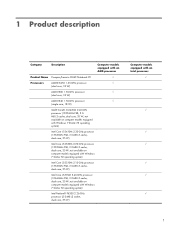
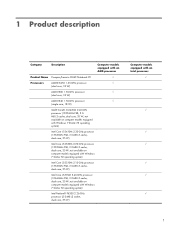
... 32 operating system)
Intel Pentium® P6300 2.26-GHz processor (3.0-MB L3 cache, dual core, 35 W)
Computer models equipped with an AMD processor
Product Name Compaq Presario CQ43 Notebook PC
√
Processors
AMD® E450 1.65-GHz processor
√
(dual core, 18 W)
AMD E300 1.30-GHz processor
√
(dual core, 18 W)
AMD E240...
Compaq Presario CQ43 Notebook PC Maintenance and Service Guide - Page 12
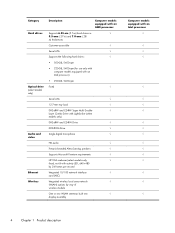
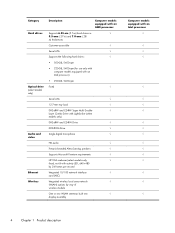
... Drive with LightScribe (select
models only)
DVD±RW and CD-RW Drive
√
DVD-ROM Drive
√
Single digital microphone
√
HD audio
√
Presario-branded Altec/Lansing speakers
√
Supports Microsoft Premium requirements
√
HP VGA webcam (select models only,
√
fixed, no tilt with activity LED, 640×...
Compaq Presario CQ43 Notebook PC Maintenance and Service Guide - Page 44


...,000 V
12,000 V
5,000 V
6,000 V
800 V
2,000 V
700 V
11,500 V
4,000 V
14,500 V
5,000 V
26,500 V
20,000 V
21,000 V
11,000 V
55% 7,500 V 3,000 V 400 V 400 V 2,000 V 3,500 V 7,000 V 5,000 V
36 Chapter 4 Removal and replacement procedures CAUTION: To prevent damage to install them.
Similar Questions
Where Is The Wireless Botton On My Compaq Laptop Presario Cq57
Trying to set up wireeles internet on my new laptop
Trying to set up wireeles internet on my new laptop
(Posted by dj7moodswings 10 years ago)
Which Is The Best Using Plug In Laptop Using Or Plug Out Laptop Using.?
My laptop battery lifetime reducing day by day.first time my battery backup time is 4 hours but now ...
My laptop battery lifetime reducing day by day.first time my battery backup time is 4 hours but now ...
(Posted by amitavchy01 10 years ago)
Re : Compaq Presario Cq43 - Battery Life
Does the battery life decreases if the AC input is connected & the charger is plugged on constan...
Does the battery life decreases if the AC input is connected & the charger is plugged on constan...
(Posted by aliasgarmk786 11 years ago)

