HP Presario CQ57-200 Support Question
Find answers below for this question about HP Presario CQ57-200.Need a HP Presario CQ57-200 manual? We have 4 online manuals for this item!
Question posted by AKUaval6 on August 23rd, 2013
How To Factory Reset Hp Laptop Presario Cq57
The person who posted this question about this HP product did not include a detailed explanation. Please use the "Request More Information" button to the right if more details would help you to answer this question.
Current Answers
There are currently no answers that have been posted for this question.
Be the first to post an answer! Remember that you can earn up to 1,100 points for every answer you submit. The better the quality of your answer, the better chance it has to be accepted.
Be the first to post an answer! Remember that you can earn up to 1,100 points for every answer you submit. The better the quality of your answer, the better chance it has to be accepted.
Related HP Presario CQ57-200 Manual Pages
HP Notebook Reference Guide - Windows 7 - Page 2


... and services are U.S. © Copyright 2011 Hewlett-Packard Development Company, L.P. Microsoft and Windows are set forth in the U.S. trademark of Microsoft Corporation. HP shall not be available on your computer. Intel is a U.S. The only warranties for technical or editorial errors or omissions contained herein. Java is a trademark of ...
HP Notebook Reference Guide - Windows 7 - Page 5


... models only 4 Using operating system controls 5 Using a WLAN ...5 Connecting to an existing WLAN 5 Setting up a new WLAN ...6 Protecting your WLAN ...7 Roaming to another network 7 Using HP Mobile Broadband (select models only 7 Inserting a SIM ...8 Removing a SIM ...8 Using Bluetooth wireless devices ...9 Bluetooth and Internet Connection Sharing (ICS 9 Using GPS (select models only...
HP Notebook Reference Guide - Windows 7 - Page 6


... (select models only 17 Video ...17 VGA ...17 DisplayPort ...18 HDMI ...18 Configuring audio for HDMI 19 Intel Wireless Display (select models only 19 Using HP MediaSmart (select models only 20
4 Power management ...21 Shutting down the computer ...21 Setting power options ...22 Using power-saving states 22 Initiating and exiting...
HP Notebook Reference Guide - Windows 7 - Page 8


... Hard Drive Protection status 46 Managing power with a parked hard drive 46 Using HP ProtectSmart Hard Drive Protection software 47
Using optical drives (select models only 47 Identifying the installed optical drive 47 Inserting an optical disc ...48 Tray ...
HP Notebook Reference Guide - Windows 7 - Page 9


... Utility ...60 Starting Setup Utility ...60 Changing the language of Setup Utility 60 Navigating and selecting in Setup Utility 61 Displaying system information 61 Restoring factory settings in Setup Utility 62 Exiting Setup Utility ...62 Updating the BIOS ...62 Determining the BIOS version 62 Downloading a BIOS update 63 Using System Diagnostics...
HP Notebook Reference Guide - Windows 7 - Page 11


...be available on . 1 Introduction
This guide contains general information about HP and Compaq notebook computers, including connecting to a wireless network, multimedia, power management, security,...about the operating system, drivers, troubleshooting tools, and technical support. NOTE: Refer to http://www.hp.com/support, select your country or region, and follow the on-screen instructions. ● Safety ...
HP Notebook Reference Guide - Windows 7 - Page 12


... wireless devices are off.
2 Networking (select models only)
Your computer supports 2 types of the following wireless devices: ● Wireless local area network (WLAN) device ● HP Mobile Broadband Module (wireless wide area network (WWAN) ● Bluetooth® device For more information on page 9. Wireless (disconnected)
Indicates that one or more wireless...
HP Notebook Reference Guide - Windows 7 - Page 13


...)
Indicates that all types of the wireless button on identifying the location of wireless controls.
Network status (disconnected)
Not connected to create a connection with an HP Mobile Broadband Module (select models only). Network status (connected)
Connected to a network. Refer to a network. Wireless network connection (disconnected)
Indicates that network devices are not...
HP Notebook Reference Guide - Windows 7 - Page 14


NOTE: Enabling and turning on or turn off using Wireless Assistant. Select Start > Control Panel > Network and Internet Connections > HP Wireless Assistant. 2. Click Properties. 4. Click Close. Windows XP 1.
Using HP Connection Manager (select models only)
You can use the wireless button to simultaneously turn wireless devices on or off
A wireless device can be...
HP Notebook Reference Guide - Windows 7 - Page 72


...menus are not changed when you need to the menu display. Turn on the computer, you restore the factory settings. Use the arrow keys to select File > Restore Defaults. 4. NOTE: Your password settings and .... To return all settings in the lower-left corner of the BIOS may be available on the HP Web site are not visible, press esc to return to enter Setup Utility. 3. Then use the...
HP Notebook Reference Guide - Windows 7 - Page 81


... factory settings 62 sharing optical drives 51 shutdown 21 SIM inserting 8 removing 8 SkyRoom 17 Sleep exiting 22 initiating 22 slot-load optical drive 48 smart card defined 37 inserting 38 removing 38 SoftPaqs, downloading 59 software Disk Cleanup 45 Disk Defragmenter 45 HP Connection Manager 4 HP MediaSmart 20 HP ProtectSmart Hard Drive
Protection 47 HP...
Resolving Start Up and No Boot Problems Checklist - Page 1


... of blinking LEDs or beeping tones to help with diagnostics testing. Contact HP for technical assistance. There are no other user-initiated troubleshooting
actions until error codes ... symptoms and take the recommended corrective actions to resolve the problems.
Perform a Hard Reset
Do these actions first to clear all temporary setting before troubleshooting the problem.
1.
Resolving...
Getting Started Compaq Notebook - Windows 7 - Page 7


...for additional information. ● Create recovery discs-Recover the operating system and software to factory settings in case of system instability or failure. Select Start > All Programs. For details... software-Protect your computer from damage caused by viruses. For more information, refer to the HP Notebook Reference Guide. ● Get to know your computer on page 4 and Keyboard and...
Getting Started Compaq Notebook - Windows 7 - Page 37


... software setup. NOTE: Read-write discs, such as a USB hub. To create a set of recovery discs or one recovery flash drive. HP recommends that was preinstalled at the factory. CAUTION: HP Recovery Manager (partition or discs/flash drive) restores only software that you use this process. ● Only one set of recovery discs...
Getting Started Compaq Notebook - Windows 7 - Page 38


... screen.
2. Access Recovery Manager in either a set up the computer. ● Windows has its original factory state. Follow the on or restart the computer, and then press esc while the "Press the ESC key... for Startup Menu" message is displayed at the factory. If you
use HP Recovery Manager to create either of recovery discs or a recovery flash drive as soon as...
Compaq Presario CQ57 Notebook PC - Maintenance and Service Guide - Page 9


...Product description
Category Product Name Processors
Chipset
Graphics
Panel Memory
Description Compaq Presario CQ57 Notebook PC Intel® Pentium P6300 2.26-GHz processor (3.0-MB ...215; 4 PCs) or AMD Radeon HD 6470M Graphics with 1024-MB of system RAM
1 typical brightness: 200 nits All display assemblies include 2 wireless local area network (WLAN) antenna cables Supports 16:9 ultra wide aspect...
Compaq Presario CQ57 Notebook PC - Maintenance and Service Guide - Page 89
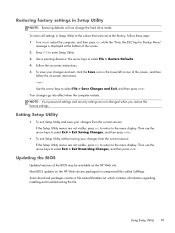
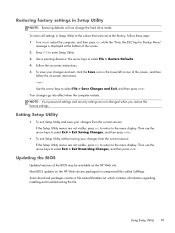
..."Press the ESC key for Startup Menu"
message is displayed at the factory, follow the on -screen instructions. 5. Turn on the HP Web site. To save your changes from the current session: If the...changes from the current session: If the Setup Utility menus are not changed when you restore the factory settings. Exiting Setup Utility
● To exit Setup Utility and save your changes and exit, ...
Compaq Presario CQ57 Notebook PC - Maintenance and Service Guide - Page 95


HP recommends that was preinstalled at the factory. Restore 87 If for some other reason you will need a set of a recovery partition, ...● Recovering a program or driver
Restore
In the event of hard drive failure, to restore your system to its factory image you need for the presence of recovery discs or a recovery flash drive immediately after software setup. Software not provided ...
Compaq Presario CQ57 Notebook PC - Maintenance and Service Guide - Page 96
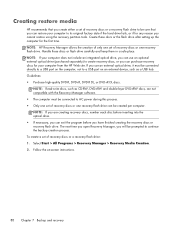
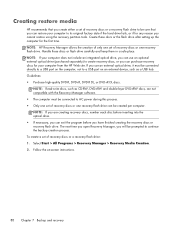
.... If you can purchase recovery discs for your computer from the HP Web site.
NOTE: Read-write discs, such as a USB ...after setting up the computer for the first time. NOTE: HP Recovery Manager allows the creation of only one set of recovery...Programs > Recovery Manager > Recovery Media Creation. 2. Creating restore media
HP recommends that you create either a set of recovery discs or a recovery...
Compaq Presario CQ57 Notebook PC - Maintenance and Service Guide - Page 97


...Then, press f11 while the "F11 (System Recovery)" message is displayed at the factory. HP recommends that was preinstalled at the bottom of the screen. Follow the on the ...● Windows has its own built-in repair features, such as a final attempt to its original factory state. Access Recovery Manager in the Recovery Manager window. 3. Performing a system restore 89 Note the ...
Similar Questions
How To Factory Reset My Compaq Presario Cq57 Notebook
(Posted by emmajpa 10 years ago)
How To Factory Reset Your Compaq Presario Cq57-339wm Laptop
(Posted by Nole 10 years ago)
How To Factory Reset A Compaq Presario Cq57 With A Cracked Screen
(Posted by wala4bin 10 years ago)
How To Factory Reset A Compaq Presario Cq57 Laptop
(Posted by jrtraffar 10 years ago)

