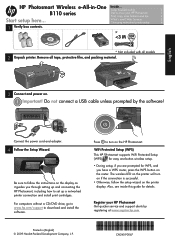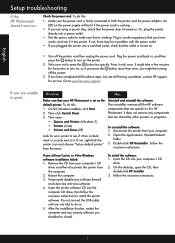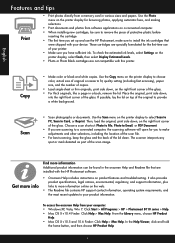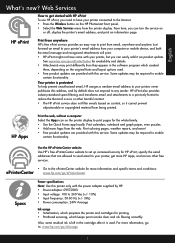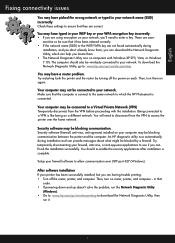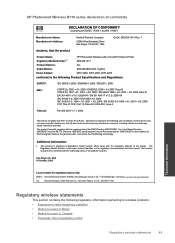HP Photosmart Wireless e-All-in-One Printer - B110 Support Question
Find answers below for this question about HP Photosmart Wireless e-All-in-One Printer - B110.Need a HP Photosmart Wireless e-All-in-One Printer - B110 manual? We have 2 online manuals for this item!
Question posted by erzanmine1 on April 11th, 2014
Code Loss
When power is cut to printer and reconnected WI/FI code is lost
Current Answers
Answer #1: Posted by freginold on June 21st, 2014 11:19 AM
Hi, sometimes that happens with printers and copiers; after a power outage or power surge, some settings will get erased. Unfortunately, you will have to re-enter the Wi-Fi code to reconnect.
Related HP Photosmart Wireless e-All-in-One Printer - B110 Manual Pages
Similar Questions
Hp Photosmart Wireless Printer Won't Read Ink Levels
(Posted by leocdlro 9 years ago)
How Do I Get My Wi-fi Printer To Print
I have my printer all set up and the wifi is on but, I can't get it to print any patterns for me. It...
I have my printer all set up and the wifi is on but, I can't get it to print any patterns for me. It...
(Posted by LadyEm6112 10 years ago)
Can We Attached The Printer To Wi-fi & Use As Wireless Printer??
can we attached the printer to wi-fi & use as wireless printer??
can we attached the printer to wi-fi & use as wireless printer??
(Posted by lovesh1 10 years ago)
Wireless Printer Not Copying. A Red X Shows On Panel. 1 Copy Ok, No Nothing Jus
Wireless printer not copying. A red X shows on panel. 1 copy ok, blank pages after the first one
Wireless printer not copying. A red X shows on panel. 1 copy ok, blank pages after the first one
(Posted by cynthiafinchley 11 years ago)
Drivers Of An Hp Printer Photosmart B110a For A Netbook With Os Microsoft Window
Looking for drivers for an hp printer photosmart B110a to be installed in a netbook with OS Microsof...
Looking for drivers for an hp printer photosmart B110a to be installed in a netbook with OS Microsof...
(Posted by jaumeroca1 12 years ago)