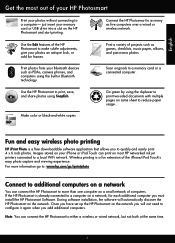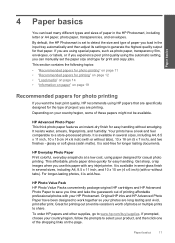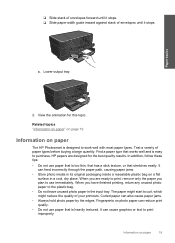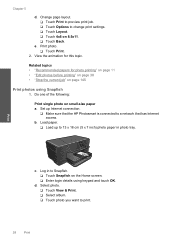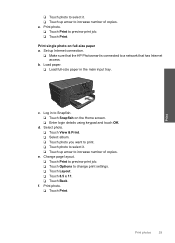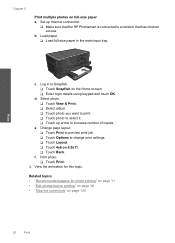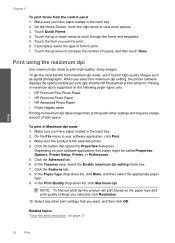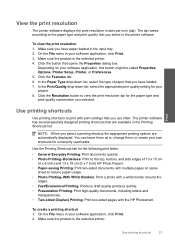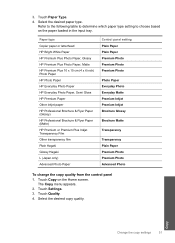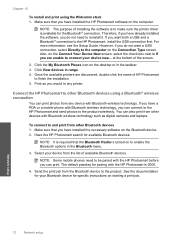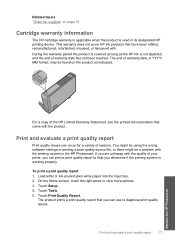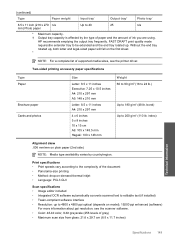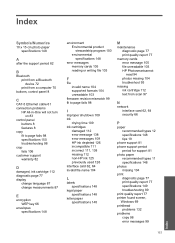HP Photosmart Premium All-in-One Printer - C309 Support Question
Find answers below for this question about HP Photosmart Premium All-in-One Printer - C309.Need a HP Photosmart Premium All-in-One Printer - C309 manual? We have 2 online manuals for this item!
Question posted by gmartin420 on July 22nd, 2013
Printing Machine Does Not Always Want To Print And Says 'out Of Paper'when Not.
Current Answers
Answer #1: Posted by RathishC on July 22nd, 2013 6:31 PM
Please click on the link given below for steps on how to resolve “Out of paper” error message:
Hope this helps.
Thanks & Regards
Rathish C
#iworkfordell
Related HP Photosmart Premium All-in-One Printer - C309 Manual Pages
Similar Questions
is there a speial tray for printing envelopes? Using windows to produce letters and envelopes.
The wireless test report indicates that everything is connected properly, but I am unable to print a...