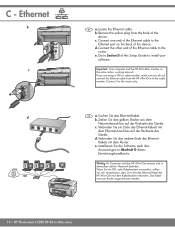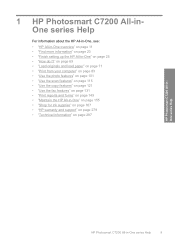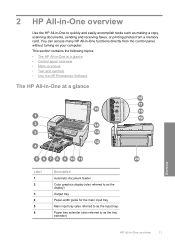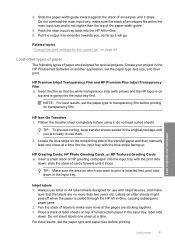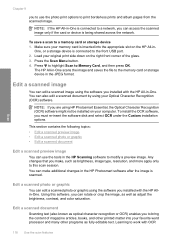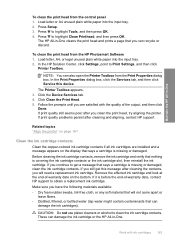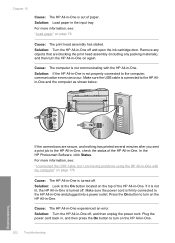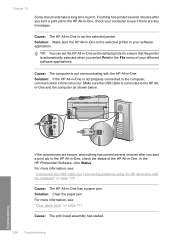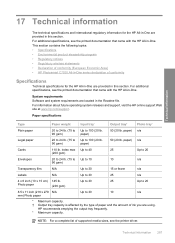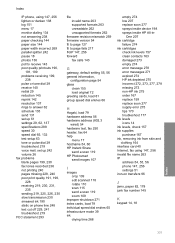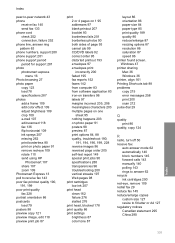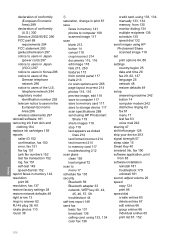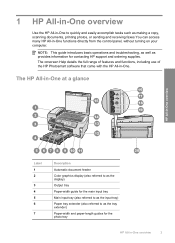HP C7280 Support Question
Find answers below for this question about HP C7280 - Photosmart All-in-One Color Inkjet.Need a HP C7280 manual? We have 3 online manuals for this item!
Question posted by Deb3fer on March 3rd, 2014
How To Print Graph Paper On Hp Photosmart C7280
The person who posted this question about this HP product did not include a detailed explanation. Please use the "Request More Information" button to the right if more details would help you to answer this question.
Current Answers
Related HP C7280 Manual Pages
Similar Questions
How To Print Envelope With Hp Photosmart C7280 Printer Mismatch
(Posted by sandme 9 years ago)
How To Print Envelopes On Hp Photosmart C7280 Printer
(Posted by wik1_noo 10 years ago)
Hp Photosmart C7280 All-in-one Printer Paper Size Error: The Paper Size
selected in the printer driver software does not match the paper size in the printer in tray.
selected in the printer driver software does not match the paper size in the printer in tray.
(Posted by atkjens 10 years ago)