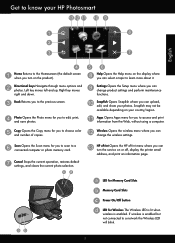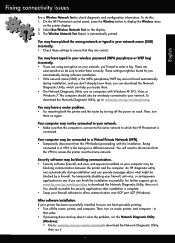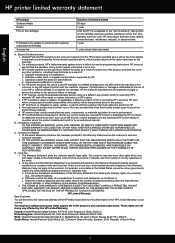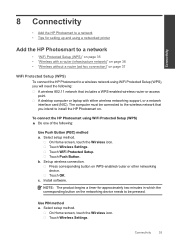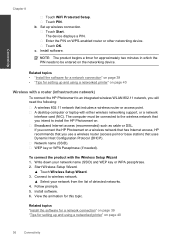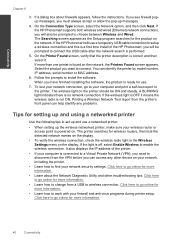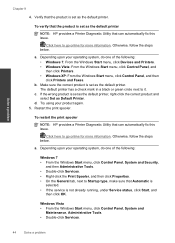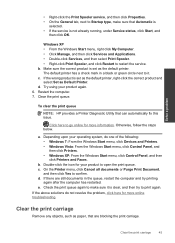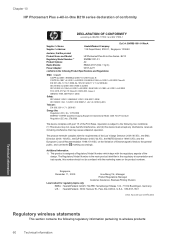HP Photosmart Plus e-All-in-One Printer - B210 Support Question
Find answers below for this question about HP Photosmart Plus e-All-in-One Printer - B210.Need a HP Photosmart Plus e-All-in-One Printer - B210 manual? We have 2 online manuals for this item!
Question posted by mydogpetunia on April 4th, 2013
Printer Problem Hpb210eb
can't find printheads message
Current Answers
Related HP Photosmart Plus e-All-in-One Printer - B210 Manual Pages
Similar Questions
Hp Photosmart C5280 Printer Gives Carriage Jam Message.
Though this is an older model, it has worked fine for over a year. Previously it was owned by somebo...
Though this is an older model, it has worked fine for over a year. Previously it was owned by somebo...
(Posted by valcurrent 1 year ago)
Photosmart Plus B210 Printer Won't Print With Black Cartridge
(Posted by gsajazz 10 years ago)
'printer Out Of Paper' Message
I get a "printer out of paper" message even though it's loaded. When the machine cycles through, it ...
I get a "printer out of paper" message even though it's loaded. When the machine cycles through, it ...
(Posted by whlrydr 10 years ago)
Setting Up A Brand New Hp Photosmart Plus Printer.
Do I have to use a special "setup" ink cartridge for first time use of an HP Photosmart Plus B210e p...
Do I have to use a special "setup" ink cartridge for first time use of an HP Photosmart Plus B210e p...
(Posted by hmurafw 11 years ago)
Hp Photosmart Plus B210a Scan And Print Problem
When i try to print from my laptop it works ok, but when I use the copy and scan menu directly from ...
When i try to print from my laptop it works ok, but when I use the copy and scan menu directly from ...
(Posted by phoebemeph 11 years ago)