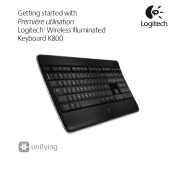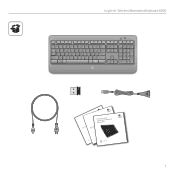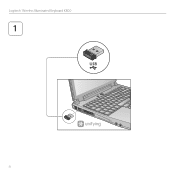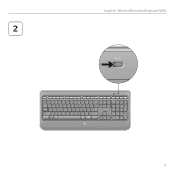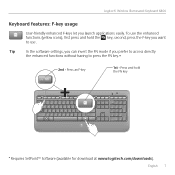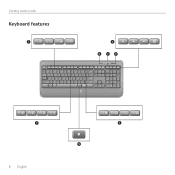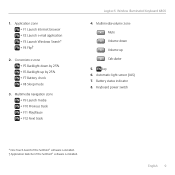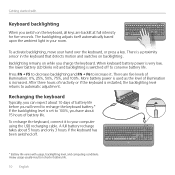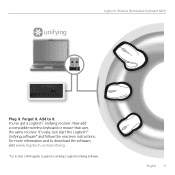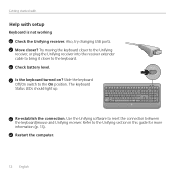Logitech K800 Support Question
Find answers below for this question about Logitech K800.Need a Logitech K800 manual? We have 1 online manual for this item!
Question posted by jrbookkeeping805 on January 21st, 2024
Reset
Is there any ability to do a factory reset?
Requests for more information
Request from jrbookkeeping805 on January 21st, 2024 11:23 PM
The item I need to reset is a specific Logitech K800 KB. My cat laid on a sequence of F keys and caused it to stop registering the keys but would make a noise when key was pressed. I disassembled the KB to disconnect the onboard battery. Didn't help. I tried fn+space bar to rest, no help. I give up. Logitech doesn't make the rechargable KBs anymore. They changed the unifying receiver software. I don't understand why they change the stuff that works.
The item I need to reset is a specific Logitech K800 KB. My cat laid on a sequence of F keys and caused it to stop registering the keys but would make a noise when key was pressed. I disassembled the KB to disconnect the onboard battery. Didn't help. I tried fn+space bar to rest, no help. I give up. Logitech doesn't make the rechargable KBs anymore. They changed the unifying receiver software. I don't understand why they change the stuff that works.
Current Answers
Answer #1: Posted by Satyahemalatha on January 21st, 2024 9:48 PM
Your question seems a bit general, and the ability to perform a factory reset depends on the context-whether you're referring to a device, software, or some other system. I'll provide information for different scenarios:
- Smartphones/Tablets:
- On many smartphones and tablets, you can perform a factory reset to restore the device to its original settings. The exact process may vary between devices and operating systems (iOS, Android). Usually, you can find the factory reset option in the device's settings.
- Computers (Windows):
- On Windows computers, you can usually perform a factory reset or a system restore. The specific steps depend on the version of Windows you are using. You can often find these options in the system settings or control panel.
- Computers (Mac):
- On Mac computers, you can reinstall macOS to achieve a similar effect. This process can usually be initiated from the recovery mode, and it reinstalls the operating system while preserving your data.
- Routers:
- Routers often have a reset button that you can press to reset the device to its factory settings. This is useful if you need to troubleshoot network issues or if you want to restore the router to its default configuration.
- Other Devices:
- For other devices or systems, the process may vary. It's essential to consult the user manual or documentation specific to the device or software you are working with.
Answer #2: Posted by SonuKumar on January 25th, 2024 11:34 PM
Ensure you turn off the keyboard first, then press on the ESC key. As you still press on the key, turn the keyboard on, and after five seconds, release the ESC key. The keyboard should produce some flashlight which indicates that the reset is successful.
https://finddiffer.com/how-do-i-reset-my-logitech-wireless-keyboard/#:~:text=Ensure%20you%20turn%20off%20the%20keyboard%20first%2C%20then,How%20do%20I%20sync%20my%20Logitech%20k800%20keyboard%3F
Please respond to my effort to provide you with the best possible solution by using the "Acceptable Solution" and/or the "Helpful" buttons when the answer has proven to be helpful.
Regards,
Sonu
Your search handyman for all e-support needs!!
Related Logitech K800 Manual Pages
Similar Questions
I Need Help With A Wireless Keyboard M/n Y-rc14
I can't get my computer to recognize the keyboard. There is no on off button on the keyboard. I did ...
I can't get my computer to recognize the keyboard. There is no on off button on the keyboard. I did ...
(Posted by mscott777 9 years ago)
After A Move, We Are Unable To Reconnect Logitech Wireless Keyboard Y-rc14.
Keyboard will not connect. How does one reconnect the keyboard?
Keyboard will not connect. How does one reconnect the keyboard?
(Posted by enslegis 11 years ago)
Bought A Logitech Mk520 Wireless Mouse And Keyboard. Can It Be Used On Deskto
Did not realize the MK520 Logitech keyboard is for a laptop. I'm replacing the one for my desktop....
Did not realize the MK520 Logitech keyboard is for a laptop. I'm replacing the one for my desktop....
(Posted by OMAPASCHEL 11 years ago)
Wireless Keyboard Compatibility
I bought the Y-RC14 keyboard in a charity shop. No dongle or mouse. I already have a wifi mouse and ...
I bought the Y-RC14 keyboard in a charity shop. No dongle or mouse. I already have a wifi mouse and ...
(Posted by rshirl 12 years ago)
Keyboard
dear sir I have just bought a logitech keyboard , media 600 I live in spain and i have a n english c...
dear sir I have just bought a logitech keyboard , media 600 I live in spain and i have a n english c...
(Posted by ivanjason 14 years ago)