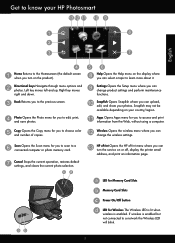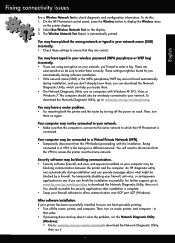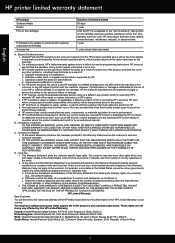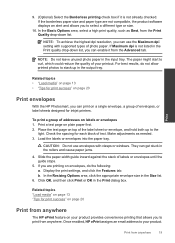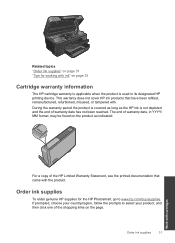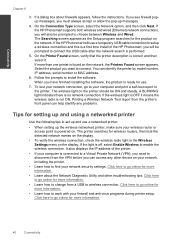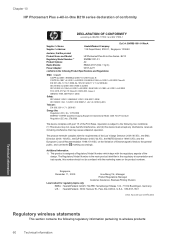HP Photosmart Plus e-All-in-One Printer - B210 Support Question
Find answers below for this question about HP Photosmart Plus e-All-in-One Printer - B210.Need a HP Photosmart Plus e-All-in-One Printer - B210 manual? We have 2 online manuals for this item!
Question posted by phoebemeph on June 7th, 2012
Hp Photosmart Plus B210a Scan And Print Problem
When i try to print from my laptop it works ok, but when I use the copy and scan menu directly from the printer, the printout is all black. I have tried cleaning the glass and cover and tried unplugging and plug steps but nothing has solved the problem.
Current Answers
Related HP Photosmart Plus e-All-in-One Printer - B210 Manual Pages
Similar Questions
Hp Photosmart C4599 Not Detected When Trying To Install Update
(Posted by nooyadis 9 years ago)
Why Does My Hp Photosmart Plus B210a Stop Printing During Job From Mac Computer
(Posted by Dpadjbin 10 years ago)
I Tried Printing A Text Using My Hp Photosmart Plus B210a Printer But It Prints
like it printing a photo how can i change paper size
like it printing a photo how can i change paper size
(Posted by niazmi 10 years ago)
I Have An Hp Officejet K60. It Will Print Fine But Will Not Copy. Any Suggestion
(Posted by cmomrun1 10 years ago)
Hp Photosmart Plus Restore To Print Mode After Scanning
How do you restore printer icon to screen after user scanner
How do you restore printer icon to screen after user scanner
(Posted by ericjn1 12 years ago)