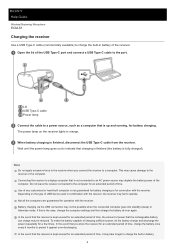Sony ECM-S1 Support Question
Find answers below for this question about Sony ECM-S1.Need a Sony ECM-S1 manual? We have 2 online manuals for this item!
Question posted by Kiopo on January 25th, 2024
What Type Of Battery Does This Microphone Use
What type of battery does this microphone use
Current Answers
Answer #1: Posted by Technicalproblemsolver on January 25th, 2024 3:35 PM
The Sony ECM-S1 microphone uses AA alkaline or lithium batteries. It's important to use the right type of battery, as using the wrong type can damage the microphone. Alkaline batteries are the most common type of AA battery, and they can be found at most stores. Lithium batteries have a longer life span and can withstand colder temperatures, but they're also more expensive. When you're purchasing batteries for your ECM-S1, make sure to check the label to make sure they're the right type.
"Hi there,
I hope my response was helpful in addressing your question or concern. If you found it valuable, I kindly ask you to consider accepting my answer by clicking the designated button. Your support will not only acknowledge my efforts but also guide others in finding useful solutions. Thank you for your trust and I'm ready to assist you further if needed.
Best regards,
Technicalproblemsolver"
Related Sony ECM-S1 Manual Pages
Similar Questions
Is This Microphone Compatible With The Sony Dcr Dvd 305
(Posted by speeeedbump 2 years ago)
Is Ecm-hw2 Compatible With Nex Vg 30?
Is ECM-HW2 compatible with nex vg 30 ?
Is ECM-HW2 compatible with nex vg 30 ?
(Posted by Jameskang36 10 years ago)
Problems With Cable For Ecm 77bc
Hello ! I presume that the cable of ECM 77 BC have not ground. It is possible that be broken. How c...
Hello ! I presume that the cable of ECM 77 BC have not ground. It is possible that be broken. How c...
(Posted by tmarmureanu 10 years ago)
Re; Power Consumption Of Ecm-ds30p Used In A Sony Icd-px312 Ic Recorder
In all the reviews and comments made, I find no mention of the length of time one might expect to re...
In all the reviews and comments made, I find no mention of the length of time one might expect to re...
(Posted by walterloomis 11 years ago)
Does The Dvd305 Record Any Sound Without The Microphone Adapter?
(Posted by louiscanino 12 years ago)