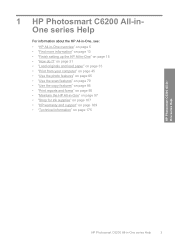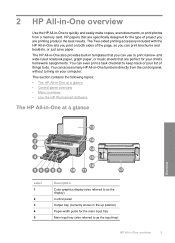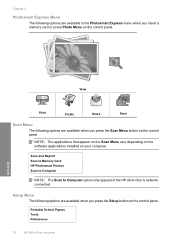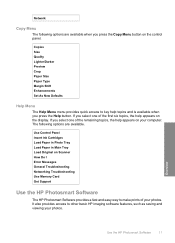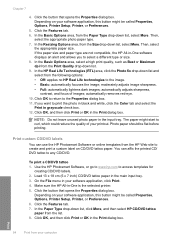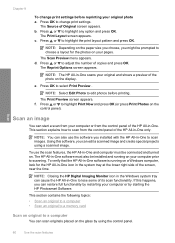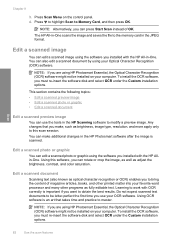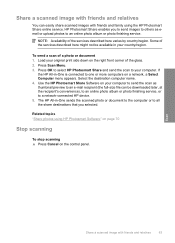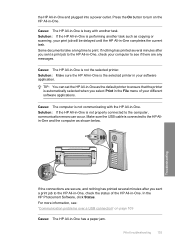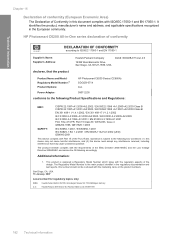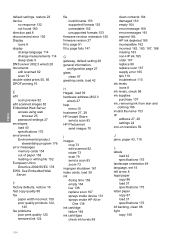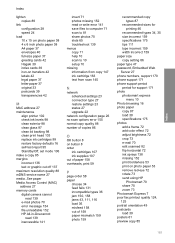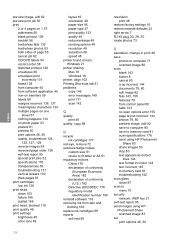HP Photosmart C6200 Support Question
Find answers below for this question about HP Photosmart C6200 - All-in-One Printer.Need a HP Photosmart C6200 manual? We have 2 online manuals for this item!
Question posted by jpfojmo on July 16th, 2014
Why Is The Hp Photosmart C6200 Printer Changing The Size Of Scanned Pictures?
The person who posted this question about this HP product did not include a detailed explanation. Please use the "Request More Information" button to the right if more details would help you to answer this question.
Current Answers
Related HP Photosmart C6200 Manual Pages
Similar Questions
Can I Fax With My Hp Photosmart 5510d Printer?
can i fax with my HP Photosmart 5510d printer?
can i fax with my HP Photosmart 5510d printer?
(Posted by joseeleveille 11 years ago)
I Have A Hp Photosmart C6280 All In One Printer.
problem is ink system failure erroe 0xc18a0206. what can i do
problem is ink system failure erroe 0xc18a0206. what can i do
(Posted by elsample52 11 years ago)
Pinks
I have a HP Photosmart C6200 and my pinks are not printing.. I've done all the provided troubleshoot...
I have a HP Photosmart C6200 and my pinks are not printing.. I've done all the provided troubleshoot...
(Posted by isabelmcolon 11 years ago)
Hp C6200 Photosmart Printer
Hi, I have a HP Photosmart printer. Can a laptop using windows 2007 be connected to it? If so,where ...
Hi, I have a HP Photosmart printer. Can a laptop using windows 2007 be connected to it? If so,where ...
(Posted by teresachan1 11 years ago)
Unable To Scan With Hp Photosmart C4600 Printer. On Each Attempt I Seescan Error
I am unable to scan using my hp photosmart C4600 printer. On each attempt I see error mesage then I ...
I am unable to scan using my hp photosmart C4600 printer. On each attempt I see error mesage then I ...
(Posted by ngohr 11 years ago)