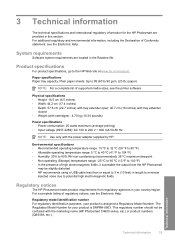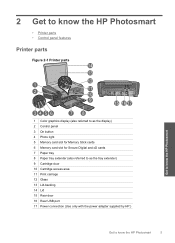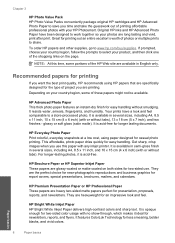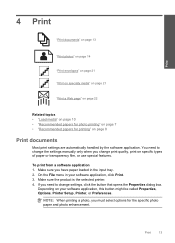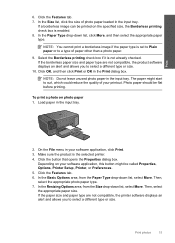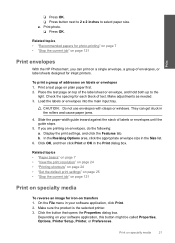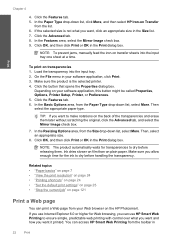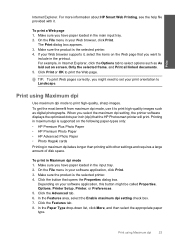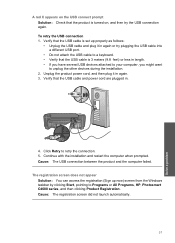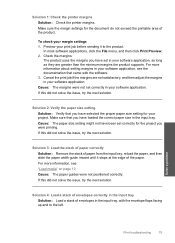HP Photosmart C4600 Support Question
Find answers below for this question about HP Photosmart C4600 - All-in-One Printer.Need a HP Photosmart C4600 manual? We have 3 online manuals for this item!
Question posted by karenryanriverfalls on March 5th, 2014
This Printer Has Started Spitting Out Paper In The Middle Of The Night When The
Current Answers
Answer #1: Posted by krishmaqvan on March 6th, 2014 1:50 AM
So check your printer settings reset memry and make sure there is not any pending print.
Let me know if you need further assistance.Thanks for using Helpowl.
Related HP Photosmart C4600 Manual Pages
Similar Questions
never print
i have lost all cables for the above printer. Im not sure which one to order as there are so many. P...
How to Instal Hp Photosmart C4688 Printer in our computer. Please More informesen for above printer...
my printer is HP photosmart c4680 l wonte instal to my bc
I have a HP C4600 printer, what other number can I use instead of 60 in ink?