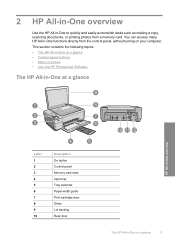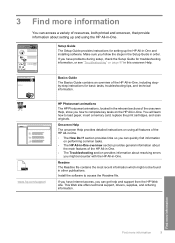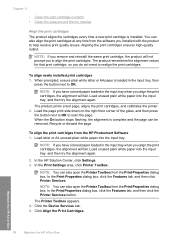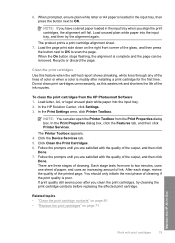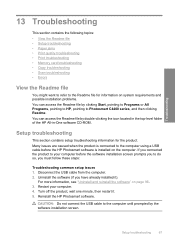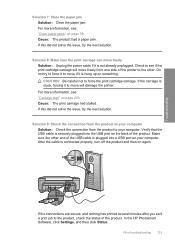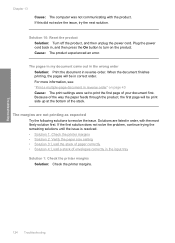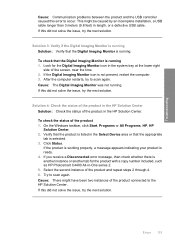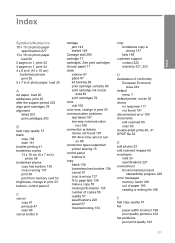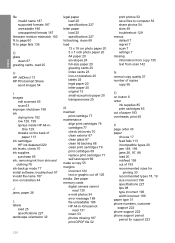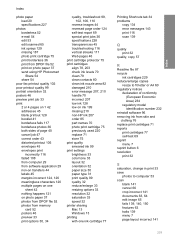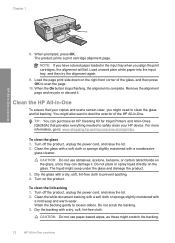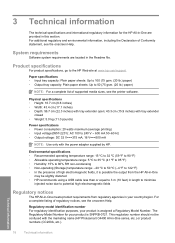HP Photosmart C4400 Support Question
Find answers below for this question about HP Photosmart C4400 - All-in-One Printer.Need a HP Photosmart C4400 manual? We have 3 online manuals for this item!
Question posted by judy2115 on December 3rd, 2011
Maually Feed Paper
Can I manually feed paper or paper for labels?
Current Answers
Related HP Photosmart C4400 Manual Pages
Similar Questions
What Weight Photo Paper To Use In Photosmart C4400
(Posted by Sjajayk36 10 years ago)
What Gsm Type Of Paper For Photo Smart C4400
(Posted by scorpcorka 10 years ago)
How Unmount The Printer Hp C3180 Photosmart Inkjet To Acces On Electronic Parts?
Help me please! I want to unmount my printer HP C 3180 Photosmart Ink-Jet, because is necessary to c...
Help me please! I want to unmount my printer HP C 3180 Photosmart Ink-Jet, because is necessary to c...
(Posted by mihaiconstant1970 11 years ago)
My Printer Is Hp Photosmart C4680 L Wont Lnstal To My Bc
my printer is HP photosmart c4680 l wonte instal to my bc
my printer is HP photosmart c4680 l wonte instal to my bc
(Posted by adilalatemsh 12 years ago)
The Maximum Weight (in Grams Per Square Metre).
What may be the maximum weight (in grams per square metre) for a fleece of paper (A4)to use inthe pr...
What may be the maximum weight (in grams per square metre) for a fleece of paper (A4)to use inthe pr...
(Posted by jjmdroog 12 years ago)