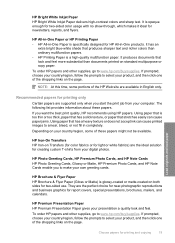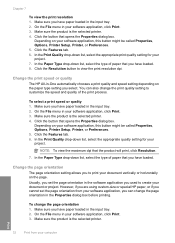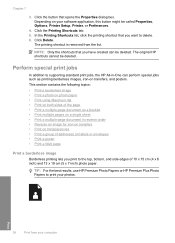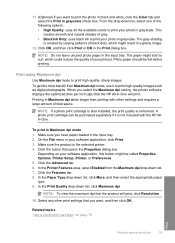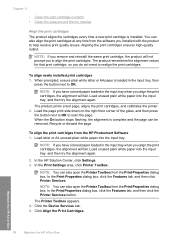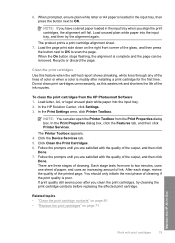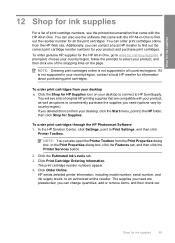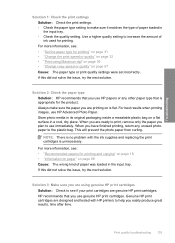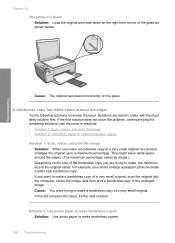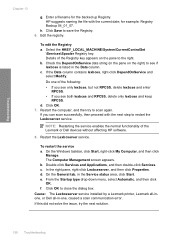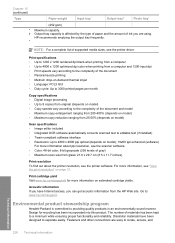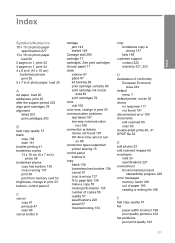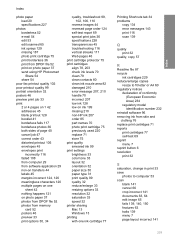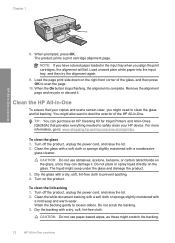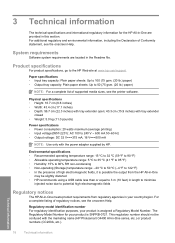HP Photosmart C4400 Support Question
Find answers below for this question about HP Photosmart C4400 - All-in-One Printer.Need a HP Photosmart C4400 manual? We have 3 online manuals for this item!
Question posted by jjmdroog on December 19th, 2011
The Maximum Weight (in Grams Per Square Metre).
What may be the maximum weight (in grams per square metre) for a fleece of paper (A4) to use in the printer? Printer: PH photosmart C4400 series regulatory model number SNPRB-0721.
Current Answers
Related HP Photosmart C4400 Manual Pages
Similar Questions
What Weight Photo Paper To Use In Photosmart C4400
(Posted by Sjajayk36 9 years ago)
How Do I Setup The Printer Wireless?
Becouse i instal the printer in windows xp, and i am try to get it wireless to my windows 8 laptop
Becouse i instal the printer in windows xp, and i am try to get it wireless to my windows 8 laptop
(Posted by landoncarter06 10 years ago)
Paused Printer
No documents pending. Screen says "Printer Paused". Rebooted - alignment page not recognized.
No documents pending. Screen says "Printer Paused". Rebooted - alignment page not recognized.
(Posted by novafire 10 years ago)
How Can I Download Printer Hp Deskjet 2050a Series
(Posted by ndasechela 11 years ago)
Where Can I Bay In Franc A Regulatory Model Number Sdgoa-0201 For My Hp Printer
(Posted by nauesp 12 years ago)