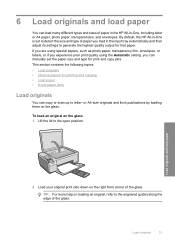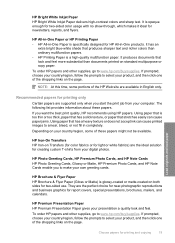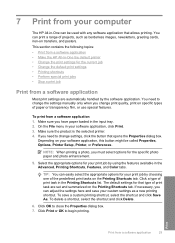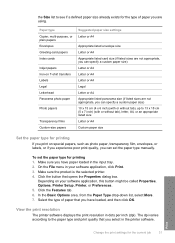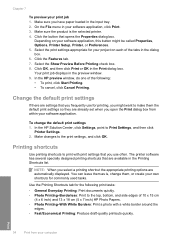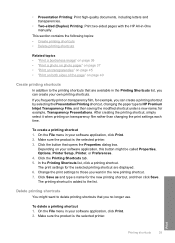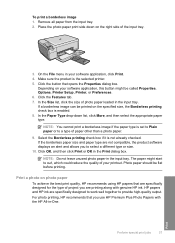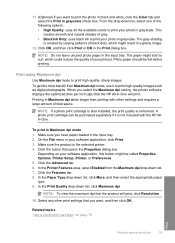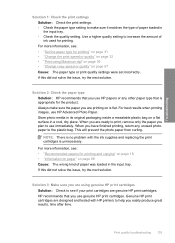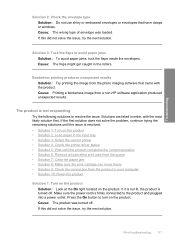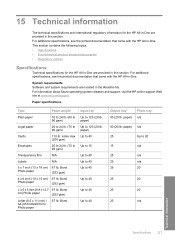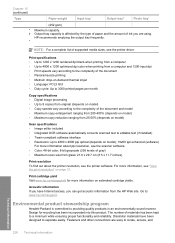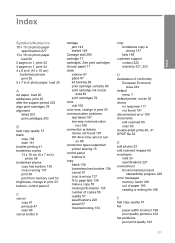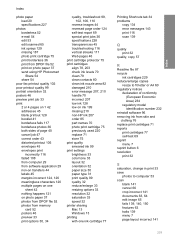HP Photosmart C4400 Support Question
Find answers below for this question about HP Photosmart C4400 - All-in-One Printer.Need a HP Photosmart C4400 manual? We have 3 online manuals for this item!
Question posted by scorpcorka on March 3rd, 2014
What Gsm Type Of Paper For Photo Smart C4400
The person who posted this question about this HP product did not include a detailed explanation. Please use the "Request More Information" button to the right if more details would help you to answer this question.
Current Answers
Related HP Photosmart C4400 Manual Pages
Similar Questions
Why Can't My Hp Photo Smart 5520 Printer Take Thicker Paper
(Posted by Hugamu 9 years ago)
What Weight Photo Paper To Use In Photosmart C4400
(Posted by Sjajayk36 10 years ago)
Hp Photo Smart C4795 Printer Off-line
the printer say its offline, how do i get it back online
the printer say its offline, how do i get it back online
(Posted by dwlls83 11 years ago)
The Maximum Weight (in Grams Per Square Metre).
What may be the maximum weight (in grams per square metre) for a fleece of paper (A4)to use inthe pr...
What may be the maximum weight (in grams per square metre) for a fleece of paper (A4)to use inthe pr...
(Posted by jjmdroog 12 years ago)
Scan To Pc And Edit Pictures And Text.
I'm using an HP photo smart C4400 I need a manual
I'm using an HP photo smart C4400 I need a manual
(Posted by rlscott8 12 years ago)