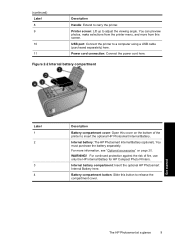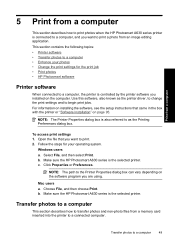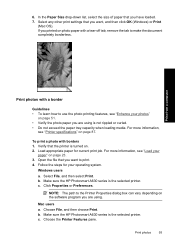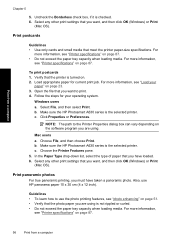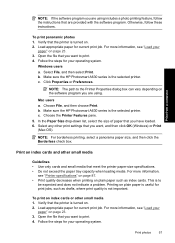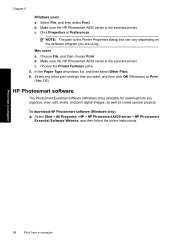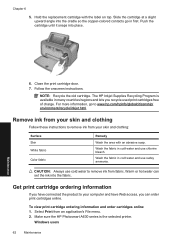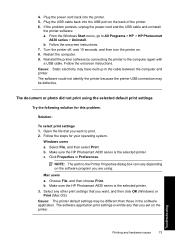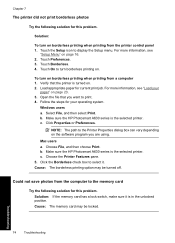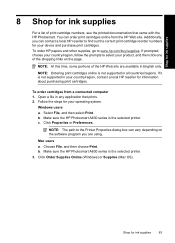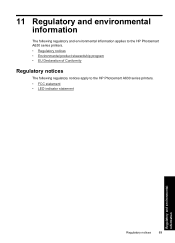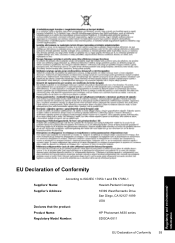HP Photosmart A630 Support Question
Find answers below for this question about HP Photosmart A630.Need a HP Photosmart A630 manual? We have 3 online manuals for this item!
Question posted by silverfox147 on May 2nd, 2014
Hp Photosmart A630 Internal Battery
Where can I go to purchase another internal battery for my HP Photosmart A630 Printer?
Current Answers
Related HP Photosmart A630 Manual Pages
Similar Questions
How Do I Pair My Iphone 11 With This Photo Printer. It’s Not Recognizing It As
how do I pair my iPhone 11 with this printer -it's not recognizing it as a Bluetooth device and my p...
how do I pair my iPhone 11 with this printer -it's not recognizing it as a Bluetooth device and my p...
(Posted by Leighacolgan 3 years ago)
Does Hp Photosmart D7300 Have Battery That Can Be Removed To Reset Ink Expiratio
(Posted by tehuberhappybunnyofdoom 11 years ago)
Hp Photosmart Does Attempts To Power Up And Then Goes Off
i have hp photosmart 8700 series printer. The display screen comes on for a few seconds and then imm...
i have hp photosmart 8700 series printer. The display screen comes on for a few seconds and then imm...
(Posted by mgoconsultant 11 years ago)
Need To Buy Locate Battery For Hp Photosmart 330 Series In Australia. Urgent.
(Posted by aquagal2010 11 years ago)
Internal Battery Problem
How can I find a replacement for the Internal Battery for the HP Photosmart 470 printer?
How can I find a replacement for the Internal Battery for the HP Photosmart 470 printer?
(Posted by ymarellim 12 years ago)