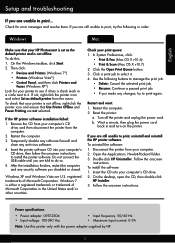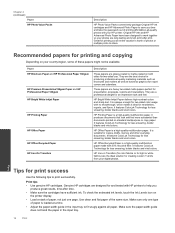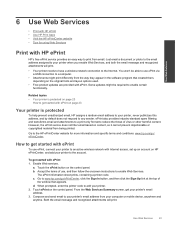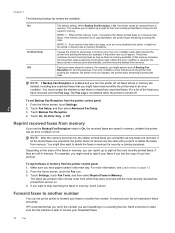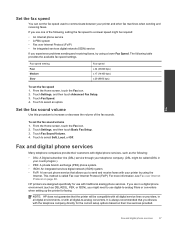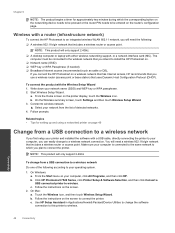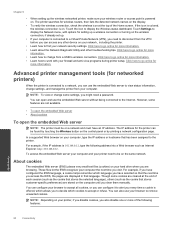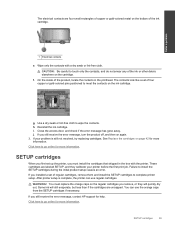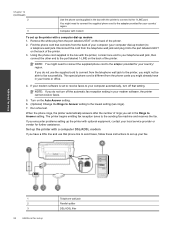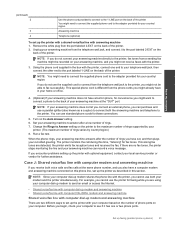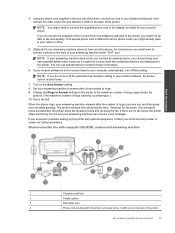HP Photosmart 7520 Support Question
Find answers below for this question about HP Photosmart 7520.Need a HP Photosmart 7520 manual? We have 3 online manuals for this item!
Question posted by marilynhavlik on June 20th, 2014
How Long Can A Printer Set With Out Being Used And Still Work Okay
Current Answers
Answer #1: Posted by BusterDoogen on June 20th, 2014 1:08 PM
I hope this is helpful to you!
Please respond to my effort to provide you with the best possible solution by using the "Acceptable Solution" and/or the "Helpful" buttons when the answer has proven to be helpful. Please feel free to submit further info for your question, if a solution was not provided. I appreciate the opportunity to serve you!
Related HP Photosmart 7520 Manual Pages
Similar Questions
Unable to print from Mac now that router has been changed.
I created a password with snapfish that worked but when I go to download the printer set up software...
how to get HP 8600 print landscape on mac. no option in printer settings to choose the landscape opt...