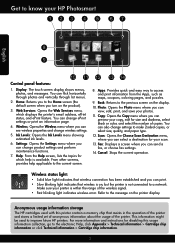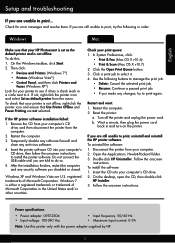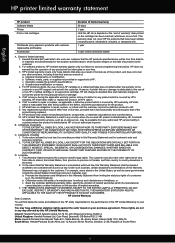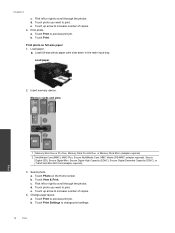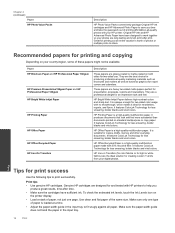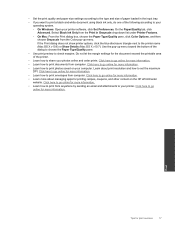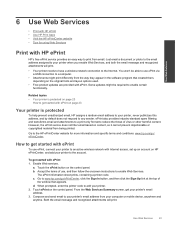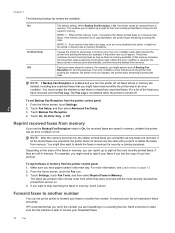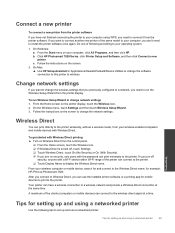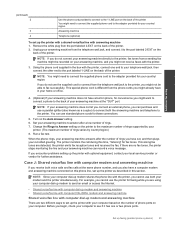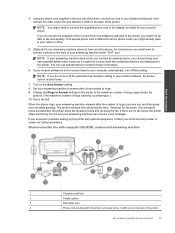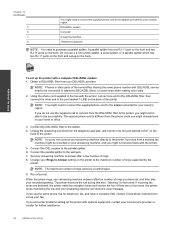HP Photosmart 7520 Support Question
Find answers below for this question about HP Photosmart 7520.Need a HP Photosmart 7520 manual? We have 3 online manuals for this item!
Question posted by Fitmcp643 on April 19th, 2013
How Do I Set Up My I-phone In Order To Print On My New Hp Photo Print Printer
The person who posted this question about this HP product did not include a detailed explanation. Please use the "Request More Information" button to the right if more details would help you to answer this question.
Current Answers
Answer #1: Posted by prateekk007 on April 19th, 2013 5:31 PM
Hi Fitmcp643
Please refer to the link mentioned below that might help you:
https://support.hp.com/us-en/document/ish_1946968-1947068-16
Please let me know if further help is required.Thanks & Regards
Prateek K
Related HP Photosmart 7520 Manual Pages
Similar Questions
Does The Ink Cartridges For The Photo Smart Printer 7520 Have Chips
(Posted by victe 9 years ago)
Problem Sizing Photo Off I Pad.
Will Not Print Full Photo . some Photos Off I Pad Come Out Great. others Come Out Missing The Top ...
Will Not Print Full Photo . some Photos Off I Pad Come Out Great. others Come Out Missing The Top ...
(Posted by Sandygrummel 10 years ago)
Can The Hp Photo 7520 Distinguish The Difference Between A Phone Call Or Fax?
(Posted by andre059 11 years ago)
Setting Up A Brand New Hp Photosmart Plus Printer.
Do I have to use a special "setup" ink cartridge for first time use of an HP Photosmart Plus B210e p...
Do I have to use a special "setup" ink cartridge for first time use of an HP Photosmart Plus B210e p...
(Posted by hmurafw 11 years ago)