HP Photosmart 6510 Support Question
Find answers below for this question about HP Photosmart 6510.Need a HP Photosmart 6510 manual? We have 2 online manuals for this item!
Question posted by Missbo1077 on November 8th, 2013
When Hp Photo 6510 Printer Won't Print Black
The person who posted this question about this HP product did not include a detailed explanation. Please use the "Request More Information" button to the right if more details would help you to answer this question.
Current Answers
There are currently no answers that have been posted for this question.
Be the first to post an answer! Remember that you can earn up to 1,100 points for every answer you submit. The better the quality of your answer, the better chance it has to be accepted.
Be the first to post an answer! Remember that you can earn up to 1,100 points for every answer you submit. The better the quality of your answer, the better chance it has to be accepted.
Related HP Photosmart 6510 Manual Pages
Reference Guide - Page 2


...photos. Ink: Show estimated ink levels by HP.
Setup: Change preferences and use this printer with the power cord supplied by cartridge. Snapfish may not be available depending on your HP Photosmart
7
English
Photo: View, print and reprint photos. ePrint: Display the printer...Power specifications Note: Only use tools to access and print information from the web, such as maps, coloring pages...
Reference Guide - Page 3


... lid on and off.
•• Print documents and photos from the printer display. Choose a scan type: Photo to File, Photo to Email, or PDF Document.
•• If your original, print side down, on by default, reducing energy use. If the printer is connected to your computer, click Start > All Programs > HP > HP Photosmart 6510 series. 2. For more information, go...
Reference Guide - Page 4


...-click the printer icon and ensure that Use Printer Offline and Pause Printing are unable to print... If you are told to do this: 1. Then click:
•• Devices and Printers (Windows 7®) •• Printers (Windows Vista®) •• Control Panel, and then click Printers and Faxes
(Windows XP®) Look for your HP Photosmart is not offline...
Reference Guide - Page 5


... network and HP printer for wireless printing. On the HP Photosmart control panel, from Wireless Printing Center
The HP Wireless Printing Center website (www.hp.com/go /wirelessprinting to your printer using the ...and whether or not your computer, click Start > All Programs > HP > HP Photosmart 6510 Series > Printer Setup & Software.
2. See the DIAGNOSTICS RESULTS section for connection from...
Reference Guide - Page 6


...HP Photosmart 6510 series from the software CD or the support website. you could the day before proceeding with the HP Photosmart software, you may provide options to select it on a different network; Firewalls can block communication between devices... find the file.
6 You suddenly cannot print to which the HP Photosmart is like network printers and scanners.
Make sure that can be...
Reference Guide - Page 7
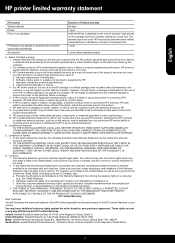
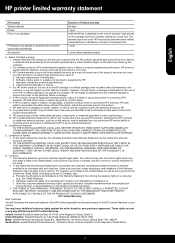
... Street, Sliema SLM 1701, MALTA South Africa: Hewlett-Packard South Africa Ltd, 12 Autumn Street, Rivonia, Sandton, 2128, Republic of limited warranty 1. English
HP printer limited warranty statement
HP product Software Media Printer Print or Ink cartridges
Printheads (only applies to products with such local law. Otherwise restrict the ability of a consumer (e.g., the United Kingdom);
User Guide - Page 3


Contents
1 HP Photosmart 6510 series Help 3 2 Get to know the HP Photosmart
Printer parts...6 Control panel features...8 Apps Manager...9 3 How do I?...11 4 Paper basics Load media...13 5 Print Print photos from a memory card 19 Print from anywhere...20 Tips for print success...20 6 Copy and scan Scan to a computer...23 Copy text or mixed documents 24 Tips for copy and scan success...
User Guide - Page 5


1 HP Photosmart 6510 series Help
For information about the HP Photosmart, see: • Get to know the HP Photosmart • How do I? • Print • Copy and scan • Work with cartridges • Connectivity • Solve a problem • Technical information
HP Photosmart 6510 series Help
3
User Guide - Page 10


...right
arrow button to access the secondary Home screen. 3 Back: Returns to the previous screen on the display. 4 Photo: Opens the Photo menu. 5 Copy: Opens the Copy menu where you can select a copy type or change the wireless settings. 13... (the default screen when you turn the service on or off, display the printer email address, and print an information page.
8
Get to know the HP Photosmart
User Guide - Page 21
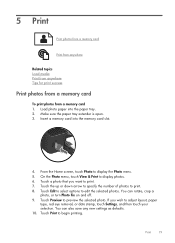
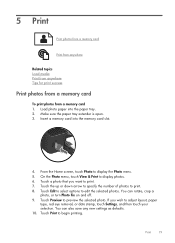
... can also save any new settings as defaults. 10. Touch Print to edit the selected photos. 5 Print
Print photos from a memory card
Print from anywhere
Related topics Load media Print from anywhere Tips for print success
Print photos from a memory card
To print photos from a memory card 1. Touch Preview to adjust layout, paper
type, red eye removal, or date stamp, touch Settings...
User Guide - Page 23
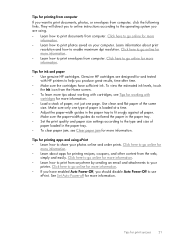
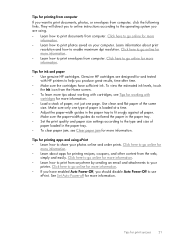
...to print from anywhere by sending an email and attachments to use
ePrint. They will direct you to online instructions according to the operating system you are designed for and tested
with HP printers to.... • Load a stack of
paper loaded in the paper tray to print photos saved on your computer. Tips for print success
21
Click here to go online for more information. • If you...
User Guide - Page 34
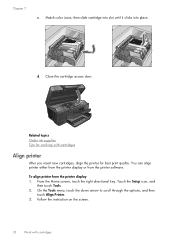
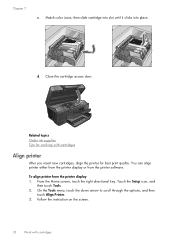
... Tools menu, touch the down arrow to scroll through the options, and then
touch Align Printer. 3.
Follow the instruction on the screen.
32
Work with cartridges
Align printer
After you insert new cartridges, align the printer for best print quality.
Touch the Setup icon, and
then touch Tools. 2. Related topics Order ink supplies Tips...
User Guide - Page 35


...HP printing device. This warranty does not cover HP ink products that have been refilled, remanufactured, refurbished, misused, or tampered with cartridges
Order ink supplies
To find cartridge information and order online by visiting www.hp.com/ buy/supplies. Click the HP Photosmart 6510 series folder, click HP Photosmart 6510...align printer from the printer software Do one of the following ...
User Guide - Page 36
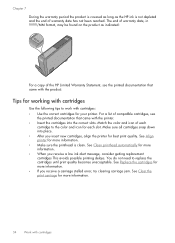
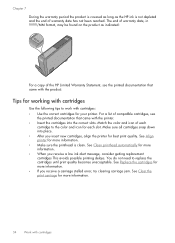
... of each slot.
Chapter 7
During the warranty period the product is covered as long as indicated:
For a copy of the HP Limited Warranty Statement, see
the printed documentation that came with the printer. • Insert the cartridges into place. • After you receive a low ink alert message, consider getting replacement cartridges This avoids...
User Guide - Page 39


... or access point. Follow the instructions on the printer display, touch the right directional key. c. Use HP Setup Assistant in Applications/Hewlett-Packard/Device Utilities to
change to your operating system. 1. Start... software connection to this printer to a wireless network
37 Click HP Photosmart 6510 series, click Printer Setup & Software Selection,
and then click Convert a USB connected...
User Guide - Page 40


... you don't need to install the printer software once again. Click HP Photosmart 6510 series, click Printer Connections and Software, and
then click Connect a new printer c. On Mac: a. Follow the instructions on the control panel. Chapter 8
Connect a new printer
To connect a new printer from the printer software If you haven't finished connecting the printer to your computer, you need to...
User Guide - Page 43


If print quality is not acceptable, try aligning printer. See Clean ink smear for more information. Solve copy and scan problem
HP provides a Scan Diagnostic Utility (Windows only) that the printer is paper in the top left of related topics -- Click here to go online for more information. Learn more about your HP Photosmart by entering a keyword...
User Guide - Page 46
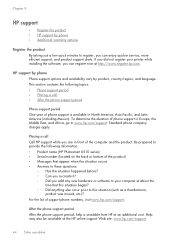
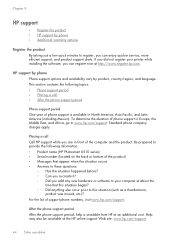
....register.hp.com. To determine the duration of the computer and the product. Be prepared to register, you add any new hardware or software to your printer while ... alerts. Chapter 9
HP support
• Register the product • HP support by product, country/region, and language. This section contains the following information: • Product name (HP Photosmart 6510 series) • ...
User Guide - Page 56
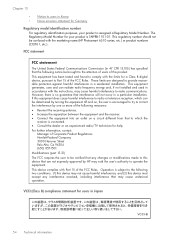
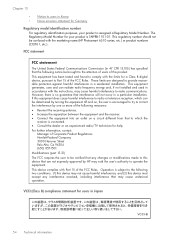
...HP may not cause harmful interference, and (2) this product. This device complies with the instructions, may cause undesired operation. This equipment has been tested and found to comply with the marketing name (HP Photosmart 6510... approved by one or more of the following two conditions: (1) this device may void the user's authority to operate the equipment. Operation is connected...
Similar Questions
Hp Desktop 3050 Printer Will Not Print Black And White Picture In Black
(Posted by tyubreakf 9 years ago)
Hp Photosmart 6510 Printer Won't Print Black After Changing Ink
(Posted by quintrvelar 10 years ago)
My Hp Photosmart 6510 Printer Won't Print Black Ink
(Posted by nchaffabaner 10 years ago)
Hp Officeject 4500 Printer Won't Print Black
(Posted by pacrconn 10 years ago)


