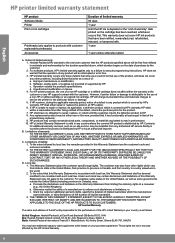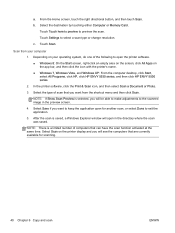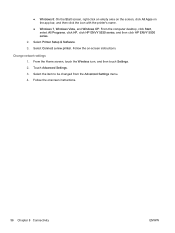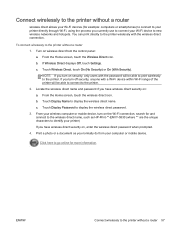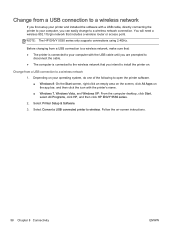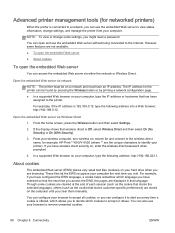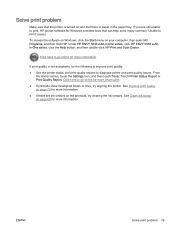HP ENVY 5530 Support Question
Find answers below for this question about HP ENVY 5530.Need a HP ENVY 5530 manual? We have 3 online manuals for this item!
Question posted by peasofmine16 on July 18th, 2014
Printer Set Up Help
I created a password with snapfish that worked but when I go to download the printer set up software it encounters an error and tells me to try again later or use the set up disc. But I want to set it up with my samsung galaxy s4 android phone so the disc wont work with that. Can you help me with the printer setup process? Thank you!
Current Answers
Related HP ENVY 5530 Manual Pages
Similar Questions
It Says There Was An Error In Downloading The Soft Ware Fo This Printer. I Have
It says there was an error in downloading the software try later. inhave to do it on my iPad my disc...
It says there was an error in downloading the software try later. inhave to do it on my iPad my disc...
(Posted by Utz609 9 years ago)
I Am Trying To Set Up To Print Coupons From My Android Phone. Any Steps Help?
Help needed in setting up android phone to hp printer to copy coupons from my phone. Any steps would...
Help needed in setting up android phone to hp printer to copy coupons from my phone. Any steps would...
(Posted by marnsam78 9 years ago)
Setting Up An Account
When I try to set up an account on my android, the error message says there is already an account wi...
When I try to set up an account on my android, the error message says there is already an account wi...
(Posted by peasofmine16 9 years ago)
Where Can I Dowload Hp Printer Software To Use With My Samsung Galaxy Phone?
(Posted by bimbolaapampa 10 years ago)