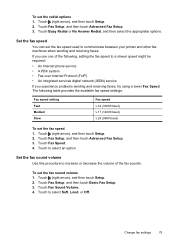HP Officejet Pro 8600 Support Question
Find answers below for this question about HP Officejet Pro 8600.Need a HP Officejet Pro 8600 manual? We have 3 online manuals for this item!
Question posted by shezchez on January 12th, 2014
How To Get Hp 8600 Print Landscape On Mac. No Option In Printer Settings To Choo
how to get HP 8600 print landscape on mac. no option in printer settings to choose the landscape option. I have looked everywhere. am also using open office. I dont remeber having this problem until recently
Current Answers
Related HP Officejet Pro 8600 Manual Pages
Similar Questions
Hp 4620 Series With Mac Book. How To Choose Black And White Vs Color Copies
(Posted by mau2370so 10 years ago)
Why Is My Hp 8600 Printing In Color When I Set It To Black And White
(Posted by us0pge 10 years ago)
Why Does Hp 8600 Print Faxes On Legal When Set To Letter
(Posted by 37past 10 years ago)
Hp Officejet Pro 8600 Scans Has Black Lines When You Choose Scan To Black And
white
white
(Posted by Irkjaxxma 10 years ago)