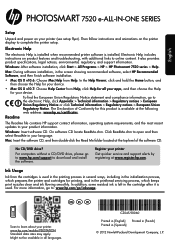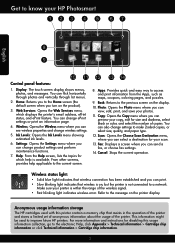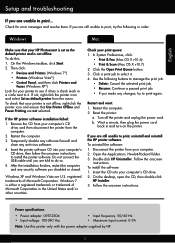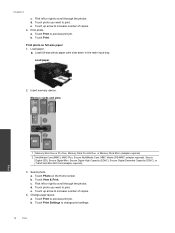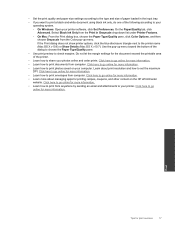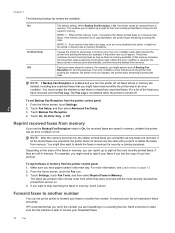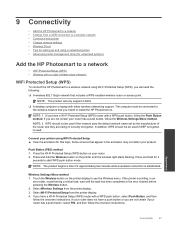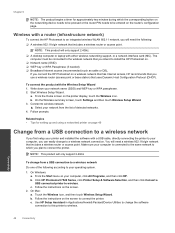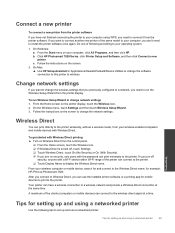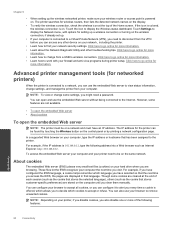HP Photosmart 7520 Support Question
Find answers below for this question about HP Photosmart 7520.Need a HP Photosmart 7520 manual? We have 3 online manuals for this item!
Question posted by betz7 on July 1st, 2015
Recently Changed Router For Macbook Pro And Now The Mac And The 7520 Don't See E
Current Answers
Answer #1: Posted by freginold on July 2nd, 2015 3:23 AM
---------------------
If this answer helped you to solve your problem, please let us know by clicking on the "Helpful" icon below. If your question wasn't answered to your satisfaction, feel free to resubmit your question, with as much information as possible so that we can provide a more complete solution. Thank you for using HelpOwl!
Related HP Photosmart 7520 Manual Pages
Similar Questions
i am having difficulty downloading the software for my hp6600/6700 on my macbook pro
I needed to change the cartridges on my Photosmart 7520 printer. I have removed one black cartridge ...
I have had the printer (HP M1522nf) checked out by HP authorized service. Nothing is wrong with the ...