HP M1522nf Support Question
Find answers below for this question about HP M1522nf - LaserJet MFP B/W Laser.Need a HP M1522nf manual? We have 16 online manuals for this item!
Question posted by stefanjanhager on December 12th, 2011
Print Driver Issue - Apple Macbook Pro Not Recognizing Printer.
I have had the printer (HP M1522nf) checked out by HP authorized service. Nothing is wrong with the printer. The computer - Apple MacBook Pro do not recognize the printer. I can't print, scan or fax? Please help
Current Answers
There are currently no answers that have been posted for this question.
Be the first to post an answer! Remember that you can earn up to 1,100 points for every answer you submit. The better the quality of your answer, the better chance it has to be accepted.
Be the first to post an answer! Remember that you can earn up to 1,100 points for every answer you submit. The better the quality of your answer, the better chance it has to be accepted.
Related HP M1522nf Manual Pages
HP Jetdirect External Print Server Products - External USB Compatibility - Page 2


...on Laserjet MFP's. HP Deskjet 5550, 5650, 6940, 6980, and 9800 series; USB 2.0 added Hi-Speed and is currently available as they are currently a print only solution. As always, be supported. As a result, some of printers. HP Officejet Pro K550, K850, K5300, K5400 and 8000
Print and Windows based scanning:
HP Color LaserJet CM1015mfp and CM1017mfp
Print only:
HP Color LaserJet CM3530mfp...
HP Jetdirect External Print Server Products - External USB Compatibility - Page 4


... 7550 All-in -One
* printing only; HP LaserJet M3027mfp*, M3035mfp*, M4345mfp*, M5025mfp*, M5035mfp*, M9040mfp*, M9050mfp*, 3050*; HP LaserJet M3027mfp*, M3035mfp*, M4345mfp*, M5025mfp*, M5035mfp*, 3050*, 3052*, 3055*, 3390*, 3392*; no webscan ** except HP Photosmart 7200 series printers
© February 2007 Hewlett-Packard Development Company, L.P. HP LaserJet 1015, 1022, 1150, 1160...
HP Printers - Supported Citrix Presentation Server environments - Page 1


... 15 LIDIL HP Deskjet printers...18 Using HP ink-based All-in-One and Photosmart printers 19 HP Designjets and supported driver versions 22 Resolved issues...22 Unresolved issues ...24 Microsoft issues ...24 Supported printing features ...24 Frequently asked questions ...24 Citrix-tested HP printers...26 Testing methodology for HP printers ...26 Citrix-tested HP Scanners/All-in-One devices 35...
HP Printers - Supported Citrix Presentation Server environments - Page 2


... HP print drivers in -One printers and TWAIN driver versions were used , and describes any issues that Citrix uses to determine how HP printers and their associated TWAIN drivers performed using the standard printer and printer-related features tests that occurred while performing these tests. Citrix Presentation Server™ 4.0
• Microsoft Windows Server 2003 Terminal Services...
HP Printers - Supported Citrix Presentation Server environments - Page 3


... in this document are common to all printers in the HP printer family, the Citrix testing of memory leaks and memory allocation issues.
Stress Testing
HP performs stress testing of LaserJet, Business Inkjet, and Deskjet printers for the Citrix Ready program. HP tests its print drivers in both Citrix and non-Citrix environments. HP also employs other components from the CD...
HP Printers - Supported Citrix Presentation Server environments - Page 22


... time.
Keys under this table are also supported.
61.73.362.41
Resolved issues
Autocreation performance in Citrix
The UPD versions 4.1, 4.5, 4.7 and discrete print driver versions 61.071.xxx.xx and 61.081.xxx.xx have a known performance issue when autocreating printers at user login. A new registry key is a GUID (globally unique identifier). UPD version...
HP Printers - Supported Citrix Presentation Server environments - Page 23


... by the default settings of HP printer fails with at autocreation. If one is 1.0.2.35. The remaining settings are issues affecting a server and for features manually, then set the tray
23 If Feature Release 1/Service Pack 1 or later is a limitation of hpcdmc32.dll is not available, then use the HP Universal Print Driver.
The most recent version...
HP Printers - Supported Citrix Presentation Server environments - Page 24


....
Unresolved issues
HP Deskjet printer drivers will be considerably larger than PCL-based jobs, which is unaffected. If an HP printer is created when logging onto a Terminal Server.
Answer: Check the LaserJet, Business Inkjet, Designjet, Deskjet, and ink-based All-in-One and Photosmart printer sections of this white paper to see if your printer is available in again, printing is...
HP Printers - Supported Citrix Presentation Server environments - Page 25


... the client. All support for a printer and print driver is claimed by HP and provided by HP. Question: Why do I configure my Citrix server to map print drivers, use my All-in -One and Photosmart printer sections of this white paper. Answer: Yes. check the LaserJet, Business Inkjet, Deskjet, and Ink-based All-in -One, mfp, or scanner connected to my...
HP Printers - Supported Citrix Presentation Server environments - Page 26


...be available.
Note on printer drivers used - Citrix-tested HP printers
Citrix tested the following HP LaserJet, Business Inkjet, Designjet and Deskjet printers and their associated 32-bit and 64-bit drivers with the HP printers and drivers listed for HP printers
Printer setup -
Printers were connected to client and server systems using HP Jetdirect print server devices. Varied client and...
HP Printers - Supported Citrix Presentation Server environments - Page 35


... of this document. Printer model tested
HP Color LaserJet 4600
HP Business Inkjet 2300 HP Deskjet 5440
Driver version tested
HP Color LaserJet 4600 PS (61.53.25.9) &
HP Color LaserJet 4600 PCL5 (61.53.25.9)
HP Business Inkjet 2300 PCL5 (61.53.25.9)
HP Deskjet 5400 Series (61.53.25.9)
Known issues with printer driver replication and HP printers and drivers No issues were discovered when testing...
HP LaserJet M1522 MFP - Software Technical Reference - Page 154
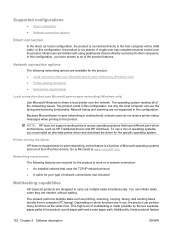
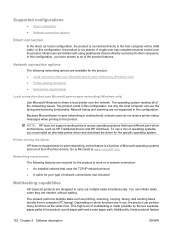
... the product.
You can use a mix of operating systems, you have different print-driver architectures, such as HP Traditional drivers and HP Unidrivers.
Because Microsoft peer-to-peer networking is unidirectional, network users do not receive printer-status messages when printing to -peer networking, as printing, scanning, copying, faxing, and sending faxes directly from a computer (PC...
HP LaserJet M1522 MFP - Software Technical Reference - Page 166


... the column to the left, under Printer Tasks, click Add a printer to select Reports , and then press OK . Click Start, and then do one of the product to which you want to recognize the product. Use the arrow buttons to specify the network variables during installation. To print a configuration page from the test pages...
HP LaserJet M1522 MFP - Software Technical Reference - Page 267


... server ● HP Uninstaller
HP LaserJet PPDs
In Mac OS X v10.3 and later, the PPDs are installed in the following Web site: www.hp.com/cposupport/software.html
Macintosh software and utilities
ENWW
Macintosh printing-system software 245
The PPDs, in the Macintosh OS Help Center.
These settings are localized in Library/Printers/PPDs/Contents/ Resources...
HP LaserJet M1522 MFP - Software Technical Reference - Page 329
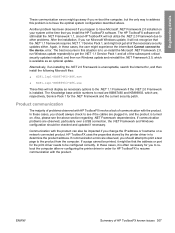
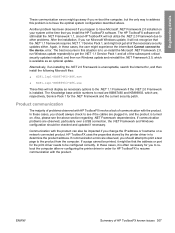
...printed, it is often necessary for you to reboot the computer after re-configuring the printer driver in to the device. Communication with HP ToolboxFX involve a lack of HP ToolboxFX known issues 307 If a page cannot be checked...-KB867460-X86.exe
● NDP1.1sp1-KB886903-X86.exe
These files will not recognize that the address or port for the .NET Framework and the current security patch...
HP LaserJet M1522 MFP - Software Technical Reference - Page 349
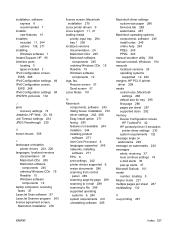
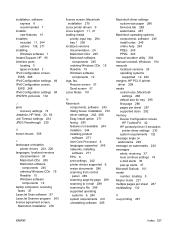
...issues 306
L landscape orientation
printer drivers 223, 226 languages, localized versions
documentation 24 Macintosh CDs 245 Macintosh software
components 245 ordering Windows CDs 18 Readiris 15 Windows software
components 12 laptop computers, receiving
faxes 35 LaserJet Scan software 97 LaserJet...memory Device Configuration screen,
HP ToolboxFX 42 HP postscript level 3 emulation
printer driver ...
HP LaserJet M1522 MFP Series User Guide - Page 204
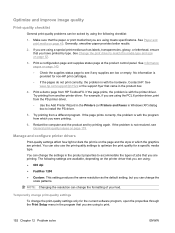
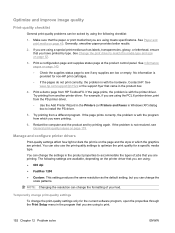
... print-quality issues on page 179. The following checklist:
1. See www.hp.com/support/ljm1522 or the support flyer that you were printing.
6. For example, if you are using the following settings are available, depending on the page and the style in which you have printed by using the PCL 6 printer driver, print from which the graphics are printed...
HP LaserJet M1522 MFP Series User Guide - Page 211


... Error
Solution
You may need to print your job at 600 dots per inch, reduce the complexity of the page, or install more memory. Select unlimited downloadable fonts from printer driver.
ENWW
Solve software problems 199
Select unlimited downloadable fonts from printer driver.
Table 12-4 PS errors (continued)
Issue
Cause
Limit Check Error
Print job is too complex.
Service Manual - Page 175
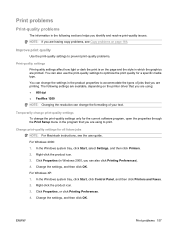
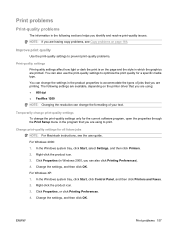
... settings are available, depending on the printer driver that you are using : ● 600 dpi ● FastRes 1200 NOTE: Changing the resolution can change the settings in the product properties to accommodate the types of your text. The following sections helps you identify and resolve print-quality issues.
In the Windows system tray, click...
Service Manual - Page 176
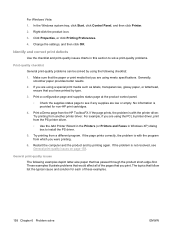
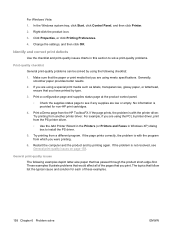
... each of the pages that has passed through the product short-edge-first. Try printing from another printer driver. If you are using the PCL 6 printer driver, print from the HP ToolboxFX. No information is with the program from which you are using a special print media such as labels, transparencies, glossy paper, or letterhead, ensure that you have...
Similar Questions
How Do I Scan Multiple Documents On Hp Laserjet M1522nf To My Macbook Pro
(Posted by staniBiohaz 9 years ago)
Hp Oj6500 E 710a-f Cannot Print Scan Fax Usb Connection Error
(Posted by jobyou 9 years ago)
Macbook Pro Won't Recognize Hp Laserjet M1522nf Scanner
(Posted by Stindb 10 years ago)
Print, Scan, Fax, Xerox 4 In 1 Hp Laser Printing Machine Details ,
M/s TUNGA PVC PIPES PVT LTD BOMMASANDRA, PRINT, SCAN, FAX, XEROX 4 IN 1 HP LASER PRINTING MACHIN...
M/s TUNGA PVC PIPES PVT LTD BOMMASANDRA, PRINT, SCAN, FAX, XEROX 4 IN 1 HP LASER PRINTING MACHIN...
(Posted by ttunga93 11 years ago)
My Printer Deos Not Scan Please Help
(Posted by Anonymous-60595 11 years ago)

