HP Photosmart 7510 Support Question
Find answers below for this question about HP Photosmart 7510.Need a HP Photosmart 7510 manual? We have 2 online manuals for this item!
Question posted by anthjimbo on July 25th, 2014
How To Set The Hp 7520 E-all-in-one Printer To Mirror Image
The person who posted this question about this HP product did not include a detailed explanation. Please use the "Request More Information" button to the right if more details would help you to answer this question.
Current Answers
There are currently no answers that have been posted for this question.
Be the first to post an answer! Remember that you can earn up to 1,100 points for every answer you submit. The better the quality of your answer, the better chance it has to be accepted.
Be the first to post an answer! Remember that you can earn up to 1,100 points for every answer you submit. The better the quality of your answer, the better chance it has to be accepted.
Related HP Photosmart 7510 Manual Pages
Reference Guide - Page 2


...Settings menu where you can send fax messages. Help: From the Home screen, lists the topics for the photo tray
Power button
Power specifications
Note: Use this printer only with the power adapter supplied by HP... the Photo menu where you can view, edit, print, and save your HP Photosmart
5
Display: Shows menus, photos, and messages.
Apps Manager: Opens the Manage My Favorites menu...
Reference Guide - Page 3


...more information, visit www.hp.com/go/inkusage.
•• When installing new cartridges, remove the piece of the scan image.
•• If you have sufficient ink. Set paper size and paper ...printhead servicing process, which keeps print nozzles clear and ink flowing smoothly.
If the printer is connected to your memory card into the memory card slot. Select enhancement
•&#...
Reference Guide - Page 4


... selected. If not, right-click the printer icon and select Set as the default printer and is not offline:
1. Remove the CD from your print queue: 1. Restart the computer. 2. To uninstall the software: 1. Open the Applications: Hewlett-Packard folder. 3. To install the software: 1. Check for your HP Photosmart is not off the product and unplug...
Reference Guide - Page 5


... information and settings. Mac
To change the software connection to this printer to the network. •• Check the printer settings. From the printer display, touch...printer is currently configured for all tests that your computer, click Start > All Programs > HP > HP Photosmart 7510 Series > Printer Setup & Software.
2. Follow the steps in Applications/HewlettPackard/Device...
Reference Guide - Page 6


... showing recommended software, on Windows select the HP Photosmart 7510 Series Help option and on a different network; Learn about printer use it is how the firewall learns what can contain different types of the software CD, and then select ReadMe in the Printer and Faxes (Windows XP) , Devices and Printers (Windows 7), or Print & Fax (Mac) folder.
-- The...
Reference Guide - Page 7


... the disclaimers and limitations in your purchase agreement.
English
HP printer limited warranty statement
HP product Software Media Printer Print or Ink cartridges
Printheads (only applies to products ...EXTENT ALLOWED BY LOCAL LAW, EXCEPT FOR THE OBLIGATIONS SPECIFICALLY SET FORTH IN THIS WARRANTY STATEMENT, IN NO EVENT SHALL HP OR ITS THIRD PARTY SUPPLIERS BE LIABLE FOR DIRECT, INDIRECT...
Reference Guide - Page 8


... Services.
•• HP ePrint provides industry-standard spam filtering and transforms email
@
and attachments to a print-only format to reduce the threat of the dialog window. 3. Touch Enable Web Services. 4.
To enable ePrint from any email-capable device to the printer's email address to your printer. 4. When prompted, enter the printer code to www...
User Guide - Page 3


Contents
Contents
1 HP Photosmart 7510 Series Help...3
2 Get to Know the HP Photosmart Printer parts...5 Control panel features...6 Tips for getting to know the printer...7
3 How do I?...9
4 Print ...HP ePrint...23 Use Print Apps...24 Visit the HP ePrintCenter website...24
7 Send and receive faxes with eFax Set up the printer for faxing (required)...25 Send a fax...26 Receive a fax...26 Fax Settings...
User Guide - Page 4


... cartridge problem...35 SETUP cartridges...37 10 Connectivity Add the HP Photosmart to a network...39 Change from a USB connection to a wireless network...40 Connect a new printer...41 Change network settings...41 Tips for setting up and using a networked printer...41 Advanced printer management tools (for networked printers 41 11 Technical information Notice...43 Cartridge chip information...43...
User Guide - Page 9


... to know the printer:
• Learn how to manage print apps for printing recipes, coupons, and other screens, provides help is enabled, print out a report.. 4 Wireless Settings: Opens the Wireless... your scan. 14 eFax: Opens the eFax internet fax service.
Click here to Know the HP Photosmart
1 Display: The touch screen display shows menus, photos, and messages. You can select a...
User Guide - Page 15


a. Touch Print to change print settings. To purchase HP papers, go to Shop for more information about HP media.
Load media
13 d. Select Print Media
The printer is designed to meet high standards of paper. HP recommends plain papers with crisp, vivid color, bolder blacks and dry faster than ordinary plain papers.
c.
b. Touch 8.5x11.
5. Visit the...
User Guide - Page 18


..., crisp images when you time and take the guesswork out of printing affordable Lab-quality photos with 30% recycled fiber.
Original HP inks and HP Advanced Photo Paper have a look and feel comparable to work together so your HP printer.
They are long lasting and vivid, print after print. HP Printing Paper is a high-quality multifunction paper...
User Guide - Page 19


... the input tray to your computer. Do not let the margin settings for more information. • Learn how to share your printer. Click here to go online for the document exceed the printable ...tips • Use genuine HP cartridges. Make sure the paper-width guide
does not bend the paper in the input tray. • Set the print quality and paper size settings according to the type and...
User Guide - Page 24
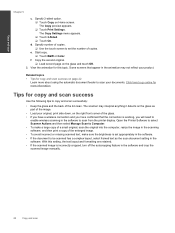
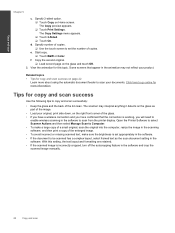
... Copy and scan
Chapter 5
c. Specify number of copies. ❑ Use the touch screen to set appropriately in the software. Click here to be scanned has a complex layout, select framed text as...scan the original into the computer, resize the image in the software and crop the scanned image manually.
22
Copy and scan Open the Printer Software to select Scanner Actions and then select ...
User Guide - Page 25


... from being printed. Related topics • Your printer is prompted, touch Retry or Enter Proxy to a network. You also need to have one. To get started with HP ePrint
HP's free ePrint service provides an easy way to set up wireless network connection.
2. On the Web Services Settings menu, touch Turn ePrint On. 4. How to...
User Guide - Page 26


... email to HP Photosmart 7510 Series series owners. b. Remove apps a. Go to the HP ePrintCenter website for more , depending on the Home screen, and then touch the Get More icon. c.
To manage apps 1.
Use Print Apps
The enhanced HP Touchsmart display makes it from your removing. Learn how to browse and print your printer. HP and its...
User Guide - Page 27


...continue. Touch Enable to the email address associated with eFax® 1.
Set up the printer for
sending faxes. Set up to you, you do not incur any long-distance charges when.... 5. Send and receive faxes with eFax
The HP Photosmart 7510 Series printer faxes without a phone line. To use eFax® with this number. The printer sends and receives faxes using this account. After ...
User Guide - Page 42


.../Device Utilities to change the software connection to this printer to install the HP Photosmart on the screen.
Follow the instructions on the printer ...HP Photosmart 7510 Series, click Printer Setup & Software Selection, and then click Convert a USB connected printer to disconnect the USB cable and test the wireless network connection. On Mac: a. Related topics • Tips for setting...
User Guide - Page 43


... HP Photosmart 7510 Series, click Printer Setup and Software, and then click Connect a new printer c. Change network settings
If you want to connect another new printer of the same model to your firewall and anti-virus programs during printer setup. Follow the instructions on your network., including the printer.
• Learn how to find your network security settings.
The printer searches...
Similar Questions
How To Change A Hp Deskjet F4440 To Mirror Image
(Posted by Monzar 10 years ago)
How To Check Ink Levels On Hp 7520 Wireless Printer
(Posted by maresamit 10 years ago)
How To Set Mirror Image For Printer Hp Photosmart 7520
(Posted by DINOaa 10 years ago)
How Do You Mirror Image Your Printer Setting For A Hp Photosmart 7510 E-all In
one printer
one printer
(Posted by djAdr 10 years ago)


