HP Officejet 6700 Support Question
Find answers below for this question about HP Officejet 6700.Need a HP Officejet 6700 manual? We have 3 online manuals for this item!
Question posted by chuckma on November 20th, 2013
Can Hp 6700 Print In Mirror Image
The person who posted this question about this HP product did not include a detailed explanation. Please use the "Request More Information" button to the right if more details would help you to answer this question.
Current Answers
There are currently no answers that have been posted for this question.
Be the first to post an answer! Remember that you can earn up to 1,100 points for every answer you submit. The better the quality of your answer, the better chance it has to be accepted.
Be the first to post an answer! Remember that you can earn up to 1,100 points for every answer you submit. The better the quality of your answer, the better chance it has to be accepted.
Related HP Officejet 6700 Manual Pages
Getting Started Guide - Page 6


...the following Web Services:
HP ePrint
HP ePrint is connected using HP ePrint. Set up Web Services
You can set up for printing documents using either a ...print your printer means no cut-off text and pictures, and no extra pages with less hassle-and all without even having to turn on your computer displays any location.
For more information, see the user guide for your online images...
Getting Started Guide - Page 7


...device, open your Printer Apps with HP ePrint.
Note: Make sure that you are sending might be printed using the email application on this page.
3. Learn more information, visit www.eprintcenter.com.
7 Note: For information about using HP...file formats
--Microsoft Word, PowerPoint
--Image files, such as guidelines to follow when using HP ePrint, complete the following section ...
Getting Started Guide - Page 18


... the onscreen instructions.
What is set up .
While you are using a computer running Windows, HP provides a tool called an "SSID") and a wireless password:
click Network Diagnostic Utility in the...the printer.
Selecting this tool might use this tool, visit the HP Wireless Printing Center (www.hp.com/go/wirelessprinting), and then
If you cannot find the wireless network...
Getting Started Guide - Page 23


...directly to the printer the printer-and if you need to ). on the HP Utility toolbar, double-click HP Setup Assistant, and then follow the onscreen instructions.
23
On the computer ... printer to your wireless network. Click the Applications icon on page 4.) Or visit the HP Wireless Printing Center (www.hp.com/go/wirelessprinting).
To enter a pause, touch * and select a dash (-).
•...
Setup Poster - Page 1


... setting up the control panel and turn on the printer.
5
English
?
OFFICEJET 6600/6700
1
1a
1b
Start
www.hp.com/support
2
Remove tape and packing materials. www.hp.com
EN FR
ES
Printed in printhead servicing, which prepares the printer and cartridges for printing, and in China
Imprimé en Chine Note: Ink from the cartridges...
User Guide - Page 21


...HP Printing Paper
HP Printing Paper is a high-quality multifunction paper. HP Office Paper
HP Office Paper is a high-quality multifunction paper. HP Office Recycled Paper
HP Office Recycled Paper is a high-quality multifunction paper made with no showthrough, which makes it ideal for newsletters, reports, and flyers. HP Premium Plus Photo Paper
HP...HP Iron-On Transfers HP ...to www.hp.com....
User Guide - Page 33


... application, click Print.
Print documents (Windows)
1. Print
29 For more information about selecting the best print media for your HP ePrint-enabled printer anytime, from HP that allows you to change print quality, print on specific types of paper, or use special features. Choose a print job to continue:
Print documents
Print brochures
Print on envelopes
Print photos
Print on your...
User Guide - Page 34


... in the tray. c. Select the paper size from the Paper Size pop-up menu or click Show Details.
7. For more information, see HP ePrint. Load paper in the tray. Click Print or OK to the Printer pop-up menu, and then click OK. 3. Select a paper size:
a. NOTE: If you do not see...
User Guide - Page 39
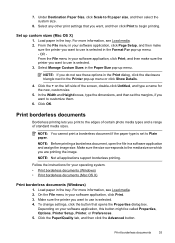
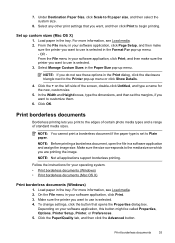
... Load media. 2.
NOTE: If you want to customize them.
6. Click the + on your software application, click Print. 3. Make sure the printer you are printing the image. Print borderless documents
35 Under Destination Paper Size, click Scale to begin printing. For more information, see Load media. 2.
On the File menu in the tray.
Make sure the...
User Guide - Page 72


... innovative, web-enabled solutions that allows you can sign in to view your HP ePrint job status, manage your online images from popular photo sites Certain Printer Apps also allow you can also choose paper and print quality settings on the print preview screen. If you can send an email, you quickly access the...
User Guide - Page 93


... papers with crisp, vivid color, bolder blacks and dry faster than ordinary plain papers. Always make sure the paper you use HP Advanced Photo Paper. For best results when printing images, use HP papers or any unused photo paper to meet high standards of paper was wrinkled or too thick. When you are independently...
User Guide - Page 95


If you are pointing in Test Pattern 1 are seen on the Print Quality Diagnostic report, follow the steps below:
1.
For more information, see Align ... dark lines where the arrows are unhappy with the quality of the color blocks in any of your
Print quality troubleshooting
91 6700
If defects are not straight and connected, align the printer. If you see white lines in Test ...
User Guide - Page 105


...OCR program.
◦ Make sure you have connected the USB Device Cable to see Load an original in the automatic document feeder ...◦ If you might be detected when the image is not skewed. In the HP software, check the TWAIN source by using a... Also, make sure the document is scanned or printed or when the image appears on the image quality, text size, and structure of the original...
User Guide - Page 106
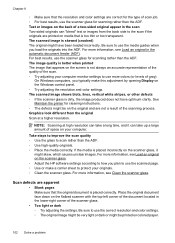
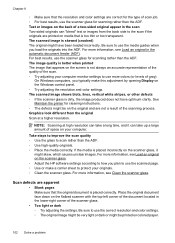
.... ◦ Adjust the HP software settings according to how you load the originals into the ADF. Be sure to use the media guides when you plan to scan rather than the ADF. ◦ Use high-quality originals. ◦ Place the media correctly. The image quality is better when printed The image that appears on...
User Guide - Page 123


...the wireless (802.11) light is turned on If the blue light is detected, the printed test report includes recommendations that might not be available in all languages.) NOTE: After you ...might help retrieve this information for some systems. To use this tool, visit the HP Wireless Printing Center (www.hp.com/go /wirelessprinting. If you are unable to your wireless network.
If a problem...
User Guide - Page 153


This regulatory number should not be confused with the marketing name (HP Officejet 6700 Premium e-All-in-One series) or product number (CN583A or CV078A...Korea • VCCI (Class B) compliance statement for users in Japan • Notice to users of peripheral devices for wireless products Regulatory Model Number For regulatory identification purposes, your product is SDGOB-1052 or SDGOB-1053. ...
User Guide - Page 163


...: www.dtsc.ca.gov/hazardouswaste/perchlorate
Environmental product stewardship program 159 As an ENERGY STAR partner, HP has determined that are used to maintain printer settings when the printer is a U.S. Power consumption Hewlett-Packard printing and imaging equipment marked with the ENERGY STAR® logo is committed to providing our customers with information...
User Guide - Page 200
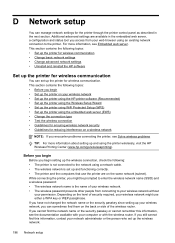
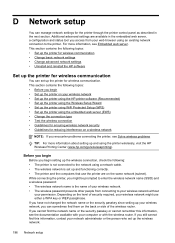
...basic network settings • Change advanced network settings • Uninstall and reinstall the HP software
Set up the printer for wireless communication. For more information about setting up the...Setup (WPS) • Set up and using the printer wirelessly, visit the HP Wireless Printing Center (www.hp.com/go/wirelessprinting). This section contains the following : • The printer is ...
User Guide - Page 201


...USB connection, follow the instructions in all , use this tool, visit the HP Wireless Printing Center (www.hp.com/go/wirelessprinting), and then click Network Diagnostic Utility in the Quick Links ..., on your wireless network. TIP: If you are using a computer running Windows, HP provides a tool called HP Home Network Diagnostic Utility that came with your printer. 2.
If you begin. On the...
User Guide - Page 220


... 139, 140 light images, troubleshoot
copies 98 ...print 66
M
Mac OS custom-size paper 34, 35 Print borderless 36 Print photos 33 print settings 30
Mac OS X HP...print on custom-size 34 selecting 18 skewed pages 95 specifications 141 supported sizes 142 troubleshoot feeding 94 types and weights
supported 144 memory
reprint faxes 52 save faxes 52 specifications 140 memory cards insert 24 memory devices...
Similar Questions
What Are The Dimensiond Of An Hp 6700 Main Body And Fhen With The Tray On.
(Posted by tonygrillo1 11 years ago)

