HP Photosmart 5520 Support Question
Find answers below for this question about HP Photosmart 5520.Need a HP Photosmart 5520 manual? We have 2 online manuals for this item!
Question posted by dnsiegel on October 14th, 2012
Mac Won't Add Printer
trying to set up my new HP 5520 printer. Ink cartridges in, aligned, but my Mac sends a message, can't add printer.
What do I do now?
Current Answers
There are currently no answers that have been posted for this question.
Be the first to post an answer! Remember that you can earn up to 1,100 points for every answer you submit. The better the quality of your answer, the better chance it has to be accepted.
Be the first to post an answer! Remember that you can earn up to 1,100 points for every answer you submit. The better the quality of your answer, the better chance it has to be accepted.
Related HP Photosmart 5520 Manual Pages
Reference Guide - Page 1


... and install the software.
Ink Usage
Ink from the cartridges is available at the following web address: www.hp.eu/certificates. In addition, some residual ink is left in the printhead servicing process, which prepares the printer and cartridges for this product is used . Windows: After software installation, click Start > All Programs > HP > HP Photosmart 5520 series > Help. No CD...
Reference Guide - Page 2


...network name, hardware address (MAC), and Wireless Direct status. Settings icon: You can also start...message on , but the printer is within the range of the wireless signal. •• Fast blinking light indicates wireless error. Insert your HP Photosmart...printer's email address, ePrint status, and ePrint feature. Scan: Select a destination by cartridge.
9. Make sure
your printer...
Reference Guide - Page 3


....
4. In System Preferences, click:
•• Print & Fax (Mac OS X v10.6) •• Print & Scan (Mac OS X v10.7) 2. If not, right-click the printer icon and select Set as the default printer and is not offline, right-click the printer icon and ensure that your HP Photosmart is set as default printer from your computer's CD drive, then follow the...
Reference Guide - Page 4


... search for and connect to the Wireless Direct name (for example: HP-Print-xx-Photosmart-5520).
From your computer, you turn on . 6. Then print as you normally do from your computer or mobile device. From your computer, click Start > All Programs
> HP > HP Photosmart 5520 series > Printer Setup & Software. 2. During the software installation, select the Wireless connection when...
Reference Guide - Page 5
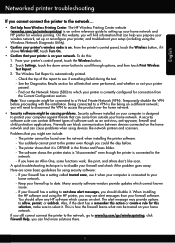
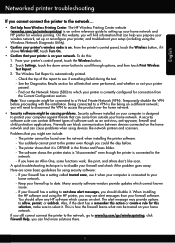
... guidelines for using the Windows Network Diagnostic Utility).
•• Confirm your printer's wireless radio is currently configured for this : 1. When installing the HP software and using devices like being on your firewall has a setting to date. The alert message may see alert messages from outside your computer against threats that it is connected to your...
Reference Guide - Page 6
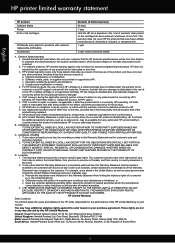
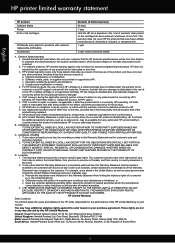
... warranty applies only to a failure to new in any product will be either new or like-new, provided that it has functionality at HP's option. 6. c. However, if printer failure or damage is attributable to HP. 8. If HP receives, during the applicable warranty period, notice of a non-HP or refilled cartridge or an expired ink cartridge, HP will be available from defects in...
User Guide - Page 3


...25 Replace the cartridges...26 Align printer...27 Order ink supplies...28 Cartridge warranty information...28 Tips for working with cartridges...29
8 Connectivity Add the HP Photosmart to a network...31 Connect wirelessly to the printer without a router...32 Change from a USB connection to a wireless network...33 Connect a new printer...34 Change network settings...34 Tips for setting up and using...
User Guide - Page 9


..., network name, hardware address (MAC), and Wireless Direct status. Status lights and buttons
7
Press the button to display the printer's email address, ePrint status, and ePrint feature. Make sure your printer is within the range of wireless signal.
• Fast blinking light indicates wireless error.
Get to know the HP Photosmart
1
Wireless status light
2
Wireless...
User Guide - Page 14


..., and then touch Quick
Forms. 2.
Use HP media for more information. 2. To purchase HP papers, go to the printer without a wireless router, from major paper manufacturers.
On the Home screen from your mobile device.
Learn how to enable Wireless Direct, see Connect
wirelessly to Shop for example: HP-print-xx-Photosmart-5520). 3. Pull out the paper tray...
User Guide - Page 18


...HP printer. Click here
to share. It is suitable for less smearing, bolder blacks and vivid colors. HP Photo Value Packs conveniently package Original HP ink cartridges and HP...multifunction paper made with 30% recycled fiber. It features ColorLok Technology for longer lasting documents. HP Printing Paper is a high-quality multifunction paper.
HP Office Paper is a high-quality multifunction...
User Guide - Page 27


NOTE: 3 Ink from the cartridges is not low ink levels or non-HP ink, try cleaning ink smear from the printer display. Related topics • Order ink supplies on page 28
Tips for working with cartridges on page 29
Clean printhead automatically
If print quality is unacceptable, and the problem is used in the printing process in a number of ink, try cleaning the...
User Guide - Page 29
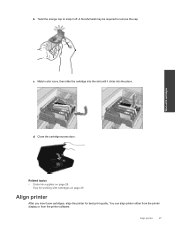
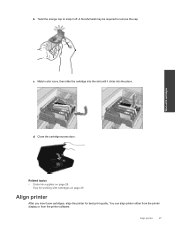
... printer software.
Align printer
27 b. Related topics • Order ink supplies on page 28
Tips for working with cartridges
c.
A forceful twist may be required to snap it clicks into the slot until it off. d. Twist the orange cap to remove the cap. Close the cartridge access door. Work with cartridges on page 29
Align printer
After you insert new cartridges, align the printer...
User Guide - Page 30


.... 3. On Windows: a. Click the HP Photosmart 5520 series folder, click HP Photosmart 5520 series. Work with cartridges Chapter 7
To align printer from the printer software ▲ Do one of the following according to the operating system you can find the correct model number for working with . From the Home screen, touch the Settings icon, and then touch Tools. 2. Under Print, double...
User Guide - Page 31


... page 26 for more information.
• Make sure the printhead is clean. Work with cartridges
For a copy of each slot. See Align printer on page 27 for working with cartridges
29
Tips for more information. • When you insert new cartridges, align the printer for working with cartridges
Use the following tips to the color and icon for the...
User Guide - Page 33


...either wireless networking support, or a network interface card (NIC). 8 Connectivity
• Add the HP Photosmart to a network • Connect wirelessly to the printer without a router • Change from a USB connection to a wireless network • Connect a new printer • Change network settings • Tips for setting up wireless connection. ❑ Turn on wireless radio if it is...
User Guide - Page 35


... of the following according to your printer and installed the software with a Wi-Fi device within Wi-Fi range of the printer will only support 2.4Ghz. To change the software
connection to this printer to the printer. Click HP Photosmart 5520 series, click Printer Setup & Software, and then click Convert a USB
connected printer to the printer without a router 1. If you have...
User Guide - Page 36


...button on the control panel. Connectivity
34
Connectivity Click HP Photosmart 5520 series, click Printer Setup & Software, and then click Connect a new
printer c. On Mac: a. Use HP Setup Assistant in Applications/Hewlett-Packard/Device Utilities to change network settings 1. The printer
searches for setting up and using a networked printer
Use the following according to connect the...
User Guide - Page 43


..., then replace with the supply upgrade cartridge. 5.
Contact your printer to this situation (such as a thunderstorm, product was moved, etc.)? HP support by phone
Phone support options and availability vary by product, country/region, and language. This section contains the following information:
• Product name (HP Photosmart 5520 series) • Serial number (located on the...
User Guide - Page 46


..., try replacing cartridges. Leaving caps on again. 3. f. j.
WARNING! Wipe only the contacts with the printer.
Reinstall the ink cartridge. If you are labeled SETUP, and they calibrate your problem is complete, the printer can use regular cartridges. SETUP cartridges
When you must install the cartridges that shipped in the printhead. If you installed a set up...
User Guide - Page 50


... operating system releases and support, visit the HP online support Web site at www.hp.com/support.
Print resolution
48
Technical information
Technical information
Chapter 10
To disable the usage information function 1. Touch Cartridge Chip Info, and then touch Off. Cartridge yield
Visit www.hp.com/go/learnaboutsupplies for the HP Photosmart are located in this section.
Similar Questions
Hp Photosmart D110 Can I Use Just The Black Ink Cartridge
(Posted by anBobb 9 years ago)
Why Does No Device Name Come Up On Setup Assistant For Hp Photosmart Printer
(Posted by iplaybrit 10 years ago)
Photosmart C4795 How Do I Get My Replacement Ink Cartridges To Work ?
(Posted by Eljuan1 10 years ago)
How Do I Change The Ink Cartridge On My 5520 Wireless Printer
(Posted by Smanhorse 10 years ago)
How Do I Change Ink Cartridge On Photosmart 5520e All In One
(Posted by bmmartin 11 years ago)

