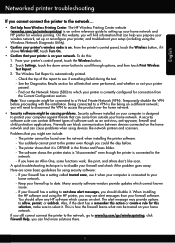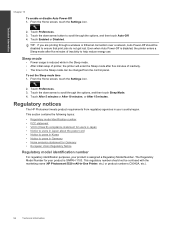HP Photosmart 5520 Support Question
Find answers below for this question about HP Photosmart 5520.Need a HP Photosmart 5520 manual? We have 2 online manuals for this item!
Question posted by Karenbryson66 on May 16th, 2013
I Can't Get My Ipad To Connect To Photosmart 5520 Printer
Current Answers
Answer #1: Posted by sarahmbrown1 on May 20th, 2013 3:46 AM
is your printer airprint enabled: https://support.apple.com/en-us/HT201311
if so, try posting in the apple forum
if not, try using a printing app such as printcentral or print n share
Related HP Photosmart 5520 Manual Pages
Similar Questions
Forgot my HP Photosmart 5520 Printer password