HP 3310 Support Question
Find answers below for this question about HP 3310 - Photosmart All-in-One Color Inkjet.Need a HP 3310 manual? We have 3 online manuals for this item!
Question posted by sappdave on January 27th, 2014
How Do I Connect Photosmart 3310 Printer To Ipad
The person who posted this question about this HP product did not include a detailed explanation. Please use the "Request More Information" button to the right if more details would help you to answer this question.
Current Answers
There are currently no answers that have been posted for this question.
Be the first to post an answer! Remember that you can earn up to 1,100 points for every answer you submit. The better the quality of your answer, the better chance it has to be accepted.
Be the first to post an answer! Remember that you can earn up to 1,100 points for every answer you submit. The better the quality of your answer, the better chance it has to be accepted.
Related HP 3310 Manual Pages
Setup Guide - Page 1


... remove the protective film from the color graphics display.
b Lift the display.
3 Locate components
Windows CD
ink cartridges
HP Photosmart 2600/2700 series all tape. HP Photosmart 3300 All-in (10 x 15 cm)...ed later in guide. Start Here
USB cable users: Do not connect the USB cable until this guide to set up the hardware and connect the HP All-in the guide.
2 Remove all tape and ...
Setup Guide - Page 15
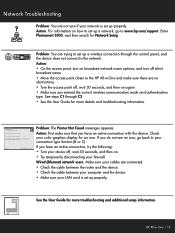
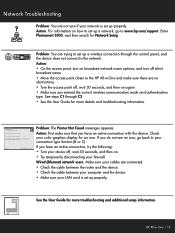
...disconnecting your firewall. Problem: The Printer Not Found messages appears. Check your LAN card ...Photosmart 3300, and then search for an icon. See steps C1 through the control panel, and the device does not connect to your device...connected. • Check the cable between the router and the device. • Check the cable between your computer and the device. • Make sure your color...
User Guide - Page 10
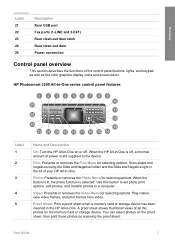
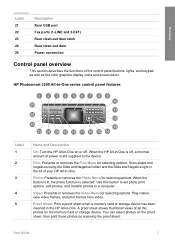
...the device.
Proof Sheet: Print a proof sheet when a memory card or storage device ...color graphics display icons and screen saver. Play videos, view video frames, and print frames from video. When the button is lit, the photo function is off . Video: Presents or removes the Video Menu for selecting options. HP Photosmart... clean-out door Power connection
Control panel overview
This section describes...
User Guide - Page 11


... for cropping. Select the scan function. When the button
is lit, the scan function is USB-connected, you can send images
using the HP Instant Share software on the color graphics display. If your computer.
8
HP Photosmart 3300 All-in -One. Right arrow: Increase values, move the viewing area up through a network) for...
User Guide - Page 13
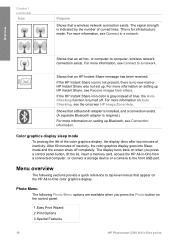
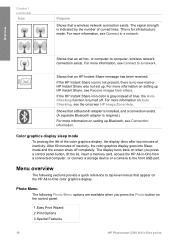
....
1.Easy Print Wizard 2.Print Options 3.Special Features
10
HP Photosmart 3300 All-in -One from others.
If the HP Instant Share icon color is no new mail or HP Instant Share was not set up Bluetooth, see Receive images from a connected computer, or connect a storage device or a camera to a network. Shows that a Bluetooth adapter is...
User Guide - Page 31
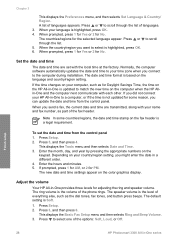
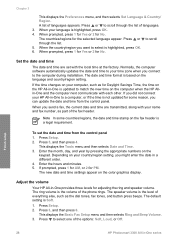
...Press to the computer during installation. The countries/regions for PM. When the country/region you connect to select one of the phone rings. Normally, the computer software automatically updates the date and.... 4. Depending on the color graphics display. The new date and time settings appear on your language is based on the
keypad. Finish setup
28
HP Photosmart 3300 All-in -One ...
User Guide - Page 33
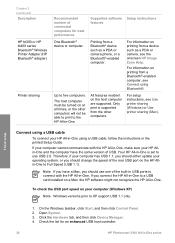
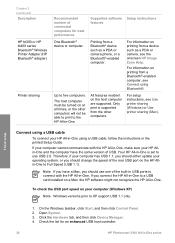
...printer sharing (Windows) or Use printer sharing (Mac).
To check the USB port speed on at all times, or the other computers. Click the Hardware tab, and then click Device Manager. 4.
The host computer must be able to print to five computers. Connect using a USB cable
To connect...the same version of connected computers for an enhanced USB host controller.
30
HP Photosmart 3300 All-in -...
User Guide - Page 34


... with your device. The Tools menu appears. 3. Connect using wireless
The HP Photosmart 3300 All-in-One series uses an internal networking component that came with your device. Connect using Ethernet
... connecting your HP All-in -One) 1. This displays the USB Speed menu and then selects Full Speed (USB 1.1).
Finish setup
User Guide
31
For detailed instructions on the color ...
User Guide - Page 35
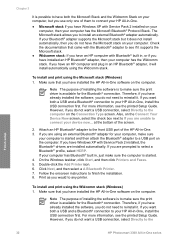
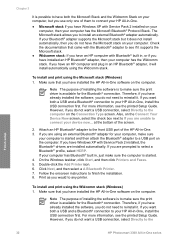
..., you to the
Finish setup
32
HP Photosmart 3300 All-in -One, install the USB connection first. Double-click the Add Printer icon. 6. Therefore, if you have already installed the software, you want a USB connection, select Directly to install an external Bluetooth® adapter automatically. If your device now... Note The purpose of them to...
User Guide - Page 37


...Photosmart 3300 All-in the table below, you probably have
a serial-type phone system. On the client and host computers, do the following :
a. Select System Preferences in the Dock.
c. Click the check box next to Share my printers... will learn how to install the device software on the same phone line ... the connector type on Webscan, see Connect to the print features. All other ...
User Guide - Page 59
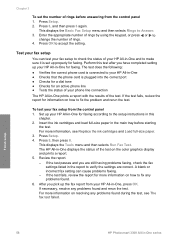
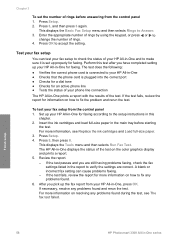
...of rings before starting
the test. Set up your phone line connection
The HP All-in -One for faxing according to fix the... 2. If the test fails, review the report for information on the color graphics display and prints a report. 5. The HP All-in-One ... fix any problems found and rerun the test. Finish setup
56
HP Photosmart 3300 All-in -One for faxing. Chapter 3
To set up properly...
User Guide - Page 74
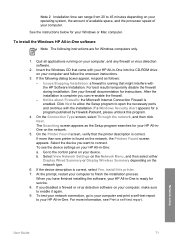
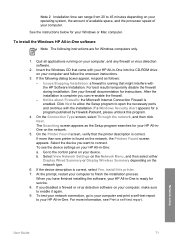
... by Hewlett-Packard, please unblock this printer. 7. Select the device you can range from 20 to finish...Printers Found screen appears. After the installation is correct, select Yes, install this program.
4. If you have finished installing the software, your device. If more information, see the device settings on the network type.
6. b. To test your network connection...
User Guide - Page 79
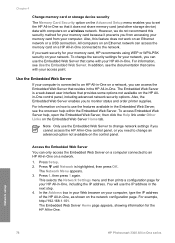
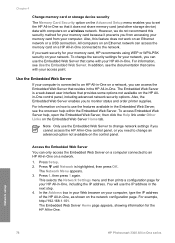
...with computers on a wireless network. Network setup
76
HP Photosmart 3300 All-in -One. If you to monitor status and order printer supplies. For information, see the documentation that came with...(and other storage device) data with your access point.
However, we do not recommend this feature does not work on an Ethernet network or a USB connection. Also, this ...
User Guide - Page 87


...so that the user must enter in -One is turned off . Device Name The device name assigned to the printer, which the HP All-in-One is connected:
● (MAC address): The unique MAC (Media Access Control...
The following table describes the Bluetooth settings shown on wireless networks. Network setup
84
HP Photosmart 3300 All-in -One is turned off . WEP aims to another.
Each packet contains...
User Guide - Page 91
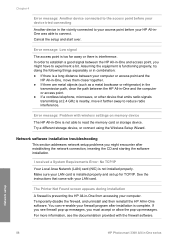
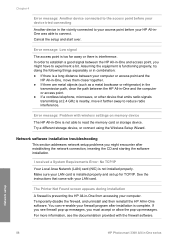
... All-in -One is preventing the HP All-in the vicinity connected to your access point before your LAN card. Network setup
88
HP Photosmart 3300 All-in -One software.
Chapter 4
Error message: Another device connected to the access point before your device tried connecting
Another device in -One from accessing your computer. For more information, see...
User Guide - Page 93


..., see View and print network settings. Also, make the network connection.
(Wireless) The wrong network is a long distance between the computer ... manufacturer.
Devices such as a result of the access point to turn off the power on . 4. Chapter 4 (continued)
The Printer Not Found... the HP All-in -One series Network setup
90
HP Photosmart 3300 All-in -One, and then press it again to...
User Guide - Page 111
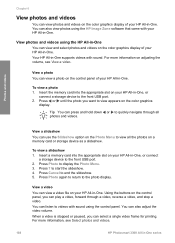
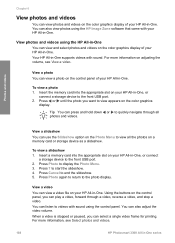
.... Insert a memory card into the appropriate slot on the color graphics
display. Press Photo again to return to view appears on your HP All-in-One, or
connect a storage device to quickly navigate through a video, reverse a video, and...the volume, see Select photos and videos.
108
HP Photosmart 3300 All-in -One. For more information on the color graphics display of your HP All-in-One.
User Guide - Page 151
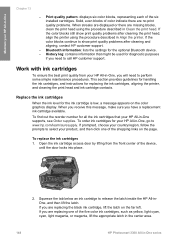
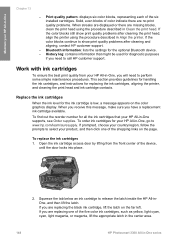
... the procedure described in Align the printer. If the color blocks still show print quality problems after cleaning the print head, align the printer using the procedure described in Clean ...appropriate latch in the center area.
148
HP Photosmart 3300 All-in-One series Print quality pattern: displays six color blocks, representing each of the device, until the door locks into place.
2. ...
User Guide - Page 161
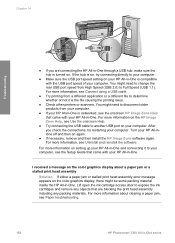
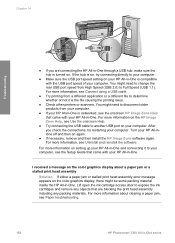
..., see Paper troubleshooting.
158
HP Photosmart 3300 All-in -One and connecting it is compatible with the USB ...color graphics display, there might need to change the rear USB port speed from your computer.
● If your HP All-in-One is networked, see the onscreen HP Image Zone Help that came with your HP All-in -One is the file causing the printing issue.
● Check other printers...
User Guide - Page 206
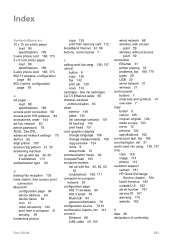
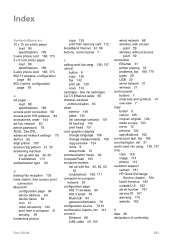
... cartridge contacts 151 lid backing 145 print head 151 color graphics display change language 156 change measurements 156 copy... access
point 59 wireless, without access
point 59 connection
Ethernet 31 printer sharing 33 problems, fax 168, 170 types 29...reception 139 base station. See access point
connection Bluetooth
configuration page 84 device address 84 device name 84 icon 10 order accessory 144...
Similar Questions
How Can I Make Hp Photosmart 3310 Printer Print From An Ipad 3
(Posted by yoycan 9 years ago)
How To Print From Ipad To Hp Photosmart 3310
(Posted by alimporsch 9 years ago)
How To Connect Photosmart C4780 Printer To Another Wireless Network
(Posted by prabmor 10 years ago)
How To Find Hp Photosmart 3310 Wireless
(Posted by markmarx30 10 years ago)
Failure To Connect Computer To Printer.
My computer does not connect to the printer. What do I do?
My computer does not connect to the printer. What do I do?
(Posted by hamax99 11 years ago)

