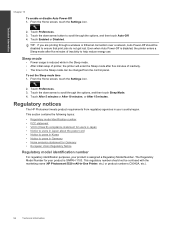HP Photosmart 5520 Support Question
Find answers below for this question about HP Photosmart 5520.Need a HP Photosmart 5520 manual? We have 2 online manuals for this item!
Question posted by judynbud2 on March 20th, 2014
Forgot My Hp Photosmart 5520 Printer Pasword
Forgot my HP Photosmart 5520 Printer password
Current Answers
Answer #1: Posted by waelsaidani1 on March 21st, 2014 9:59 AM
I f you forgot your password, try reseting the printer to its Original state and use the default password and username after reset. Here is the reset steps: Resetting the printer
- Press the Power button ( ) to turn on the product.
- With the product turned on , disconnect the power cord from the rear of the product.
- Unplug the power cord from the wall outlet.
- Wait at least 15 seconds.
- Plug the power cord back into the wall outlet.
- Reconnect the power cord to the rear of the product.
- If the product does not turn on by itself, press the Power button ( ) to turn it on.
Related HP Photosmart 5520 Manual Pages
Similar Questions
Can't Do Wireless Direct Print On Hp Photosmart 5520 Printer
(Posted by eduarry 10 years ago)
Why Wont My Ipad Connect With My Hp Photosmart 5520 Printer?
(Posted by edHATjo 10 years ago)
I Hv The Hp Photosmart 5520 Printer. How Do U Find Readme.chm On Windows 8?
(Posted by streis65 10 years ago)
My Hp Photosmart 5520 Printer Won't Print.
I've printed off of it numerous times and I haven't changed anything about it, and now, out of no wh...
I've printed off of it numerous times and I haven't changed anything about it, and now, out of no wh...
(Posted by alwebster608 11 years ago)