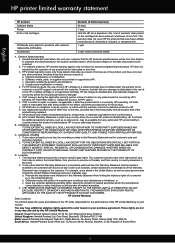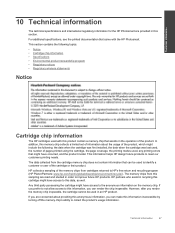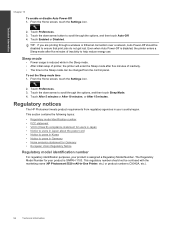HP Photosmart 5520 Support Question
Find answers below for this question about HP Photosmart 5520.Need a HP Photosmart 5520 manual? We have 2 online manuals for this item!
Question posted by fredmb on December 1st, 2012
Black Print
Will the HP 5520 or D110a print in black when a clour cartridge is empty?
Current Answers
Related HP Photosmart 5520 Manual Pages
Similar Questions
I Just Installed A New Black Ink Cartridge And It Doesn't Print. The Colors Stil
print. Why won't the black print? I tried the wet paper towel idea but it still won't print. I'm not...
print. Why won't the black print? I tried the wet paper towel idea but it still won't print. I'm not...
(Posted by ggmmuts 8 years ago)
Problems With Hp Photosmart 7510 Printing After New Cartridges Installed
I have replaced ALL of the ink cartriges on my photosmart 7510 printer with 564xl and it will not pr...
I have replaced ALL of the ink cartriges on my photosmart 7510 printer with 564xl and it will not pr...
(Posted by elnlewis001 9 years ago)
How To Change Black Ink Cartridge On Hp Photosmart 5520
(Posted by teddd 10 years ago)
Printer Does Not Print In Black, New Cartridge Installed
Printer print in color, but not in black, change cartridge -same result. Try to aligh printer, clean...
Printer print in color, but not in black, change cartridge -same result. Try to aligh printer, clean...
(Posted by nrcypresscreek 12 years ago)