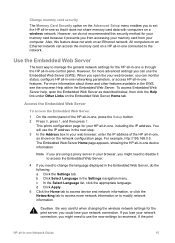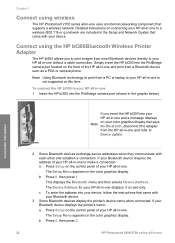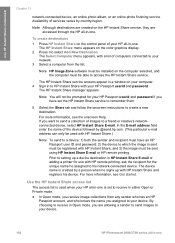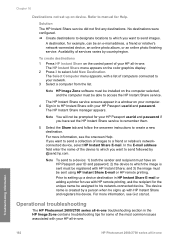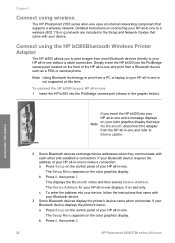HP Photosmart 2600 Support Question
Find answers below for this question about HP Photosmart 2600 - All-in-One Printer.Need a HP Photosmart 2600 manual? We have 4 online manuals for this item!
Question posted by xppattispaws on August 14th, 2012
Ip Address
Where do I find the IP address of this printer. I printed the configuration page and IP address cam as 0.0.0.0.
Current Answers
Related HP Photosmart 2600 Manual Pages
Similar Questions
How To Install Scanner For Hp Photosmart 2600/2700 Series?
(Posted by bellcastle4 8 years ago)
How To Make Hp Photosmart 2600 Series Printer Wireless
(Posted by asga 9 years ago)
Can A Hp Deskjet 1000 J110 Printer Print With Only Color Cartridge?
Can a deskjet 1000 J110 printer print with only full color ink cartridge and empty black ink cartrid...
Can a deskjet 1000 J110 printer print with only full color ink cartridge and empty black ink cartrid...
(Posted by kalikricket 10 years ago)
Does 2600 Series Support Air Print For My Ipad
(Posted by overthehillat68 11 years ago)
Printer Prints Green
my print heads won't align and my printer only prints shades of green.
my print heads won't align and my printer only prints shades of green.
(Posted by marsh55 11 years ago)