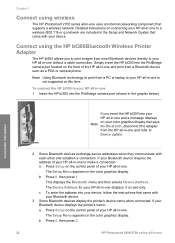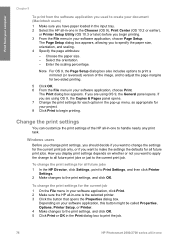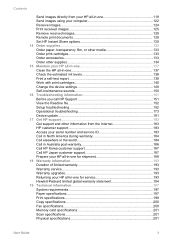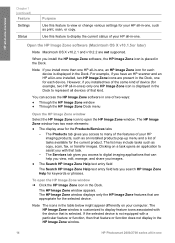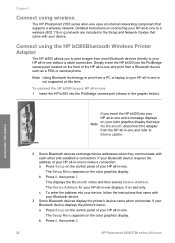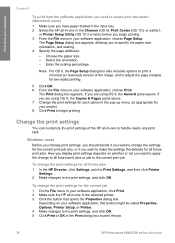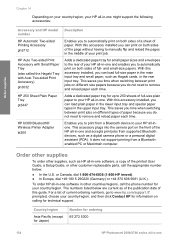HP Photosmart 2600 Support Question
Find answers below for this question about HP Photosmart 2600 - All-in-One Printer.Need a HP Photosmart 2600 manual? We have 4 online manuals for this item!
Question posted by bloftus on October 27th, 2012
My Hpc 2700 Printer Will Print But Won't Copy Fixable?
The person who posted this question about this HP product did not include a detailed explanation. Please use the "Request More Information" button to the right if more details would help you to answer this question.
Current Answers
Related HP Photosmart 2600 Manual Pages
Similar Questions
How To Install Scanner For Hp Photosmart 2600/2700 Series?
(Posted by bellcastle4 8 years ago)
Printer Prints Out Black Copies When Copying, But Fine Otherwise
(Posted by maricrust 10 years ago)
Printing Number Of Copies From Computer To Printer.
My printer can print number of copies when I use the "copy" key on the printer, but when I want to p...
My printer can print number of copies when I use the "copy" key on the printer, but when I want to p...
(Posted by ngtanis 11 years ago)
Printer Is Not Working.
Printer Says Carriage Jam, Open And Press O.k. Doesnt Work.
Printer Says Carriage Jam, Open And Press O.k. Doesnt Work.
(Posted by bdmathers 11 years ago)
Does 2600 Series Support Air Print For My Ipad
(Posted by overthehillat68 11 years ago)