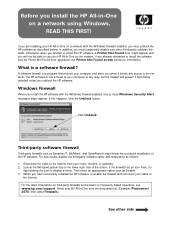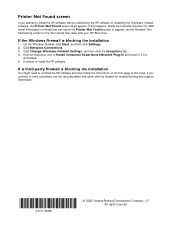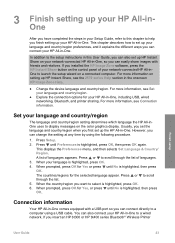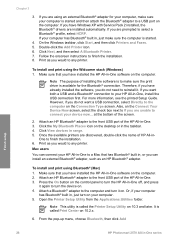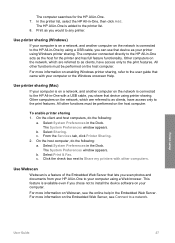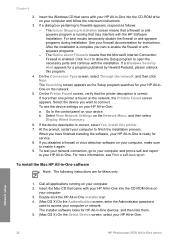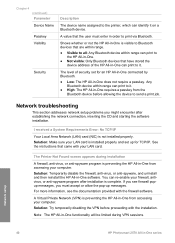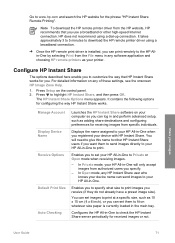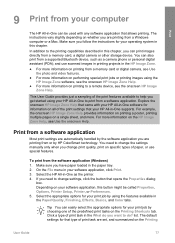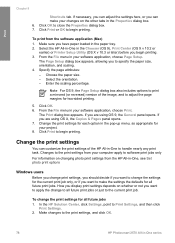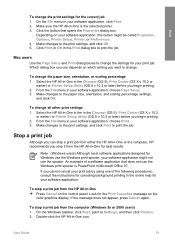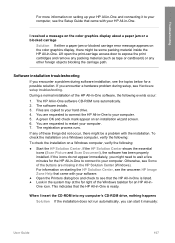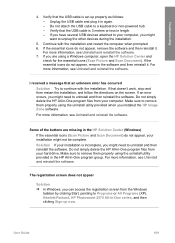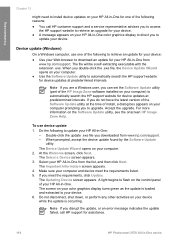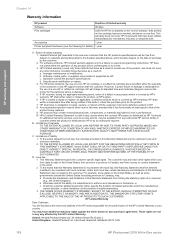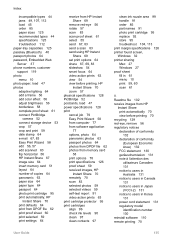HP Photosmart 2570 Support Question
Find answers below for this question about HP Photosmart 2570 - All-in-One Printer.Need a HP Photosmart 2570 manual? We have 3 online manuals for this item!
Question posted by Anonymous-48097 on January 10th, 2012
What Is Wrong My Printer When I Put In On Its Screen Say. Error 0x07674dd6 19
The person who posted this question about this HP product did not include a detailed explanation. Please use the "Request More Information" button to the right if more details would help you to answer this question.
Current Answers
Related HP Photosmart 2570 Manual Pages
Similar Questions
Why Does My Printer Keep Saying Error Deskjet F4500
(Posted by Crpw 10 years ago)
I Can Fax Send, But Can't Receive Faxes. An Error On Fax Screen Says; Out Of
paper and it's not. Also the fax receive rings before the error shows
paper and it's not. Also the fax receive rings before the error shows
(Posted by deborahposeydp 10 years ago)
Hp Cm1415 Printer Won't Print Says Error Internalerror 0 X 50
(Posted by falQUA 10 years ago)
My Printer Screen Says Alignment Failed. Cartridges Are Set To Defauly Qulity.
(Posted by stacycorll 11 years ago)
Press Scan Screen Comes Up No Scan Options!
(Posted by dodgelong 11 years ago)