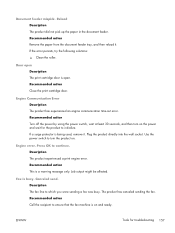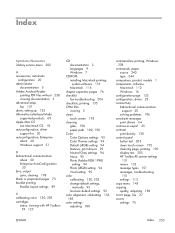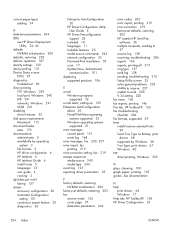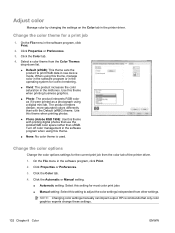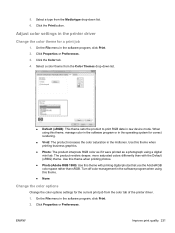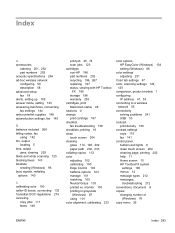HP LaserJet Pro CM1415 Support Question
Find answers below for this question about HP LaserJet Pro CM1415 - Color Multifunction Printer.Need a HP LaserJet Pro CM1415 manual? We have 7 online manuals for this item!
Question posted by falQUA on January 14th, 2014
Hp Cm1415 Printer Won't Print Says Error Internalerror 0 X 50
The person who posted this question about this HP product did not include a detailed explanation. Please use the "Request More Information" button to the right if more details would help you to answer this question.
Current Answers
Related HP LaserJet Pro CM1415 Manual Pages
Similar Questions
How To Change Thickness Of Paper Setting Hp Cm1415 Printer
(Posted by fatapata 9 years ago)
What If My Hp Cm1415 Printer Says Tray 1 Jam
(Posted by rafawa 9 years ago)
Fatal Error Received When Installing Hp Cm1415
(Posted by KeydJoseC 10 years ago)
Hp C4795 Printer Inability To Print Except For Test Print
I now have Dell Computer desktop windows 7 64 bit, and unable to install & print with my own HP ...
I now have Dell Computer desktop windows 7 64 bit, and unable to install & print with my own HP ...
(Posted by dmmappel 11 years ago)
Printer Won't Print. Says It's Offline
I'm using an HP Photosmart C4700 series printer with a MacBook Pro laptop. I have it set up wireeles...
I'm using an HP Photosmart C4700 series printer with a MacBook Pro laptop. I have it set up wireeles...
(Posted by gringaz 12 years ago)