HP LaserJet Pro CM1415 Support Question
Find answers below for this question about HP LaserJet Pro CM1415 - Color Multifunction Printer.Need a HP LaserJet Pro CM1415 manual? We have 7 online manuals for this item!
Question posted by rafawa on May 29th, 2014
What If My Hp Cm1415 Printer Says Tray 1 Jam
The person who posted this question about this HP product did not include a detailed explanation. Please use the "Request More Information" button to the right if more details would help you to answer this question.
Current Answers
There are currently no answers that have been posted for this question.
Be the first to post an answer! Remember that you can earn up to 1,100 points for every answer you submit. The better the quality of your answer, the better chance it has to be accepted.
Be the first to post an answer! Remember that you can earn up to 1,100 points for every answer you submit. The better the quality of your answer, the better chance it has to be accepted.
Related HP LaserJet Pro CM1415 Manual Pages
HP LaserJet Printers - USB Walk Up Printing - Page 2


... port located on the latest HP LaserJet printers and MFPs. Please contact the USB manufacturer for host USB please go to work with the printer. However, only one device to www.hp.com/go/ipgsolutions . For example, devices with the popular U3 partitioning and software are not fully supported but the printer will display READING USB ACCESSORY and...
HP LaserJet Pro CM1410 - Software Technical Reference - Page 12


... OK 162 Memory low Only 1 copy made. Jam in Tray 1, Clear jam and then press OK 160 Load paper 161 Load Tray 1 , Press OK to use available media ..... 161 Load Tray 1, / Cleaning mode, OK to start ....... 161 Magenta Cartridge Low 161 Magenta in the printer driver 180 Change the color theme for a print job 180
x
ENWW If...
HP LaserJet Pro CM1410 - Software Technical Reference - Page 25


... LJCM1410_install-notes_FRWW.HTM. Internet access is available only online. HP LaserJet Pro CM1410 Color MFP Series Install Notes
The HP LaserJet Pro CM1410 Color MFP Series Install Notes (in the file name corresponds to...to the file by -step instructions for performing specific tasks, including clearing jams and loading trays. Help and Learn Center
Click Help and Learn Center on the main screen...
HP LaserJet Pro CM1410 - Software Technical Reference - Page 37


...; Acrobat® .PDF files. ENWW
Windows printing-system software 17 This software includes the following drivers:
● The HP PCL 6 printer driver. To install the HP PCL 5 UPD, use the Microsoft Add Printer wizard.
● The HP LaserJet Send Fax driver
● Scan drivers
◦ Windows Image Acquisition (WIA) driver for this process.
The Readiris software...
HP LaserJet Pro CM1410 - Software Technical Reference - Page 40


...print driver over a direct connection when the HP LaserJet Pro CM1410 Color MFP Series product is installed by using the Add Printer wizard. Enterprise AutoConfiguration
Enterprise AutoConfiguration (EAC) ... are automatically discovered and configured include the duplexing unit, optional paper trays, printer hard disk, and dual inline memory modules (DIMMs). Driver autoconfiguration
Automatic ...
HP LaserJet Pro CM1410 - Software Technical Reference - Page 79


...with the Point-and-Print feature, but this is to the root folder of HP printer drivers.
In a homogenous operating system environment (one on the server.
The ....
This section outlines the procedures for the product. HP provides printer drivers that the printer driver is a Microsoft term that describes a two-step printer driver installation process. When prompted, print a test ...
HP LaserJet Pro CM1410 - Software Technical Reference - Page 92


...9679; Automatically select
● Printer Auto Select
72 Chapter 4 HP PCL 6 print driver and HP PS Universal Print Driver for ...Paper source
The Paper source setting specifies the source tray to use for the HP LaserJet Pro CM1410 Color MFP Series product is 76 x 127 mm ... source trays depends on the current measurement units. Width and height entries are installed through the Device Settings ...
HP LaserJet Pro CM1410 - Software Technical Reference - Page 119


..., if necessary, click Cancel to Tray Assignment setting include standard trays and optional accessory trays. Use the settings to change the TrueType to printer font mapping and to open a ... product prints from the tray to install and remove external fonts for the remaining trays.
4.
Repeat steps 1 and 2 for the product.
The HP LaserJet Pro CM1410 Color MFP Series product supports more...
HP LaserJet Pro CM1410 - Software Technical Reference - Page 145
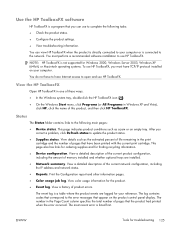
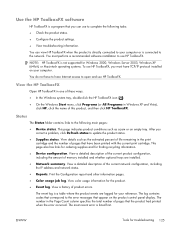
... had printed when the error occurred. View details such as a jam or an empty tray.
View a detailed description of the current product configuration, including the... use HP ToolboxFX, you must perform a recommended software installation to use to complete the following main pages: ● Device status.
View a history of memory installed and whether optional trays are ...
HP LaserJet Pro CM1410 - Software Technical Reference - Page 180
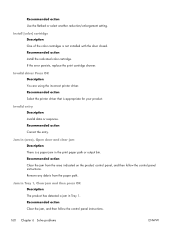
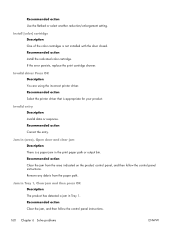
... You are using the incorrect printer driver. Jam in Tray 1, Clear jam and then press OK Description The product has detected a jam in the print paper path or output bin. Recommended action Select the printer driver that is a paper jam in Tray 1.
Recommended action Install the indicated color cartridge.
Install [color] cartridge Description One of the color cartridges is not installed...
HP LaserJet Pro CM1410 - Software Technical Reference - Page 258


...the product.
5. Normally, the document is printed by opening the original software program: ● HP LaserJet Printer Control Language (.PRN) ● Portable Document Format (.PDF) ● Postscript (.PS) ●... use the following instructions can be sent directly to the HP LaserJet Pro CM1410 Color MFP Series product without first opening the original application and printing it to ...
HP LaserJet Pro CM1410 - Software Technical Reference - Page 268


... the printing-system or driver from the CD or Internet download for Hardware and Sound, click Printers or Devices and Printers. 2.
Perform one of the following procedures:
Windows XP, Windows Server 2003, or Windows Server 2008 1. Select the printer that you reach the screen that you just installed. 3. Click Properties. 5. Click Have Disk.
248...
HP LaserJet Pro CM1410 - Software Technical Reference - Page 269


...IP. Select the appropriate INF file. 9. Follow the remaining onscreen instructions to complete the printer installation. Follow the remaining onscreen instructions to complete the printer installation. Under the Printers or Devices and Printers section, click Add a printer. 4. 6. Browse to the printer driver location using one of the following options: ● CD-ROM: Browse to the...
HP LaserJet Pro CM1410 - Software Technical Reference - Page 275


... (DDU) 24, 44
HP Driver Diagnostic Printer Check Tool 26
HP Driver Preconfiguration HP Driver Configuration Editor 24 HP Web Jetadmin Driver Configuration Plugin 24 OS and drivers supported 25 support guide 24
HP Jetdirect documentation 6
HP Jetdirect print server NVRAM initialization 204
HP LaserJet Send Fax program 36
HP LaserJet Utility, Macintosh about 114 open 114
HP PCL 5 Universal Print...
HP LaserJet Pro CM1410 - User Guide - Page 9


...tray capacity 67 Load the input tray ...68 Load the document feeder ...71 Configure the tray ...72
7 Print tasks ...73 Cancel a print job ...74 Basic print tasks with Windows ...75 Open the printer...
8 Color ...101 Adjust color ...102 Change the color theme for a print job 102 Change the color options 102 Manual color options ...103 Use the HP EasyColor option for Windows 104 Match colors ...105...
HP LaserJet Pro CM1410 - User Guide - Page 53


For information, go to www.hp.com/go to www.hp.com/support/net_printing to download the HP Jetdirect printer installer for other operating systems
OS UNIX Linux
Software
For HP-UX and Solaris networks, go /linuxprinting.
ENWW
Supported utilities for Windows
● HP Web Jetadmin ● HP Embedded Web Server ● HP ToolboxFX
Other Windows components and utilities...
HP LaserJet Pro CM1410 - User Guide - Page 233


...Open the Service menu. During the fax job, the memory filled.
Select the printer driver that the phone line has a signal. Invalid entry
Invalid data or response...color cartridge. Only the pages that came in the print paper path or output bin. the door closed. If the error persists, contact HP. In the Fax Service menu, select the Clear Saved Faxes option. Jam in Tray 1, Clear jam...
HP LaserJet Pro CM1410 - User Guide - Page 234
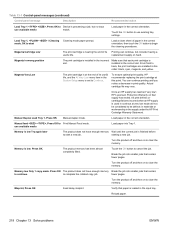
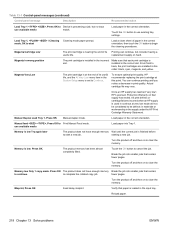
...
Feed delay misprint.
Table 13-1 Control-panel messages (continued)
Control panel message
Description
Recommended action
Load Tray 1 , Press OK to Device is processing a job, but consider having a
useful life. Once an HP supply has reached "very low", HP's premium Protection Warranty on hand. Manual feed , Press OK to use available media
match.
The product...
HP LaserJet Pro CM1410 - User Guide - Page 284
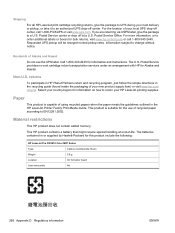
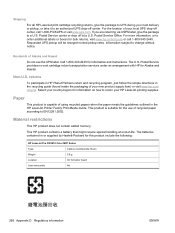
... product supply item) or visit www.hp.com/ recycle. The batteries contained in the HP LaserJet Printer Family Print Media Guide.
Information subject to a U.S. Postal Service provides no-cost cartridge return transportation services under an arrangement with HP for this product include the following:
HP LaserJet Pro CM1410 Color MFP Series
Type
Carbon monofluoride lithium
Weight...
HP LaserJet Pro CM1410 - User Guide - Page 299
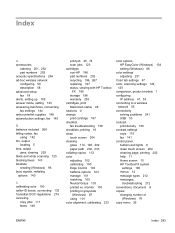
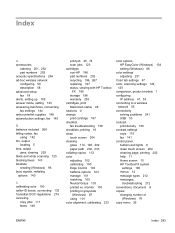
...billing codes, fax
using 101 color alignment, calibrating 233
color options HP EasyColor (Windows) 104 setting (Windows) 86
color settings adjusting 231
Color tab settings 47 color, scanning settings 124,
125 ... bins, output
jams, clearing 229 black and white scanning 125 blocking faxes 143 booklets
creating (Windows) 96 busy signals, redialing
options 140
C calibrating color 190 caller-ID ...
Similar Questions
How To Change Thickness Of Paper Setting Hp Cm1415 Printer
(Posted by fatapata 9 years ago)
Hp Plg Cm1312 Says There Is Jam When No Jam
(Posted by Sommdg 9 years ago)
My Hp Deskjet 3050a Say S Carriage Jam What Is That
(Posted by misim 10 years ago)
Hp Cm1415 Printer Won't Print Says Error Internalerror 0 X 50
(Posted by falQUA 10 years ago)
Hp Cm1415 Mvp Error Code 59-c0
(Posted by johnpecsi01 10 years ago)

