HP Pavilion g6-1000 Support Question
Find answers below for this question about HP Pavilion g6-1000.Need a HP Pavilion g6-1000 manual? We have 5 online manuals for this item!
Question posted by Chrshay98 on August 6th, 2014
How Do I Remove The Start Up Password Protection From My Hp Pavilion G6
The person who posted this question about this HP product did not include a detailed explanation. Please use the "Request More Information" button to the right if more details would help you to answer this question.
Current Answers
There are currently no answers that have been posted for this question.
Be the first to post an answer! Remember that you can earn up to 1,100 points for every answer you submit. The better the quality of your answer, the better chance it has to be accepted.
Be the first to post an answer! Remember that you can earn up to 1,100 points for every answer you submit. The better the quality of your answer, the better chance it has to be accepted.
Related HP Pavilion g6-1000 Manual Pages
End User License Agreement - Page 2


...in the Software Product and user documentation are protected by law, including but not limited to United States copyright,...Product provided by the terms and conditions of the Software Product, your HP Product, whether in this EULA.
8. The initial user of a...updates or supplements to another end user. You shall not remove any other terms will also terminate upon conditions set forth ...
Resolving Start Up and No Boot Problems Checklist - Page 1


... below and take the recommended actions. Disconnect the AC power adapter, remove the battery, and then press and hold
the power button for technical assistance. Perform a Hard Reset
1.
HP Notebook PCs -
Connect a different battery and disconnect AC power adapter.
Resolving Start Up and No Boot Problems Checklist
Print and use recovery disk to...
HP Notebook Reference Guide - Windows 7 - Page 5


...(select models only 4 Using operating system controls 5 Using a WLAN ...5 Connecting to an existing WLAN 5 Setting up a new WLAN ...6 Protecting your WLAN ...7 Roaming to another network 7 Using HP Mobile Broadband (select models only 7 Inserting a SIM ...8 Removing a SIM ...8 Using Bluetooth wireless devices ...9 Bluetooth and Internet Connection Sharing (ICS 9 Using GPS (select models only...
HP Notebook Reference Guide - Windows 7 - Page 6


...HDMI ...18 Configuring audio for HDMI 19 Intel Wireless Display (select models only 19 Using HP MediaSmart (select models only 20
4 Power management ...21 Shutting down the computer ...21 ... current power plan 23 Selecting a different power plan 24 Customizing power plans 24 Setting password protection on wakeup 24 Using battery power ...25 Finding battery information in Help and Support in...
HP Notebook Reference Guide - Windows 7 - Page 8


... Slot load ...48 Removing an optical disc 49 Tray load ...49 When the disc tray opens normally 49 When the disc tray fails to open 49 Slot load ...50 Sharing optical drives ...51
Using RAID (select models only) ...51
7 Security ...52 Protecting the computer ...52 Using passwords ...52 Setting passwords in Windows 53 Setting...
HP Notebook Reference Guide - Windows 7 - Page 15


...are out of range of a wireless router or access point.
For more information, select Start > Help and Support. Using a WLAN
A wireless connection connects the computer to complete the... the network is on. (Refer to enter a network security code. Select Start > All Programs > HP Connection Manager > HP Connection Manager. Using a WLAN 5 Using operating system controls
The Network and...
HP Notebook Reference Guide - Windows 7 - Page 17


... Removing a SIM on HP Mobile Broadband and how to activate service with a preferred mobile network service provider, refer to the HP Mobile Broadband information included with your computer, or it can pick up unprotected signals.
only). Using HP Mobile Broadband requires a network service provider, which in both types.
● Wireless encryption-Wi-Fi Protected Access...
HP Notebook Reference Guide - Windows 7 - Page 18


... inserted incorrectly, it from the slot. 7. If a SIM is firmly seated. NOTE: HP Mobile Broadband is disabled if the battery is off or in Hibernation, turn
the computer on...next to the connector, use minimal force when inserting a SIM. 7.
Removing a SIM
NOTE: To identify the SIM slot location, refer to the Getting Started guide. 1. Shut down the computer. Close the display. 3. Unplug ...
HP Notebook Reference Guide - Windows 7 - Page 30


NOTE: Be sure that wireless is enabled on using the wireless display. Using HP MediaSmart (select models only)
HP MediaSmart turns your photo collections. For more information on your computer before using MediaSmart, select Start > Help and Support.
20 Chapter 3 Multimedia You can enjoy music CDs and DVD and Blu-ray Disc (BD) movies...
HP Notebook Reference Guide - Windows 7 - Page 34


... on wakeup
Windows 7 To set the computer to prompt for a password when the computer exits Sleep or Hibernation, follow these steps: 1.
Setting password protection on wakeup. 3.
Customizing power plans
Windows 7 1. Click OK. Select a power scheme from the list.
Windows XP-Select Start > Control Panel > Performance and Maintenance > Power Options. Selecting a different power...
HP Notebook Reference Guide - Windows 7 - Page 35


Select the Prompt for password when computer resumes from HP. When the computer is plugged into AC power charges the battery and also protects your work .
For information on battery types, specifications, life cycles, and capacity
To access battery information:
▲ Select Start > Help and Support > Learn > Power Plans: Frequently Asked Questions. WARNING!
Click Apply...
HP Notebook Reference Guide - Windows 7 - Page 55


... drive at any time. HP recommends defragmenting your computer. Using hard drives 45 Using hard drives
Improving hard drive performance
Using Disk Defragmenter
As you start Disk Defragmenter, it to .... Windows 7-Click Defragment disk. Follow the on the size of your permission or password for more than an hour to improve the security of fragmented files, Disk Defragmenter may...
HP Notebook Reference Guide - Windows 7 - Page 56


... down. ● The computer will not initiate Sleep or Hibernation, except as described in the following Note.
46 Chapter 6 Drives
Select Start > Control Panel > Hardware and Sound > HP ProtectSmart Hard Drive Protection. Hard drives connected to normal operation.
To enable the notification area icon:
1. A short time after a change in the Mobility Center may...
HP Notebook Reference Guide - Windows 7 - Page 62


...the non-Windows Setup Utility can protect your personal settings and data from Microsoft User password Security cable slot (used with an optional security cable)
Using passwords
A password is a group of characters ...your computer for service, back up and delete confidential files, and remove all password settings. Computer risk Unauthorized use of the computer
Computer viruses Unauthorized ...
HP Notebook Reference Guide - Windows 7 - Page 69


...or to Step 3.
Go to the HP Web site at http://www.hp.com/go to show only software for all supported models. Select Start > All Programs > HP Software Setup > HP SoftPaq Download Manager.
2. When SoftPaq ...system that is displayed asking if you to specify one or two SoftPaqs and have used HP SoftPaq Download Manager previously, go /sdm, and follow the instructions to download a list...
HP Notebook Reference Guide - Windows 7 - Page 80


... controls 5 optical disc
inserting 48 removing 49 optical drive 42 optional external devices, using 42
P passwords
set in Setup Utility 53 set in Windows 53 PC Cards configuring 33 description 32
R RAID 51 readable media 22 roaming to another network 7
S security cable, installing 56 security, wireless 7 setting password protection on
wakeup 24 setting power...
HP Notebook Reference Guide - Windows 7 - Page 81


... 38 removing 38 SoftPaqs, downloading 59 software Disk Cleanup 45 Disk Defragmenter 45 HP Connection Manager 4 HP MediaSmart 20 HP ProtectSmart Hard Drive
Protection 47 HP SkyRoom 17 HP Wireless ...17 volume
adjusting 16 buttons 16 keys 16
W webcam 17 Windows, passwords set in 53 wireless
action key 3 button 3 icons 2 protecting 7 set up 6 switch 3 Wireless Assistant software 4 wireless connection,...
HP Pavilion G6 Notebook PC - Maintenance and Service Guide - Page 1
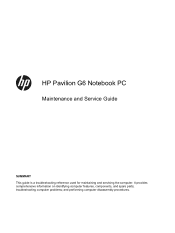
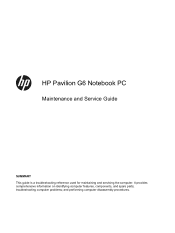
It provides comprehensive information on identifying computer features, components, and spare parts; and performing computer disassembly procedures. troubleshooting computer problems; HP Pavilion G6 Notebook PC
Maintenance and Service Guide
SUMMARY This guide is a troubleshooting reference used for maintaining and servicing the computer.
HP Pavilion G6 Notebook PC - Maintenance and Service Guide - Page 99


... that you create either a set of recovery discs or a recovery flash drive:
1.
Select Start > All Programs > HP > HP Recovery Manager > HP Recovery Media Creation.
2. Restore 91 To check for any reason you can purchase recovery discs for the first time. CAUTION: HP Recovery Manager (partition or discs/flash drive) restores only software that you cannot...
HP Pavilion G6 Notebook PC - Maintenance and Service Guide - Page 100


...
- If possible, back up . Note the following ways: ● Select Start > All Programs > HP > HP Recovery Manager > HP Recovery Manager.
- Insert the recovery flash drive into the optical drive on the...factory state. A system restore should be changed.
92 Chapter 7 Backup and recovery
HP recommends that you to repair or restore the computer to correct computer issues. Click System...
Similar Questions
How To Remove Bios Password On Hp Elitebook 8460p Laptop
(Posted by komdonl 10 years ago)
How To Remove Bios Password On Hp Elitebook 6930p
(Posted by annjeLcvk 10 years ago)
Screen Of My Hp Pavilion G6 Not Lighting
I bought HP Pavilion g6 for 6 months ago in Canada 11/2011 when I start power button not action so...
I bought HP Pavilion g6 for 6 months ago in Canada 11/2011 when I start power button not action so...
(Posted by ductrung07 11 years ago)
How To Remove User Password On Star Screen Windows7home Hp Pavilion G6 Laptop
(Posted by ivanyar 12 years ago)

