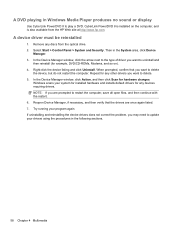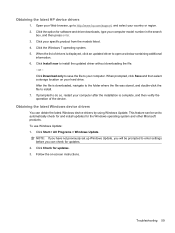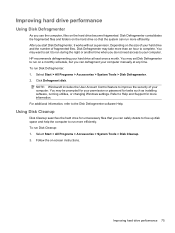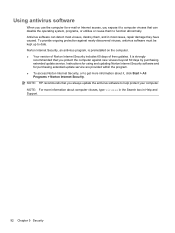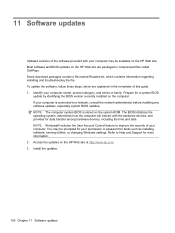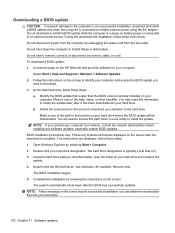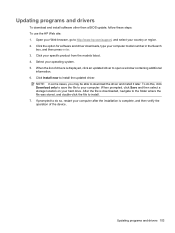HP Pavilion dv6 Support Question
Find answers below for this question about HP Pavilion dv6.Need a HP Pavilion dv6 manual? We have 1 online manual for this item!
Question posted by natnilith on July 21st, 2014
Does My Hp Pavillion Dv6 3225dx Have Bluetooh
The person who posted this question about this HP product did not include a detailed explanation. Please use the "Request More Information" button to the right if more details would help you to answer this question.
Current Answers
Related HP Pavilion dv6 Manual Pages
Similar Questions
How To Enable Wifi On Hp Pavillion Dv6-1245dx Without Button
(Posted by hyry 9 years ago)
How Do I Clean The Touchpad On My Hp Pavillion Dv6 Laptop
(Posted by zakpjfp 9 years ago)
Is The Hp Pavillion Dv6 Part Of The Battery Recall
(Posted by tcastSmor40 10 years ago)
How Do I Change The Left Button On A Touchpad For Hp Pavillion Dv6-1245dx
The button is broke but still works. It comes right off. how do i find a new button and how do i rep...
The button is broke but still works. It comes right off. how do i find a new button and how do i rep...
(Posted by psciulla 12 years ago)