HP Pavilion dv6 Support Question
Find answers below for this question about HP Pavilion dv6.Need a HP Pavilion dv6 manual? We have 1 online manual for this item!
Question posted by tcastSmor40 on October 26th, 2013
Is The Hp Pavillion Dv6 Part Of The Battery Recall
The person who posted this question about this HP product did not include a detailed explanation. Please use the "Request More Information" button to the right if more details would help you to answer this question.
Current Answers
There are currently no answers that have been posted for this question.
Be the first to post an answer! Remember that you can earn up to 1,100 points for every answer you submit. The better the quality of your answer, the better chance it has to be accepted.
Be the first to post an answer! Remember that you can earn up to 1,100 points for every answer you submit. The better the quality of your answer, the better chance it has to be accepted.
Related HP Pavilion dv6 Manual Pages
User Guide - Page 2


...accompanying such products and services. The information contained herein is subject to the HP Web site at http://www.hp.com/support. Nothing herein should be available on your computer. registered trademarks... of its proprietor and used by Hewlett-Packard Company under license. HP shall not be liable for HP products and services are set forth in the Notebook PC User Guide, go...
User Guide - Page 5


... modem 13 Using wireless devices ...13 Identifying wireless and network status icons 14 Using the wireless controls 14 Using the wireless action key 14 Using HP Wireless Assistant 15 Using operating system controls 15 Using a WLAN ...16 Setting up a WLAN ...16 Protecting your WLAN ...17 Connecting to a WLAN ...18 Roaming to...
User Guide - Page 7


...produces no sound or display 58 A device driver must be reinstalled 58 Obtaining the latest HP device drivers 59 Obtaining the latest Windows device drivers 59
5 Power management ...60 Setting...power-saving states 60 Initiating and exiting Sleep 60 Initiating and exiting Hibernation 61 Using the battery meter ...61 Using power plans ...61 Viewing the current power plan 62 Selecting a ...
User Guide - Page 8


...65 Inserting or removing the battery 65 Charging a battery ...66 Maximizing battery discharge time 67 Managing low battery levels 67
Identifying low battery levels 67 Resolving a low battery level 68
Resolving a low battery level when external power is available ....... 68 Resolving a low battery level when a charged battery is available 68 Resolving a low battery level when no power source...
User Guide - Page 17
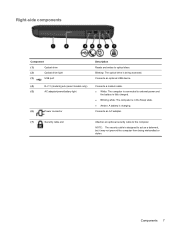
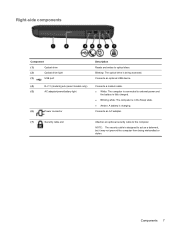
... mishandled or stolen. Components 7 Right-side components
Component
(1)
Optical drive
(2)
Optical drive light
(3)
USB port
(4)
RJ-11 (modem) jack (select models only)
(5)
AC adapter/power/battery light
(6)
Power connector
Description Reads and writes to the computer. Connects an optional USB device.
Connects an AC adapter.
(7)
Security cable slot
Attaches an optional...
User Guide - Page 19
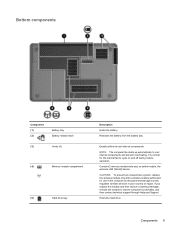
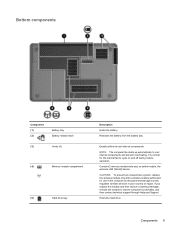
... 2 memory module slots and, on and off during routine operation.
Enable airflow to cycle on select models, the wireless LAN (WLAN) device. Bottom components
Component (1) (2)
Battery bay Battery release latch
(3)
Vents (4)
(4)
Memory module compartment
(5)
Hard drive bay
Description
Holds the...
User Guide - Page 21
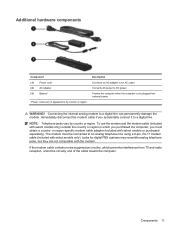
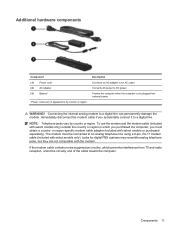
... modem must obtain a country- Immediately disconnect the modem cable if you must be connected to DC power. Additional hardware components
Component (1) Power cord* (2) AC adapter (3) Battery*
*Power cords vary in which prevents interference from TV and radio reception, orient the circuitry end of the cable toward the computer.
User Guide - Page 22
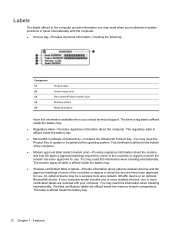
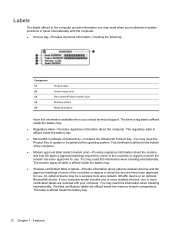
... Model description
Have this information available when you contact technical support. You may need this information when traveling internationally. This certificate is affixed inside the battery bay.
● Wireless certification label or labels-Provide information about the computer. The modem approval label is affixed to the bottom of the computer.
●...
User Guide - Page 24


... wireless devices can use the wireless action key (f12) to a wired network. Identifies the HP Wireless Assistant software on (white), at the factory, you turn off . Network (disconnected)
...in your computer using these features:
● The wireless action key (f12) ● HP Wireless Assistant software ● Operating system controls
Using the wireless action key
The computer has a...
User Guide - Page 25


.... Click Properties. 4. Using wireless devices 15 Click Close. Using HP Wireless Assistant
A wireless device can be turned on or off using HP Wireless Assistant. NOTE: Enabling or turning on a wireless device does... Center that allows you to set up a connection or network, connect to HP Wireless Assistant icon in the bottom row of the notification area, and then position the mouse pointer ...
User Guide - Page 29


... Bluetooth is in synchronizing information transfers between your computer and wireless devices including cellular phones, printers, cameras, and PDAs. Bluetooth and Internet Connection Sharing (ICS)
HP does not recommend setting up a personal area network (PAN) of Bluetooth is a limitation of Bluetooth and the Windows operating system.
User Guide - Page 31


...the software driver is either missing or corrupted. Select your computer from the HP Web site at http://www.hp.com. NOTE: If the WLAN device you are using was purchased separately,... software for software and driver downloads, and then type your Web browser and go to http://www.hp.com/support. 2. Cannot connect to a preferred wireless network
Windows can automatically repair a corrupted WLAN ...
User Guide - Page 56
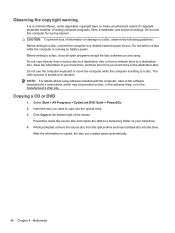
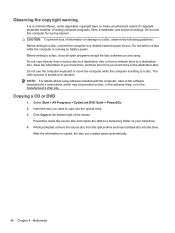
... at the bottom right of information or damage to a disc, observe the following guidelines: Before writing to a disc, connect the computer to a temporary folder on battery power. Copying a CD or DVD
1. Do not copy directly from a source disc to a disc.
The write process is sensitive to make unauthorized copies of copyrightprotected...
User Guide - Page 72


.... Selecting a different power plan
▲ Click the battery meter icon in the notification area and then click Power options. - Click the battery meter icon in the notification area, and then select ...change the settings of the taskbar. -
Click Change Settings that are available: ● HP recommended ● High performance ● Power saver You can change additional settings, click...
User Guide - Page 73


...AC power, the following events occur: ● The battery begins to save battery life. Do not disable the power cord grounding pin, for example, by HP, or a compatible AC adapter purchased from the computer... AC adapter (2). Using external AC power
External AC power is turned on, the battery meter icon in the notification area changes appearance. Disconnect power from the computer by ...
User Guide - Page 75


... to the computer. To prevent loss of a power outage.
To reduce potential safety issues, use only the battery provided with the computer, a replacement battery provided by HP, or a compatible battery purchased from external power.
To insert the battery: 1. WARNING!
Connect the AC adapter to function properly.
2. Select Start > Help and Support > Troubleshoot > Power, Thermal and...
User Guide - Page 81


... to a USB port ● When the computer will be unused and disconnected from external power for more than 50 percent, recharge the battery before returning it , HP recommends purchasing a new battery when the storage capacity indicator turns green-yellow. Shut down the computer under any of in a cool, dry place. If a computer will...
User Guide - Page 112
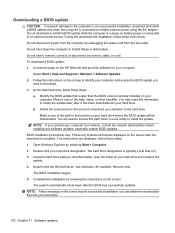
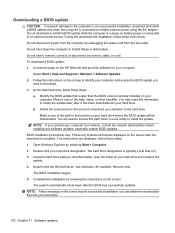
...install a BIOS update while the computer is later than the BIOS version currently installed on the HP Web site that provides software for example, filename.exe). To download a BIOS update: 1. ...screen after the BIOS has successfully updated. Double-click the file that are displayed on battery power or connected to reliable external power using the AC adapter. Complete the installation ...
User Guide - Page 120
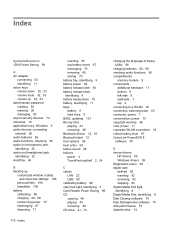
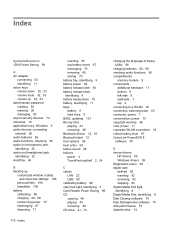
... 18 connection, external power 63 connector, power 7 conservation, power 70 copyright warning 46 cord, power 11 corporate WLAN connection 18 critical battery level 67 CyberLink PowerDVD 8 software 35
D device drivers
HP drivers 59 Windows drivers 59 Diagnostics menu 99 digital card defined 82 inserting 82 removing 83 stopping 83 Digital Media Slot...
User Guide - Page 122


...solid-state drive (SSD) 104, 109 speakers, identifying 4, 32 starting Setup Utility 95 storing battery 70 supported discs 105 System Configuration menu 99 system failure or instability 104 system information 98 system ... 12 troubleshooting disc burning 57 disc play 56 DVD movie play 57 external display 57 HP device drivers 59 optical disc tray 54 optical drive detection 55 Windows device drivers 59 ...
Similar Questions
How To Enable Wifi On Hp Pavillion Dv6-1245dx Without Button
(Posted by hyry 9 years ago)
How Do I Clean The Touchpad On My Hp Pavillion Dv6 Laptop
(Posted by zakpjfp 9 years ago)
How Do I Change The Left Button On A Touchpad For Hp Pavillion Dv6-1245dx
The button is broke but still works. It comes right off. how do i find a new button and how do i rep...
The button is broke but still works. It comes right off. how do i find a new button and how do i rep...
(Posted by psciulla 12 years ago)

