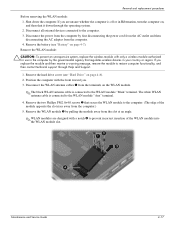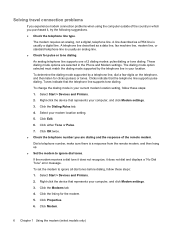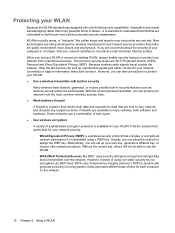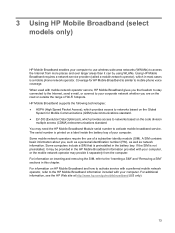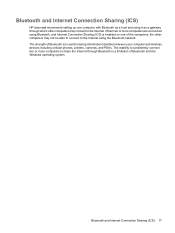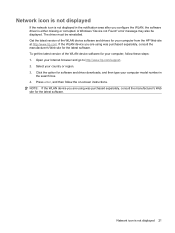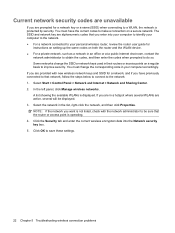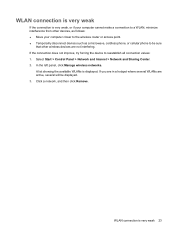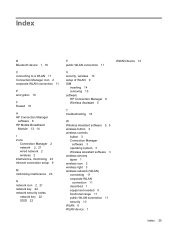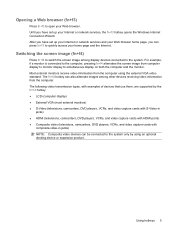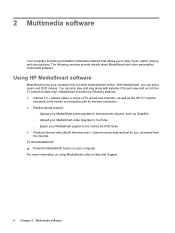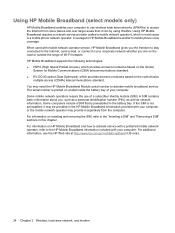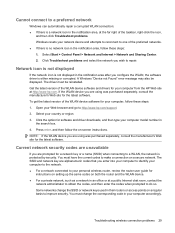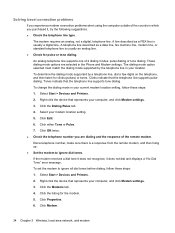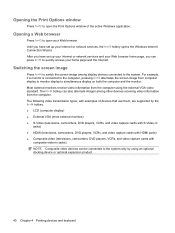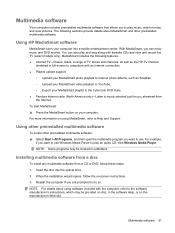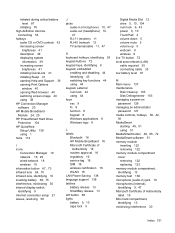HP Pavilion dv4-2100 Support Question
Find answers below for this question about HP Pavilion dv4-2100 - Entertainment Notebook PC.Need a HP Pavilion dv4-2100 manual? We have 19 online manuals for this item!
Question posted by reallifemanagementsolutions on November 14th, 2011
Hp Dv4 Cannot Connect To Any Browser. Internet Connective Is Active.
Error messages coming up when you try to connect to the internet through any browser but internet is functional.
Current Answers
Related HP Pavilion dv4-2100 Manual Pages
Similar Questions
Low Brightness
we have a hp dv4i-2100 low brightness plz send me a driver or any solution for full brightness than...
we have a hp dv4i-2100 low brightness plz send me a driver or any solution for full brightness than...
(Posted by iftikhar6197 10 years ago)
Hp Pavilion Dv7-1243cl Entertainment Notebook Pc Rtc Battery.
Mine is not a stanard CR2032 battery although it is a labeled as such. Mine has a black and red wire...
Mine is not a stanard CR2032 battery although it is a labeled as such. Mine has a black and red wire...
(Posted by oilcan 11 years ago)
Price Of Hp Pavilion Dv4i Corei5
what is the price of hp davilion dv4i corei5?
what is the price of hp davilion dv4i corei5?
(Posted by mudassarakram 11 years ago)
Touch Pad Hp Pavilion Dv4-1120us Entertainment Notebook Pc
I want to download driver/software touchpad hp pavilion dv4-1120us Entertainment notebook PC for win...
I want to download driver/software touchpad hp pavilion dv4-1120us Entertainment notebook PC for win...
(Posted by sientmon 11 years ago)
Hp 2000-369wm Wireless Internet Connection
My laptop will not wirelessly connect to the internet, and it states that the Ralink RT5390 802.11...
My laptop will not wirelessly connect to the internet, and it states that the Ralink RT5390 802.11...
(Posted by rnewhouse413 12 years ago)